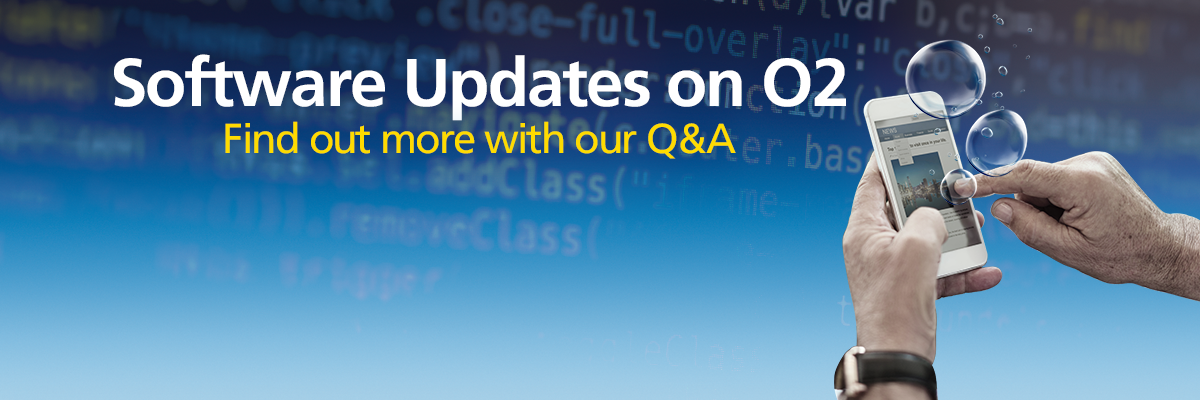- O2 Community
- Devices
- Android
- Re: [Q&A] Software Updates on O2
- Subscribe to RSS Feed
- Mark Topic as New
- Mark Topic as Read
- Float this Topic for Current User
- Bookmark
- Subscribe
- Mute
- Printer Friendly Page
[Q&A] Software Updates on O2
- 1851 Posts
- 404 Topics
- 161 Solutions
26-11-2018 10:39 - edited 05-12-2018 13:37
- Mark as New
- Bookmark
- Subscribe
- Mute
- Subscribe to RSS Feed
- Permalink
- Report Inappropriate Content
26-11-2018 10:39 - edited 05-12-2018 13:37
Hey everyone,
We frequently see threads and comments from customers on the Community asking questions such as ‘where’s firmware z’, ‘why does network B have update x and you don’t’, etc. It’s not always an easy or straight forward answer, but in most instances any issues or delays don’t sit with O2. So, let us help fill you in and put you in the know :).
Q. How do software updates work at O2?
Q. Why would you decline an update?
1) We found a general bug that we believe impacts the customer experience to a point we’re not comfortable approving it. For example, a battery drain bug, device crashing, slow performance.
2) We found a bug that impacts our network. For example, it sends more network requests than usual which could impact our network performance, or we found a bug that impacts the customer experience of sending a text or making a call etc.
If it means the software is delayed to resolve customer experience issues, this is something we are 100% behind – we want our customers to have a reliable and positive experience and hope our customers understand and agree with this ethos.
Q. Do you add bloatware?
A. We don’t. When we approve a software update, we generally apply what’s called a customisation script. In most instances this will change some settings (such as the correct APN, voicemail, MMS settings, automatic connecting to Wifi Extra, Wifi calling). In addition we also include a package of apps for you to download as part of your device setup. This, in most cases, puts an 'O2 Recommends' folder on your device. If you bought your phone from O2, this folder will contain a range of apps from O2 and selected 3rd parties. If you bought your phone from someone else, then you may only see My O2, plus O2 Priority on some devices.
During device setup you can select which apps to download, with the exception of My O2 and O2 Priority. We include these automatically due to the nature of the services they provide. My O2 is your account management app, and O2 Priority provides exclusive offers for you as an O2 customer.
Q. Does your customisation script add or change software features, such as camera settings?
Q. How quickly do you approve updates?
Q. Why did ‘Network Z’ get this update on *insert date* and I’m still waiting?
A) We find a bug/issue that impacts us and not others (or it doesn’t bother others as much as us)
B) Network Z may have had a different agreement with the vendor to get the update sooner
C) Unforeseeable issue on the vendor side, where they release the update for Network Z, but not others – in these circumstances we’ll notify the vendor as soon as we become aware, and work with them to try and ensure this doesn’t happen again.
Q. Why is Android so fragmented, and only a small percentage of devices are on Android Pie?
It may also be down to the vendor and if they see the value or need to create a version of it for their devices, especially older generation ones. Unless a vendor provides us with the update, it’s not something we can release… To be clear – just because Android Pie is ‘out’, we as a network cannot provide this update for your device unless the vendor specifically makes a version of it available to us for that device.
Q. Why is ‘Update or build number XYZ’ available in other countries, but not the UK?
Q. Why is ‘Update or build number XYZ’ available on Network Z, but not on O2?
Q. I’ve heard there’s a new update out. I want it for the new features – but what’s in it?
1) An Android security patch that only looks to address security concerns with the Android operating system.
2) A software update that more often than not will only fix bugs or issues (and more often than not, very minor ones that most customers won’t notice or need) – but does sometime add various features, settings or options.
Q. Google releases monthly security patches, but I don’t get one every month. Why?
Q. Update X is available on Network X that I want and you don’t have yet. Can I get this manually?
See this question for why the update may not be available on O2 – there’s a good chance this is a minor update intended for a specific network, that you’d see no benefit from installing.
We know there’s a lot of questions here, but we wanted to create a comprehensive thread around Android updates that we hope helps answer most of the common questions we receive. If there’s something you feel we’ve missed, please let us know in the comments below and we’ll see if it’s something we should add.

iPhone 15 Megathread // Don't fall for scams // How to get Volt benefits
Contact us on Social Media: Facebook // Twitter // Instagram
- « Previous
-
- 1
- 2
- Next »
- 1851 Posts
- 404 Topics
- 161 Solutions
05-12-2018 13:38
- Mark as New
- Bookmark
- Subscribe
- Mute
- Subscribe to RSS Feed
- Permalink
- Report Inappropriate Content
05-12-2018 13:38
@Anonymous wrote:
@Chris_K So if security updates are purely android based & not network related, I can slip in another network SIM card and receive the update. Then bung my O2 SIM back in with little risk?
With Security Updates, these are not “only about Android”. Google may release these updates monthly, but it’s up to the vendor to implement this into their own software. This is why you’ll sometimes see that Google has released a security update, but you’ve not seen it on your *device name* - it’ll be because that vendor hasn’t yet implemented it. Security Updates sometimes also come bundled with other fixes and updates – though that’s not always the case. Either way, if your device was purchased directly from O2 then inserting another network sim card shouldn’t pull down a security update if it’s available on that network before ours – though I’d refer you back to our Q&A question for this as our timescales for security updates are very tight, so any ‘delay’ should be minimal.
In the case of Open Market devices (such as those purchased from CPW, for instance), these should all be released at the same time regardless of the network. If you have such a device, then the security update should arrive at the same time, regardless of what network you’re on. It’s possible however that the process of inserting a different SIM triggers or forces a software update check, which could give the impression of it downloading on that network first – even though they’d have been available simultaneously.

iPhone 15 Megathread // Don't fall for scams // How to get Volt benefits
Contact us on Social Media: Facebook // Twitter // Instagram
- 2080 Posts
- 60 Topics
- 48 Solutions
06-12-2018 22:54
- Mark as New
- Bookmark
- Subscribe
- Mute
- Subscribe to RSS Feed
- Permalink
- Report Inappropriate Content
06-12-2018 22:54
@Chris_K Can I just say this is a great article and one I know in the forum will now answer many questions
Use iPhone XS Max dual sim, SE, Honor 10, IPad Pro 11, Apple Watch 4 LTE, 100+ Mpbs Barrier and a Record Player.

- Mark as New
- Bookmark
- Subscribe
- Mute
- Subscribe to RSS Feed
- Permalink
- Report Inappropriate Content
06-12-2018 22:56
Please note, this is not customer services and we cannot access your account. Do not publish personal details (email, phone number, bank account).
Link to our guide on how to contact them can be found here
- 1851 Posts
- 404 Topics
- 161 Solutions
19-12-2018 14:07
- Mark as New
- Bookmark
- Subscribe
- Mute
- Subscribe to RSS Feed
- Permalink
- Report Inappropriate Content
19-12-2018 14:07
@darrengf wrote:
@Chris_K Can I just say this is a great article and one I know in the forum will now answer many questions
Cheers Darren. It's something I've noticed becoming more prevalent in recent months so thought it'd be great to create an in-depth resource that'll hopefully serve as a single place to get any/all info related to software updates 
If anyone has any other Q's you think aren't covered, but should be, just let us know and we'll look into it.

iPhone 15 Megathread // Don't fall for scams // How to get Volt benefits
Contact us on Social Media: Facebook // Twitter // Instagram
- Mark as New
- Bookmark
- Subscribe
- Mute
- Subscribe to RSS Feed
- Permalink
- Report Inappropriate Content
19-07-2019 17:36
Thanks, Dom.
- Mark as New
- Bookmark
- Subscribe
- Mute
- Subscribe to RSS Feed
- Permalink
- Report Inappropriate Content
07-04-2020 17:14
Why is it when I bought a new device from o2, that WiFi calling does not work?
Its a supported device and I'm struggling to understand why it's not working.
Any help would be much appreciated
- 12812 Posts
- 95 Topics
- 1167 Solutions
07-04-2020 17:20
- Mark as New
- Bookmark
- Subscribe
- Mute
- Subscribe to RSS Feed
- Permalink
- Report Inappropriate Content
07-04-2020 17:20
Please note, this is not customer services and we cannot access your account. Do not publish personal details (email, phone number, bank account).
Link to our guide on how to contact them can be found here
- « Previous
-
- 1
- 2
- Next »
- « Previous
-
- 1
- 2
- Next »