- O2 Community
- Devices
- Android
- Re: Problem with Galaxy S5 after updating to 5.0
- Subscribe to RSS Feed
- Mark Topic as New
- Mark Topic as Read
- Float this Topic for Current User
- Bookmark
- Subscribe
- Mute
- Printer Friendly Page
- 24 Posts
- 3 Topics
- 1 Solutions
25-01-2015 09:31 - edited 25-01-2015 10:15
- Mark as New
- Bookmark
- Subscribe
- Mute
- Subscribe to RSS Feed
- Permalink
- Report Content
25-01-2015 09:31 - edited 25-01-2015 10:15
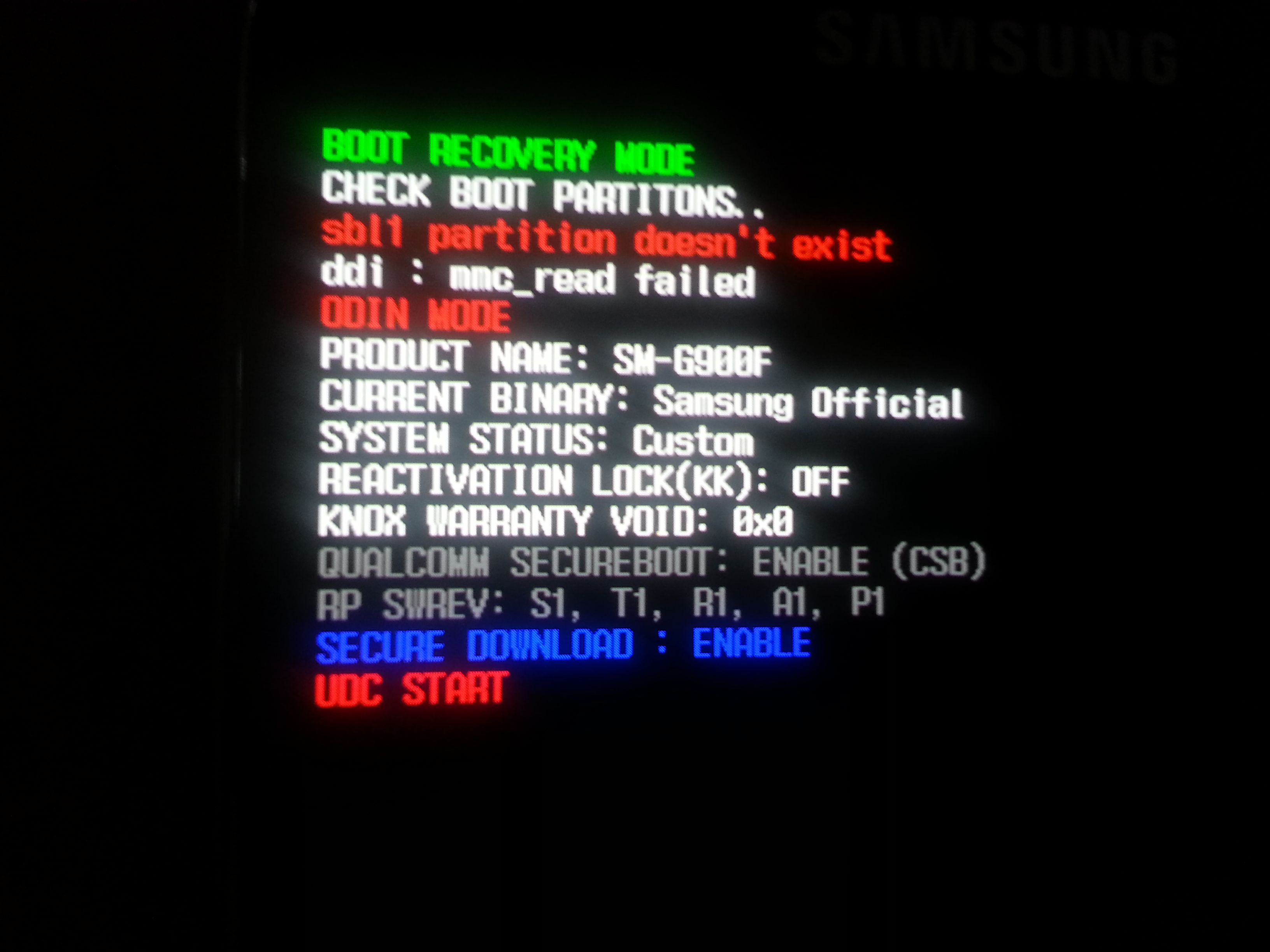
I have an unbranded (BTU) Samsung S5 bought last November at the Carphone Warehouse.
Recently updated from 4.4.2 to 5.0 via Kies and everything seemed to go smooth without ant problems. Once completed, I done the hard reset and reinstalled everything again. The phone runs fine with nothing to report other than when I come to the end of the day and switch it off and leave it on charge during the night. The next morning when I try to switch it back on I get a recovery mode screen and to get rid of it I have to long press the power button until it finally returns to the normal Samsung starting up screen and then is fine.
Attached is a picture of what I'm getting in the hope that someone here can throw some light on the matter.
Thanks in advance.
Solved! Go to Solution.
- 24 Posts
- 3 Topics
- 1 Solutions
on 25-01-2015 12:15
- Mark as New
- Bookmark
- Subscribe
- Mute
- Subscribe to RSS Feed
- Permalink
- Report Content
on 25-01-2015 12:15
No, the phone is not rooted and if it's got an on and off button, why not turn it off? It's a personal thing, I guess!
on 25-01-2015 12:18
- Mark as New
- Bookmark
- Subscribe
- Mute
- Subscribe to RSS Feed
- Permalink
- Report Content
on 25-01-2015 12:18
Sorry if you felt it was not helpful.
- Mark as New
- Bookmark
- Subscribe
- Mute
- Subscribe to RSS Feed
- Permalink
- Report Content
on 25-01-2015 12:29
Back everything important up first.

- 24 Posts
- 3 Topics
- 1 Solutions
on 25-01-2015 12:32
- Mark as New
- Bookmark
- Subscribe
- Mute
- Subscribe to RSS Feed
- Permalink
- Report Content
on 25-01-2015 12:32
I know you were but I have this belief that if I switch it off when not needed, it will extend it's life and also clear all the rubbish that's left in it's memory. Sorry if I appeared rude but didn't mean to in any way. Thanks.
on 25-01-2015 12:44
- Mark as New
- Bookmark
- Subscribe
- Mute
- Subscribe to RSS Feed
- Permalink
- Report Content
on 25-01-2015 12:44
Just thought it might help until you get a fix. 😀
- 154823 Posts
- 659 Topics
- 29444 Solutions
on 25-01-2015 13:14
- Mark as New
- Bookmark
- Subscribe
- Mute
- Subscribe to RSS Feed
- Permalink
- Report Content
on 25-01-2015 13:14
Is the phone in a tight case which might be pushing on the vol button ?
Try very carefully turning it on and see if it still does it....?
Please select the post that helped you best and mark as the solution. This helps other members in resolving their issues faster. Thank you.
- Mark as New
- Bookmark
- Subscribe
- Mute
- Subscribe to RSS Feed
- Permalink
- Report Content
on 25-01-2015 13:31
on 25-01-2015 13:33
- Mark as New
- Bookmark
- Subscribe
- Mute
- Subscribe to RSS Feed
- Permalink
- Report Content
on 25-01-2015 13:33
- 154823 Posts
- 659 Topics
- 29444 Solutions
on 25-01-2015 13:33
- Mark as New
- Bookmark
- Subscribe
- Mute
- Subscribe to RSS Feed
- Permalink
- Report Content
on 25-01-2015 13:33
That "custom" is worrying though as it should show "official".
Please select the post that helped you best and mark as the solution. This helps other members in resolving their issues faster. Thank you.
- 24 Posts
- 3 Topics
- 1 Solutions
on 25-01-2015 13:39
- Mark as New
- Bookmark
- Subscribe
- Mute
- Subscribe to RSS Feed
- Permalink
- Report Content
on 25-01-2015 13:39
Hi MI5,
The phone is used in a original flip case or without any at all and it has happened always since the update. I'm thinking about taking it to Samsung service centre to see if they can help.
Thanks for your help and advice.


