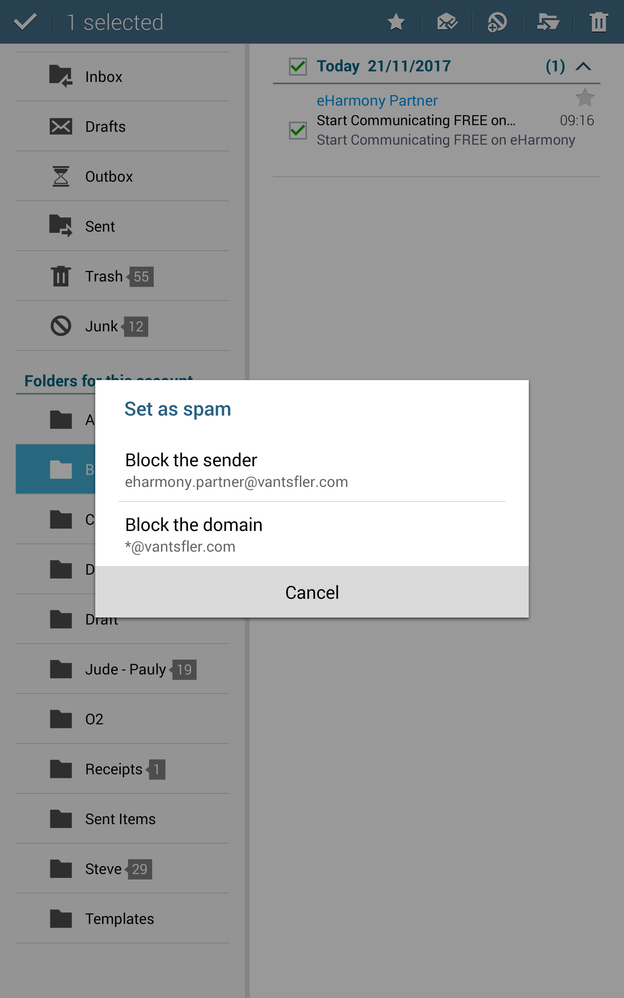- O2 Community
- Devices
- Android
- Personal Spam Email
- Subscribe to RSS Feed
- Mark Topic as New
- Mark Topic as Read
- Float this Topic for Current User
- Bookmark
- Subscribe
- Mute
- Printer Friendly Page
- Mark as New
- Bookmark
- Subscribe
- Mute
- Subscribe to RSS Feed
- Permalink
- Report Content
on 21-11-2017 10:25 - last edited on 21-11-2017 11:45 by Martin-O2
I have a email account which I use as a throwaway for registering at various domains which obviously leaves me open to deluges of spam to that address.
It's a very old account which I can easily do without and close down but I just have many sites that login with that email, occasionally needing to verify details too.
So I'm using the stock app on my TabPro at the moment which is around 3-4 years old running KK 4.4.2 ...It's old and I only use it to watch TV and sometimes to browse the community. Anyway it's doing a job in hospital all these months and obviously I prefer to use my phones for almost everything.
Sorry to digress but back to the spam problem.
Using the stock app to check the said account this morning I find 120 spam messages but notice a blocking option on the top of the app....
So if you can cast your mind back to the days of KK you won't be too shocked by the following image.
Finally...the question! Which is the best option to choose to block? More importantly does it work but also having been blocked, would that transfer over to other email clients or would I still get those same spam emails?
Solved! Go to Solution.
Accepted Solutions
- 154604 Posts
- 658 Topics
- 29436 Solutions
on 21-11-2017 10:55
- Mark as New
- Bookmark
- Subscribe
- Mute
- Subscribe to RSS Feed
- Permalink
- Report Content
on 21-11-2017 10:55
Blocking the sender would block that person but still allow other people from the same domain.
ie, you wouldn't want to block the domain **Personal info** as you would never receive another email from anyone with a gmail address.
If I recall correctly the blocking option was account specific, so a different email account would still receive emails that were blocked on another email address.
Please select the post that helped you best and mark as the solution. This helps other members in resolving their issues faster. Thank you.
- Mark as New
- Bookmark
- Subscribe
- Mute
- Subscribe to RSS Feed
- Permalink
- Report Content
on 21-11-2017 10:27
ps. ...I'm off away for a couple of hours while they maul with mind and body......😯
- 154604 Posts
- 658 Topics
- 29436 Solutions
on 21-11-2017 10:55
- Mark as New
- Bookmark
- Subscribe
- Mute
- Subscribe to RSS Feed
- Permalink
- Report Content
on 21-11-2017 10:55
Blocking the sender would block that person but still allow other people from the same domain.
ie, you wouldn't want to block the domain **Personal info** as you would never receive another email from anyone with a gmail address.
If I recall correctly the blocking option was account specific, so a different email account would still receive emails that were blocked on another email address.
Please select the post that helped you best and mark as the solution. This helps other members in resolving their issues faster. Thank you.
- 134135 Posts
- 845 Topics
- 7624 Solutions
on 21-11-2017 11:14
- Mark as New
- Bookmark
- Subscribe
- Mute
- Subscribe to RSS Feed
- Permalink
- Report Content
on 21-11-2017 11:14
A new day.... another lesson. I doubt I will remember it, so off to store in one note Thanks both 
Veritas Numquam Perit

- 154604 Posts
- 658 Topics
- 29436 Solutions
on 21-11-2017 11:18
- Mark as New
- Bookmark
- Subscribe
- Mute
- Subscribe to RSS Feed
- Permalink
- Report Content
on 21-11-2017 11:18
Please select the post that helped you best and mark as the solution. This helps other members in resolving their issues faster. Thank you.
- 134135 Posts
- 845 Topics
- 7624 Solutions
on 21-11-2017 11:49
- Mark as New
- Bookmark
- Subscribe
- Mute
- Subscribe to RSS Feed
- Permalink
- Report Content
on 21-11-2017 11:49
@MI5 wrote:
@Btw the “personal info” that the completely useless filter removed was just the @gmail domain name!
Yes ...fortunately I understood that as you mentioned gmail again later on...(without the full domain name)
The filter system does need an overhaul. I had important banking info blocked in the ways to pay guidelines. @Martin-O2 had to reinstate it manually..:smileysad:
Veritas Numquam Perit

- 8165 Posts
- 772 Topics
- 94 Solutions
on 21-11-2017 15:49
- Mark as New
- Bookmark
- Subscribe
- Mute
- Subscribe to RSS Feed
- Permalink
- Report Content
on 21-11-2017 15:49
Thanks guys, reviewing the filters is something that we will be looking at again in the near future but in the mean time if you want something to bypass the filter just let me know and I can make the changes for you.
→ COVID-19 support - Help and support from O2 during the lockdown
→ Access for You: Registration - Find out how to register for our Access for You service.
→ Just joined the community or thinking of registering? Check out this handy starter guide!
→ Have a query about your account? login to My O2 for help
If you'd like to take part, why not register?