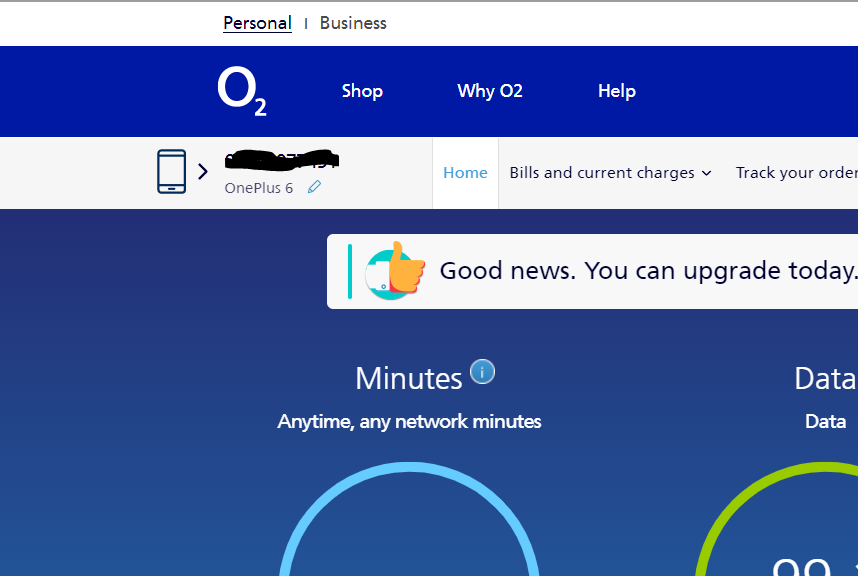- O2 Community
- Devices
- Android
- P30 pro new edition WiFi calling
- Subscribe to RSS Feed
- Mark Topic as New
- Mark Topic as Read
- Float this Topic for Current User
- Bookmark
- Subscribe
- Mute
- Printer Friendly Page
P30 pro new edition WiFi calling
- Mark as New
- Bookmark
- Subscribe
- Mute
- Subscribe to RSS Feed
- Permalink
- Report Content
on 26-10-2020 17:04
- Mark as New
- Bookmark
- Subscribe
- Mute
- Subscribe to RSS Feed
- Permalink
- Report Content
on 26-10-2020 17:07
If it has been activated by O2 you need to go to your MyO2 and turn it on there. It's under "More"
You then need to reboot your phone to get the settings in either calls or network settings.
Please select the post that helped you best and mark as the solution. This helps other members in resolving their issues faster. Thank you.
- Mark as New
- Bookmark
- Subscribe
- Mute
- Subscribe to RSS Feed
- Permalink
- Report Content
on 26-10-2020 17:15
- 154824 Posts
- 659 Topics
- 29444 Solutions
on 26-10-2020 17:24
- Mark as New
- Bookmark
- Subscribe
- Mute
- Subscribe to RSS Feed
- Permalink
- Report Content
on 26-10-2020 17:24
O2 firmware is not required for your phone @Bunks
As long as it is a UK phone, it will work.
Give it 24 hours and reboot again and check.
Please select the post that helped you best and mark as the solution. This helps other members in resolving their issues faster. Thank you.
- Mark as New
- Bookmark
- Subscribe
- Mute
- Subscribe to RSS Feed
- Permalink
- Report Content
on 27-10-2020 18:42
- 154824 Posts
- 659 Topics
- 29444 Solutions
on 27-10-2020 18:48
- Mark as New
- Bookmark
- Subscribe
- Mute
- Subscribe to RSS Feed
- Permalink
- Report Content
on 27-10-2020 18:48
I'd question if it really was active on your account @Bunks
What phone does it say you have in your MyO2?
Please select the post that helped you best and mark as the solution. This helps other members in resolving their issues faster. Thank you.
- Mark as New
- Bookmark
- Subscribe
- Mute
- Subscribe to RSS Feed
- Permalink
- Report Content
on 27-10-2020 19:08
- 154824 Posts
- 659 Topics
- 29444 Solutions
on 27-10-2020 19:14
- Mark as New
- Bookmark
- Subscribe
- Mute
- Subscribe to RSS Feed
- Permalink
- Report Content
on 27-10-2020 19:14
Just beneath your phone number @Bunks
Please select the post that helped you best and mark as the solution. This helps other members in resolving their issues faster. Thank you.
- 5 Posts
- 1 Topics
- 0 Solutions
27-10-2020 21:10 - edited 27-10-2020 21:16
- Mark as New
- Bookmark
- Subscribe
- Mute
- Subscribe to RSS Feed
- Permalink
- Report Content
27-10-2020 21:10 - edited 27-10-2020 21:16
- 154824 Posts
- 659 Topics
- 29444 Solutions
on 27-10-2020 21:15
- Mark as New
- Bookmark
- Subscribe
- Mute
- Subscribe to RSS Feed
- Permalink
- Report Content
on 27-10-2020 21:15
Yes, that could well be the problem @Bunks
Get them to rectify that first.
Please select the post that helped you best and mark as the solution. This helps other members in resolving their issues faster. Thank you.