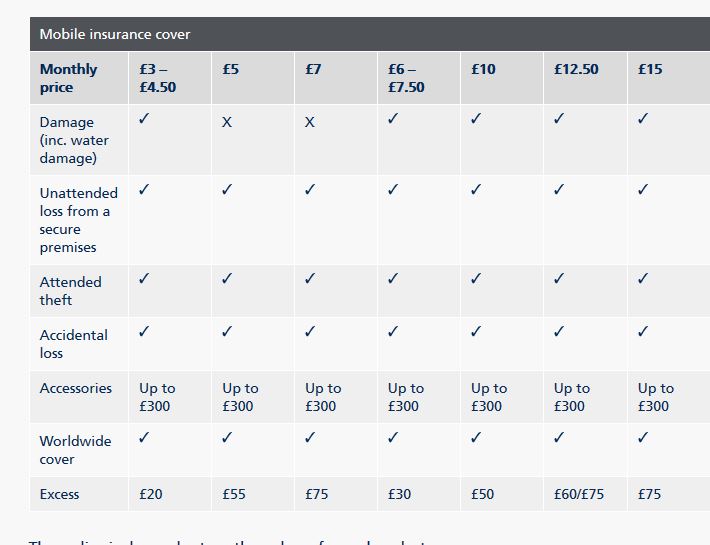- O2 Community
- Devices
- Android
- Re: Backing up phone
- Subscribe to RSS Feed
- Mark Topic as New
- Mark Topic as Read
- Float this Topic for Current User
- Bookmark
- Subscribe
- Mute
- Printer Friendly Page
on 12-12-2017 00:16
- Mark as New
- Bookmark
- Subscribe
- Mute
- Subscribe to RSS Feed
- Permalink
- Report Content
on 12-12-2017 00:16
Hi ,
I smashed my S8 Samsung screen accidental. I have insurance but still have to pay for £60 for excess could someone explain what the excess is for?
Also I'm looking to back my phone up, how do I do this?
Solved! Go to Solution.
Accepted Solutions
- 24641 Posts
- 1084 Topics
- 3854 Solutions
on 12-12-2017 01:44
- Mark as New
- Bookmark
- Subscribe
- Mute
- Subscribe to RSS Feed
- Permalink
- Report Content
on 12-12-2017 01:44
@Anonymous The excess is what you agreed to pay before your insurance would cover the damage, which you must have agreed to when you took out the policy. No one here would know what you agreed to but you.
As far as your backup is concerned, what is it that you're looking to back up? Your contacts and photos should, in theory, be automatically backed up on Google. Check your account to see what is and isn't there.
- 24641 Posts
- 1084 Topics
- 3854 Solutions
on 12-12-2017 01:44
- Mark as New
- Bookmark
- Subscribe
- Mute
- Subscribe to RSS Feed
- Permalink
- Report Content
on 12-12-2017 01:44
@Anonymous The excess is what you agreed to pay before your insurance would cover the damage, which you must have agreed to when you took out the policy. No one here would know what you agreed to but you.
As far as your backup is concerned, what is it that you're looking to back up? Your contacts and photos should, in theory, be automatically backed up on Google. Check your account to see what is and isn't there.
- Mark as New
- Bookmark
- Subscribe
- Mute
- Subscribe to RSS Feed
- Permalink
- Report Content
on 12-12-2017 02:18
I have a Galaxy S8+ and I do a back up roughly once a month.
Hope this helps and welcome to the forum.


- 154790 Posts
- 658 Topics
- 29444 Solutions
on 12-12-2017 06:37
- Mark as New
- Bookmark
- Subscribe
- Mute
- Subscribe to RSS Feed
- Permalink
- Report Content
on 12-12-2017 06:37
Only any use now if your phone is still usable though.
Please select the post that helped you best and mark as the solution. This helps other members in resolving their issues faster. Thank you.
- 134564 Posts
- 846 Topics
- 7624 Solutions
12-12-2017 07:51 - edited 12-12-2017 07:55
- Mark as New
- Bookmark
- Subscribe
- Mute
- Subscribe to RSS Feed
- Permalink
- Report Content
12-12-2017 07:51 - edited 12-12-2017 07:55
More about O2 insurance here. If you have an excess of £60 it looks as if you have the £12.50 a month policy
https://www.o2.co.uk/shop/services/mobile-insurance
So basically your insurance will pay the cost of your repairs minus the £60 which is what you signed up for
*Notice the proviso at the bottom of the policy price list. *The policy is dependent on the value of your handset*
Veritas Numquam Perit

- 98674 Posts
- 617 Topics
- 7252 Solutions
on 12-12-2017 08:59
- Mark as New
- Bookmark
- Subscribe
- Mute
- Subscribe to RSS Feed
- Permalink
- Report Content
on 12-12-2017 08:59
An insurance excess is the amount you agree to pay when signing up for a policy. Obviously this means that the insurance company pays less in the event of a claim but that you yourself accept some responsibility for the damage.
Usually the higher access you agree to, the lower the cost of any insurance policy.
Whilst I use Google to back up all my photos I also normally like to back them up to my pc. This is easily done with the USB lead and I simply open the DCIM folder on the phone icon connection and then use drag and drop into the photos folder on the pc.
Most pc's these days have inbuilt tools and will automatically recognise when a phone or camera is connected and ask you if you want to import or export photos. Use import to back them up which merely copies them and leaves them on the phone or export which copies photos from your PC to the phone.
- 134564 Posts
- 846 Topics
- 7624 Solutions
on 12-12-2017 09:12
- Mark as New
- Bookmark
- Subscribe
- Mute
- Subscribe to RSS Feed
- Permalink
- Report Content
on 12-12-2017 09:12
Looking at the O2 insurance I linked to, I find it slightly confusing that the cheapest covers for water damage and the next two (more expensive) don't. Also the excess is less. No wonder people go for the cheaper option if they don't examine the T&C's...
Veritas Numquam Perit

- 98674 Posts
- 617 Topics
- 7252 Solutions
on 12-12-2017 10:13
- Mark as New
- Bookmark
- Subscribe
- Mute
- Subscribe to RSS Feed
- Permalink
- Report Content
on 12-12-2017 10:13
Thanks for pointing that out @Cleoriff
I never knew of that anomaly having never taken out O2 insurance and so never having read the finer details of the different levels of cover. It's really important that customers check these points out rather than just listening to the silver-tongued salesman wanting you to take out the higher priced cover.