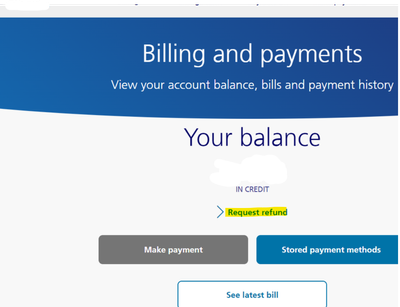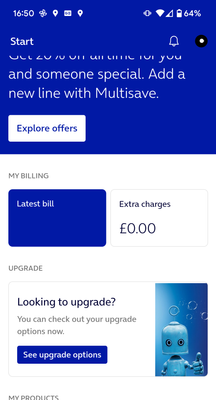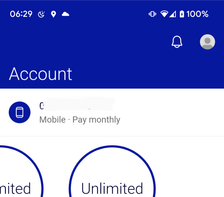- O2 Community
- Welcome & News
- Access For All
- Remaining balance
- Subscribe to RSS Feed
- Mark Topic as New
- Mark Topic as Read
- Float this Topic for Current User
- Bookmark
- Subscribe
- Mute
- Printer Friendly Page
Remaining balance
- Mark as New
- Bookmark
- Subscribe
- Mute
- Subscribe to RSS Feed
- Permalink
- Report Content
on 18-02-2024 15:47
- Mark as New
- Bookmark
- Subscribe
- Mute
- Subscribe to RSS Feed
- Permalink
- Report Content
on 18-02-2024 16:05
In your MyO2, via web: https://o2.co.uk/myo2 should get you there - and then in Bills section on front page:
Assuming you are on Contract and not a PAYG tariff, @MLC.
- 5746 Posts
- 98 Topics
- 21 Solutions
on 18-02-2024 16:34
- Mark as New
- Bookmark
- Subscribe
- Mute
- Subscribe to RSS Feed
- Permalink
- Report Content
on 18-02-2024 16:34
@pgn wrote:In your MyO2, via web: https://o2.co.uk/myo2 should get you there - and then in Bills section on front page:
Assuming you are on Contract and not a PAYG tariff, @MLC.
If @MLC is on PAYG, he will find his current balance on the homepage of both the MyO2 app and web versions.
What I have never been sure of is whether I am on 360 or not ? The app tells me that I am on version 24.0.29 but doesn't say of what ! 🤣
- 35995 Posts
- 228 Topics
- 1595 Solutions
18-02-2024 16:55 - edited 18-02-2024 16:55
- Mark as New
- Bookmark
- Subscribe
- Mute
- Subscribe to RSS Feed
- Permalink
- Report Content
18-02-2024 16:55 - edited 18-02-2024 16:55
- 5746 Posts
- 98 Topics
- 21 Solutions
on 18-02-2024 21:24
- Mark as New
- Bookmark
- Subscribe
- Mute
- Subscribe to RSS Feed
- Permalink
- Report Content
on 18-02-2024 21:24