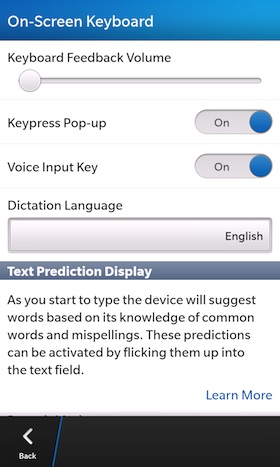- O2 Community
- Welcome & News
- Welcome & News
- Re: Try the Tech: New phase!
- Subscribe to RSS Feed
- Mark Topic as New
- Mark Topic as Read
- Float this Topic for Current User
- Bookmark
- Subscribe
- Mute
- Printer Friendly Page
Try the Tech: New phase!
- Mark as New
- Bookmark
- Subscribe
- Mute
- Subscribe to RSS Feed
- Permalink
- Report Content
on 02-05-2014 09:54
Hi guys,
As many of you know, we often loan devices out to members, so that you can have a go with the some of the latest phones to see what you think. You can then also write reviews or guides about the devices, which helps other members on the community decide whether to consider them 
We're ready for a new phase and below are the devices we currently have to loan out:
SAMSUNG GALAXY S4 MINI
SAMSUNG GALAXY NOTE3
SONY XPERIA Z BLACK
SONY Z1
NOKIA 1020
SONY XPERIA Z ULTRA
SAMSUNG GALAXY TAB3 10.1 4G
HTC ONE MINI SILVER
MOTOROLA MOTO X
We have more than one of some of these devices, giving more of you a chance to test them out! If you'd like to have a go, post here or send me a private message and we can discuss options 
Also, if you have any ideas of devices you'd like to try out in the future that are not included here, let us know too!
Toby
Get involved:
• New to the community? This is how you get help.
• Want to know who we are? Come and say hi to us.
• Want to have a chat? Drop me a direct message.
- Mark as New
- Bookmark
- Subscribe
- Mute
- Subscribe to RSS Feed
- Permalink
- Report Content
on 24-05-2014 16:20
- Mark as New
- Bookmark
- Subscribe
- Mute
- Subscribe to RSS Feed
- Permalink
- Report Content
on 24-05-2014 16:22
- Mark as New
- Bookmark
- Subscribe
- Mute
- Subscribe to RSS Feed
- Permalink
- Report Content
on 24-05-2014 16:23
on 24-05-2014 16:24
- Mark as New
- Bookmark
- Subscribe
- Mute
- Subscribe to RSS Feed
- Permalink
- Report Content
on 24-05-2014 16:24
Are you wanting a sound every time you touch the screen when selecting things in the settings menu?
If so that is a keyboard setting I think.
- Mark as New
- Bookmark
- Subscribe
- Mute
- Subscribe to RSS Feed
- Permalink
- Report Content
on 24-05-2014 16:45
Thanks @MI5 I hadn't looked in here since the start of last week. It looks as though @Anonymous has picked up BB10 quickly and already willing to lend a hand!
But @dmason197 as piperdog123 has asked, what exactly are you trying to do? Before I start helping I need to point out one thing: you can't have all other sounds on and turn keyboard noises off. Are all your other sounds notification sounds working like the phone ringing, etc?
So, first, swipe down from the top of the screen and Tap the Settings icon. Tap Language and Input, Scroll down and tap on On-screen Keyboard and you'll get this screen:
Slide the Keyboard Feedback Volume all the way to the right. This will make it VERY loud but its just for testing!
Now swipe that screen up from the bottom of the screen and tap the X to close the active frame on the home screen. Check to see if your keyboard noises are now working when you type an SMS. If so, (Yay!) you can turn the Keyboard Feedback Volume down to a level that suits you.
If that didn't fix it, please continue:
Now pull down from the top of the screen and look for the Notifications quick settings tab. What does it say? Tap the word Notification not the bell icon next to it and it will take you to the Notification settings screen. Was the bell icon white or blue?
Press the Mode drop down box and select Normal. Did it say Silent before?
Under Audible, ensure Sound is set to On and the volume slider is at the level you set above.
Now swipe the screen up to put it into an Active Frame and try typing in an SMS or email again. Do you have sounds now?
Apologies, my signal has dropped at my work just now so I can't email any more screen shots to try and help.
Let me know how you get on 
- Mark as New
- Bookmark
- Subscribe
- Mute
- Subscribe to RSS Feed
- Permalink
- Report Content
24-05-2014 16:47 - edited 24-05-2014 16:52
@Anonymous wrote:
I'm sorry I still don't understand exactly what you are wanting to do.
Are you wanting a sound every time you touch the screen when selecting things in the settings menu?
If so that is a keyboard setting I think.
Sorry, was busy typing all of the above post ![]()
But I'm with you @Anonymous , I'm not entirely sure what dmason is wanting the phone to do ![]()
Edit: Is it maybe Haptic Feedback that is requested? BlackBerry 10 does not support haptic feedback when you press the screen unfortunately.
on 24-05-2014 17:12
- Mark as New
- Bookmark
- Subscribe
- Mute
- Subscribe to RSS Feed
- Permalink
- Report Content
on 24-05-2014 17:12
I was waiting to hear back from the OP and would then have worked it through. However your posts were superb, kudo on its way. ☺
- 70 Posts
- 11 Topics
- 0 Solutions
on 24-05-2014 20:27
- Mark as New
- Bookmark
- Subscribe
- Mute
- Subscribe to RSS Feed
- Permalink
- Report Content
on 24-05-2014 20:27
Hi I can hear sound when I send text messages and I send e-mails etc? But unlike the Blackberry Bold 9900 I cannot hear sounds when navigating through the settings or menu?
I have done the following advice but I don't hear any sounds when navigating the device as opposed too when I use MY Blackberry BOLD 9900 ![]()
- 70 Posts
- 11 Topics
- 0 Solutions
on 24-05-2014 20:36
- Mark as New
- Bookmark
- Subscribe
- Mute
- Subscribe to RSS Feed
- Permalink
- Report Content
on 24-05-2014 20:36
I have spoken with O2 Customer Services who suggest I speak with Blackberry but they charge for pay per incident Technical Support so I though't I would look for answers through the O2 Community 
- 70 Posts
- 11 Topics
- 0 Solutions
on 24-05-2014 20:37
- Mark as New
- Bookmark
- Subscribe
- Mute
- Subscribe to RSS Feed
- Permalink
- Report Content
on 24-05-2014 20:37