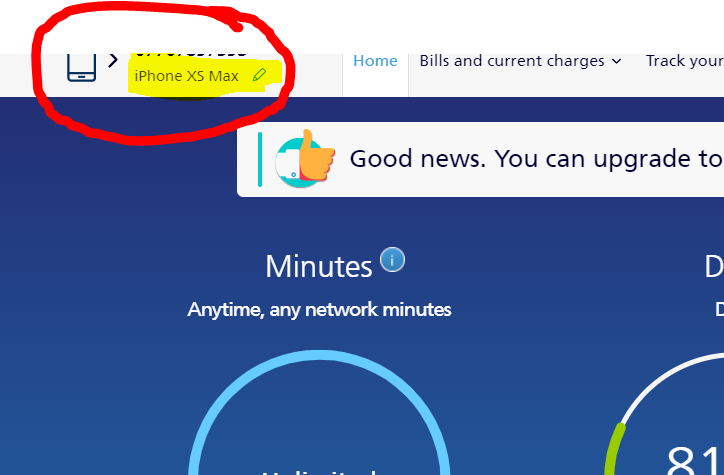- Mark as New
- Bookmark
- Subscribe
- Mute
- Subscribe to RSS Feed
- Permalink
- Report Content
on 01-10-2020 21:18
Solved! Go to Solution.
Accepted Solutions
- Mark as New
- Bookmark
- Subscribe
- Mute
- Subscribe to RSS Feed
- Permalink
- Report Content
on 01-10-2020 21:27
Login online http://www.o2.co.uk/myo2 and click the small pencil icon to edit the name tag of each account.
Please select the post that helped you best and mark as the solution. This helps other members in resolving their issues faster. Thank you.
- Mark as New
- Bookmark
- Subscribe
- Mute
- Subscribe to RSS Feed
- Permalink
- Report Content
on 01-10-2020 21:27
Login online http://www.o2.co.uk/myo2 and click the small pencil icon to edit the name tag of each account.
Please select the post that helped you best and mark as the solution. This helps other members in resolving their issues faster. Thank you.
- 153166 Posts
- 653 Topics
- 29232 Solutions
on 01-10-2020 21:32
- Mark as New
- Bookmark
- Subscribe
- Mute
- Subscribe to RSS Feed
- Permalink
- Report Content
on 01-10-2020 21:32
Please select the post that helped you best and mark as the solution. This helps other members in resolving their issues faster. Thank you.
- Mark as New
- Bookmark
- Subscribe
- Mute
- Subscribe to RSS Feed
- Permalink
- Report Content
on 05-10-2020 13:18
Hi there @Cataholic2020 , hope your week has started well.  I just wanted to check if the above steps worked for you? Let us know if you needed anything else.
I just wanted to check if the above steps worked for you? Let us know if you needed anything else. 
- Mark as New
- Bookmark
- Subscribe
- Mute
- Subscribe to RSS Feed
- Permalink
- Report Content
on 02-04-2024 22:00
I can no longer see this option in my O2, how do we change it now?
- Mark as New
- Bookmark
- Subscribe
- Mute
- Subscribe to RSS Feed
- Permalink
- Report Content
on 02-04-2024 22:10
I can't see any way to do it now either.
Might be buried in the options somewhere but certainly not obvious.
Please select the post that helped you best and mark as the solution. This helps other members in resolving their issues faster. Thank you.
- 3 Posts
- 0 Topics
- 0 Solutions
on 02-04-2024 22:26
- Mark as New
- Bookmark
- Subscribe
- Mute
- Subscribe to RSS Feed
- Permalink
- Report Content
on 02-04-2024 22:26
I just found it, you have to click on one of your numbers, then click on Billing, Latest Bill, then you click on the name under the number and can edit it. Took a long time to find it!
- Mark as New
- Bookmark
- Subscribe
- Mute
- Subscribe to RSS Feed
- Permalink
- Report Content
on 02-04-2024 22:28
Well done @Fidget 👍
Please select the post that helped you best and mark as the solution. This helps other members in resolving their issues faster. Thank you.
- Mark as New
- Bookmark
- Subscribe
- Mute
- Subscribe to RSS Feed
- Permalink
- Report Content
on 20-09-2024 19:53
Brilliant!! That was well hidden.