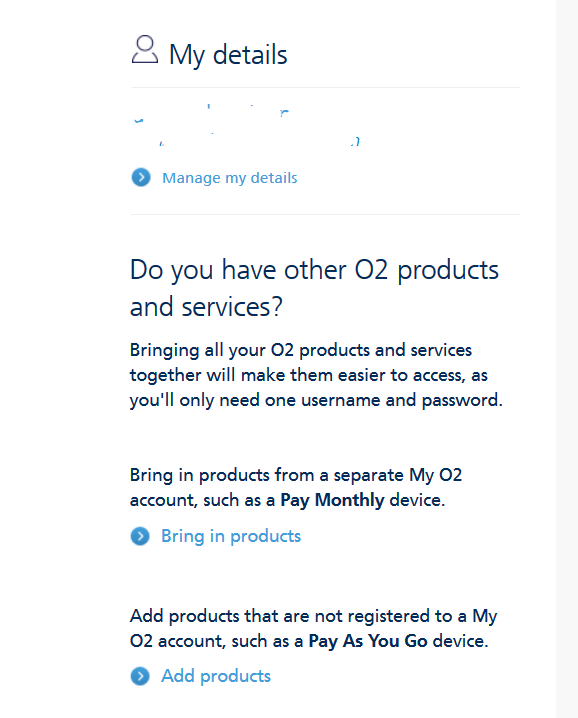- O2 Community
- Products & Services
- Pay Monthly
- Changing bank account details
- Subscribe to RSS Feed
- Mark Topic as New
- Mark Topic as Read
- Float this Topic for Current User
- Bookmark
- Subscribe
- Mute
- Printer Friendly Page
- Mark as New
- Bookmark
- Subscribe
- Mute
- Subscribe to RSS Feed
- Permalink
- Report Content
on 10-01-2019 12:21
How do you change your bank account details that are used for pay monthly sim only contract.
Solved! Go to Solution.
Accepted Solutions
- Mark as New
- Bookmark
- Subscribe
- Mute
- Subscribe to RSS Feed
- Permalink
- Report Content
on 10-01-2019 12:25
@butters login to your MyO2 http://www.o2.co.uk/myo2 and go to the Manage my details section.
Please select the post that helped you best and mark as the solution. This helps other members in resolving their issues faster. Thank you.
- Mark as New
- Bookmark
- Subscribe
- Mute
- Subscribe to RSS Feed
- Permalink
- Report Content
on 10-01-2019 12:25
@butters login to your MyO2 http://www.o2.co.uk/myo2 and go to the Manage my details section.
Please select the post that helped you best and mark as the solution. This helps other members in resolving their issues faster. Thank you.
- Mark as New
- Bookmark
- Subscribe
- Mute
- Subscribe to RSS Feed
- Permalink
- Report Content
on 10-01-2019 12:49
Sorry that does not have a section to change bank account details
- 134734 Posts
- 847 Topics
- 7624 Solutions
on 10-01-2019 13:03
- Mark as New
- Bookmark
- Subscribe
- Mute
- Subscribe to RSS Feed
- Permalink
- Report Content
on 10-01-2019 13:03
- 154833 Posts
- 659 Topics
- 29445 Solutions
on 10-01-2019 13:04
- Mark as New
- Bookmark
- Subscribe
- Mute
- Subscribe to RSS Feed
- Permalink
- Report Content
on 10-01-2019 13:04
@butters wrote:Sorry that does not have a section to change bank account details
Definitely does on laptop but not sure if it does in the app.
Please select the post that helped you best and mark as the solution. This helps other members in resolving their issues faster. Thank you.
- Mark as New
- Bookmark
- Subscribe
- Mute
- Subscribe to RSS Feed
- Permalink
- Report Content
on 10-01-2019 13:16
If your bank details have changed you could use the current account switch service to bring direct debits including those for O2 over to your new bank.
Some banks offer switch incentives if you do this
Failing that as previously advised the option to change bank account details is in myO2. If you can’t see it try using a desktop browser
- 134734 Posts
- 847 Topics
- 7624 Solutions
10-01-2019 13:40 - edited 10-01-2019 13:41
- Mark as New
- Bookmark
- Subscribe
- Mute
- Subscribe to RSS Feed
- Permalink
- Report Content
10-01-2019 13:40 - edited 10-01-2019 13:41
- Device acceleration/refund owed/complaint fiasco in Pay Monthly
- Unable to access o2 bills after changing network in My O2
- I’m being charged over £100 extra every month since I changed my contract in Pay Monthly
- Cant find Device plan bill since cancelling airtime plan in Pay Monthly
- I have been unable to access MyO2 for nearly a year in My O2