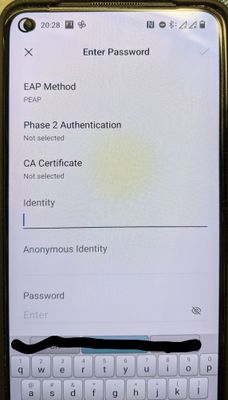- O2 Community
- Products & Services
- Other Products and Services
- Re: Can't connect to WiFi Extra after update to An...
- Subscribe to RSS Feed
- Mark Topic as New
- Mark Topic as Read
- Float this Topic for Current User
- Bookmark
- Subscribe
- Mute
- Printer Friendly Page
Can't connect to WiFi Extra after update to Android 12
- Mark as New
- Bookmark
- Subscribe
- Mute
- Subscribe to RSS Feed
- Permalink
- Report Content
on 11-05-2022 07:17
Yesterday I installed the OTA update of Android 12 on my OnePlus 8T. One of the things that broke by that update, is connecting to the WiFi Extra network in the underground.
Before the update it always connected automatically (i.e. it was set up correctly), but after the update it didn't connect anymore. When I try to connect manually, I get shown a confusing screen with WiFi settings where I need to enter a password. I'm assuming that this is the configuration that used to be set up automatically, but has somehow been erased with the Android 12 update. How can I get this set up again?
I'll make a screenshot of the configuration screen next time I'm on the underground.
- 44443 Posts
- 262 Topics
- 1894 Solutions
11-05-2022 07:37 - edited 11-05-2022 07:40
- Mark as New
- Bookmark
- Subscribe
- Mute
- Subscribe to RSS Feed
- Permalink
- Report Content
11-05-2022 07:37 - edited 11-05-2022 07:40
Others reporting same on OnePlus forum, @Jelle
https://forums.oneplus.com/threads/no-wifi-after-os-12-update.1574236/
https://forums.oneplus.com/threads/no-internet-after-upgrade-to-android-12.1576568/
Take a look there to see if there is any guidance on backing-out the OTA update is all I can suggest, as some report Mobile Data also affected.
Good luck!
- 13331 Posts
- 92 Topics
- 3349 Solutions
on 11-05-2022 08:40
- Mark as New
- Bookmark
- Subscribe
- Mute
- Subscribe to RSS Feed
- Permalink
- Report Content
on 11-05-2022 08:40
Android 12 has a bug in it which affects EAP-TLS wifi connections, and lots of Enterprises reporting this to Google as it is also breaking Enterprise WiFi and affects all manufacturers...
I do not work for o2 or any VMo2 /Telefonica/Liberty Global Company
- 44443 Posts
- 262 Topics
- 1894 Solutions
on 11-05-2022 08:44
- Mark as New
- Bookmark
- Subscribe
- Mute
- Subscribe to RSS Feed
- Permalink
- Report Content
on 11-05-2022 08:44
Thanks, @madasaf1sh - explains why I first saw this late last year on Pixel 6 forums. Not sure if the change is to address a security issue, but clearly the change needs to be addressed in the device as well as the access point, which makes orchestrating the change challenging...
- 13331 Posts
- 92 Topics
- 3349 Solutions
on 11-05-2022 12:44
- Mark as New
- Bookmark
- Subscribe
- Mute
- Subscribe to RSS Feed
- Permalink
- Report Content
on 11-05-2022 12:44
Nothing to do with the access points, it is solely on the devices... @pgn As this bug only affects Android 11 (some) and 12 not good for user experience..
We have to tell people to use an iPhone or Android 10 😞
I do not work for o2 or any VMo2 /Telefonica/Liberty Global Company
- 44443 Posts
- 262 Topics
- 1894 Solutions
on 11-05-2022 14:24
- Mark as New
- Bookmark
- Subscribe
- Mute
- Subscribe to RSS Feed
- Permalink
- Report Content
on 11-05-2022 14:24
> tell people to use an iPhone
The shame... 🤣
Root certs also in that mix. Meh.
- 13331 Posts
- 92 Topics
- 3349 Solutions
11-05-2022 18:00 - edited 11-05-2022 18:43
- Mark as New
- Bookmark
- Subscribe
- Mute
- Subscribe to RSS Feed
- Permalink
- Report Content
11-05-2022 18:00 - edited 11-05-2022 18:43
Don't get me started on Certs, and AP's we have just discovered a Cisco bug, on some of their AP's and its a good un' ;(
I do not work for o2 or any VMo2 /Telefonica/Liberty Global Company
- Mark as New
- Bookmark
- Subscribe
- Mute
- Subscribe to RSS Feed
- Permalink
- Report Content
on 13-05-2022 17:55
As promised, here's a screenshot of the "Enter Password" screen I'm getting. Had to take a photo of it as the screen in question doesn't allow one to take a screenshot of it (facepalm). Does this screen align with the errors you've seen, @pgn and @madasaf1sh?
@pgn wrote:Others reporting same on OnePlus forum, @Jelle
https://forums.oneplus.com/threads/no-wifi-after-os-12-update.1574236/
https://forums.oneplus.com/threads/no-internet-after-upgrade-to-android-12.1576568/
The first one seems to be reporting no wifi connection is possible at all, so not sure if related.
The second one is reporting no carrier data connection. Fortunately, carrier data is working fine for me
@madasaf1sh wrote:Android 12 has a bug in it which affects EAP-TLS wifi connections
Do we know that the WiFi Extra network is EAP-TLS? I see "EAP Method" in the screenshot, but not sure if that also implies TLS. It says PEAP, does that imply not TLS? (not a networking expert, so apologies for dumb questions)
- 13331 Posts
- 92 Topics
- 3349 Solutions
on 13-05-2022 18:38
- Mark as New
- Bookmark
- Subscribe
- Mute
- Subscribe to RSS Feed
- Permalink
- Report Content
on 13-05-2022 18:38
From that screen shot it is using EAP-PEAP, which is what the AP is negotiating with the Access Point.
PEAP means an encrypted channel is created before asking for the password or other authentication data, and it requires a Server side certificate
EAP-PEAP is similar to EAP-TLS...
I have logged bugs with both Cisco, Samsung and Google as part of my work in enterprises as many others have done...
I do not work for o2 or any VMo2 /Telefonica/Liberty Global Company
- Mark as New
- Bookmark
- Subscribe
- Mute
- Subscribe to RSS Feed
- Permalink
- Report Content
on 01-07-2022 16:54
Any update?