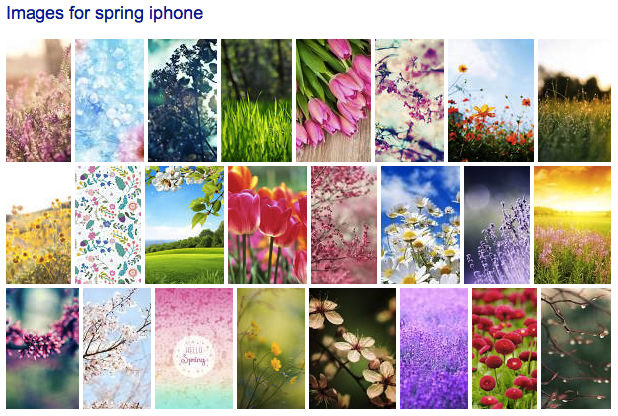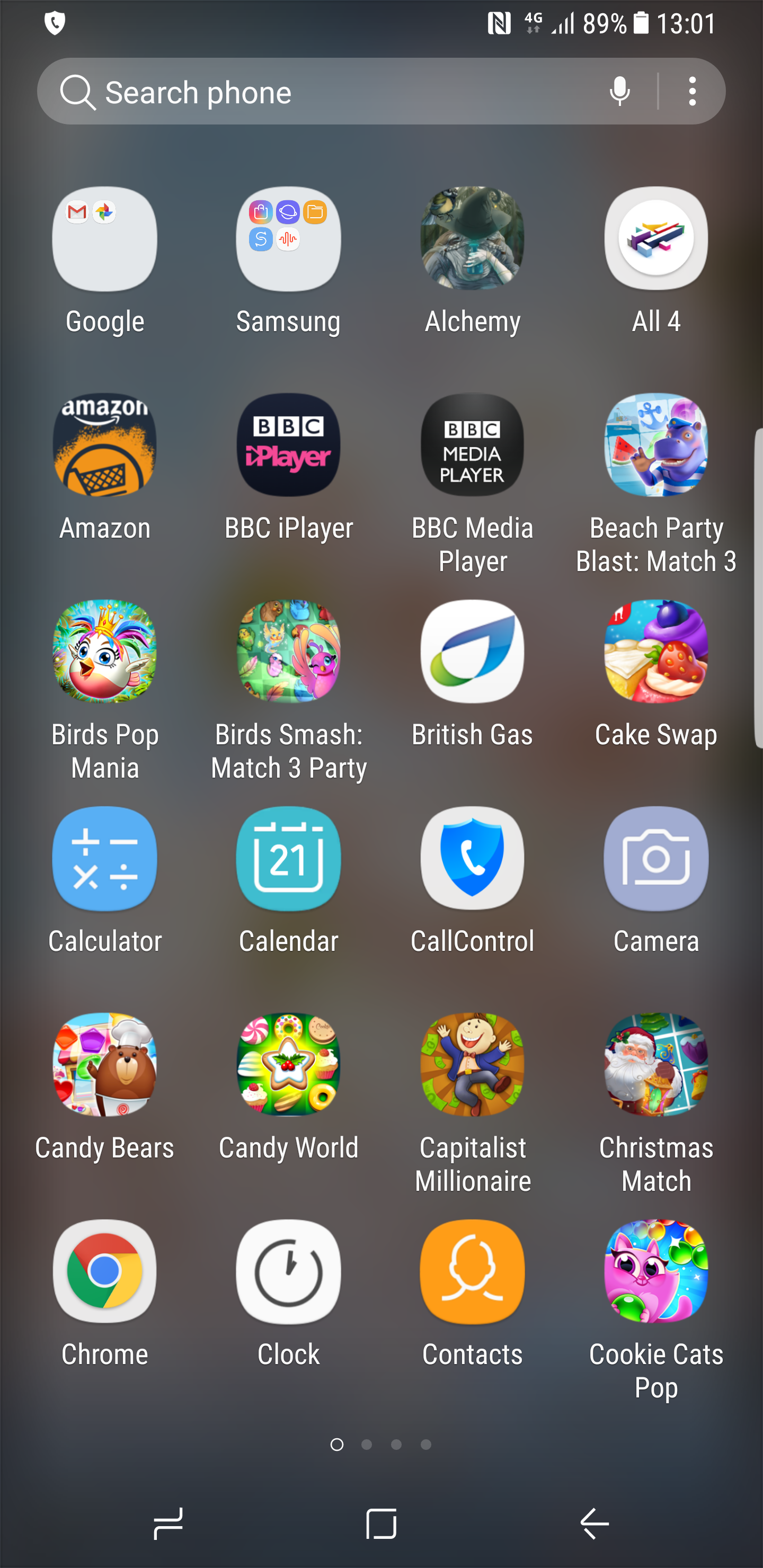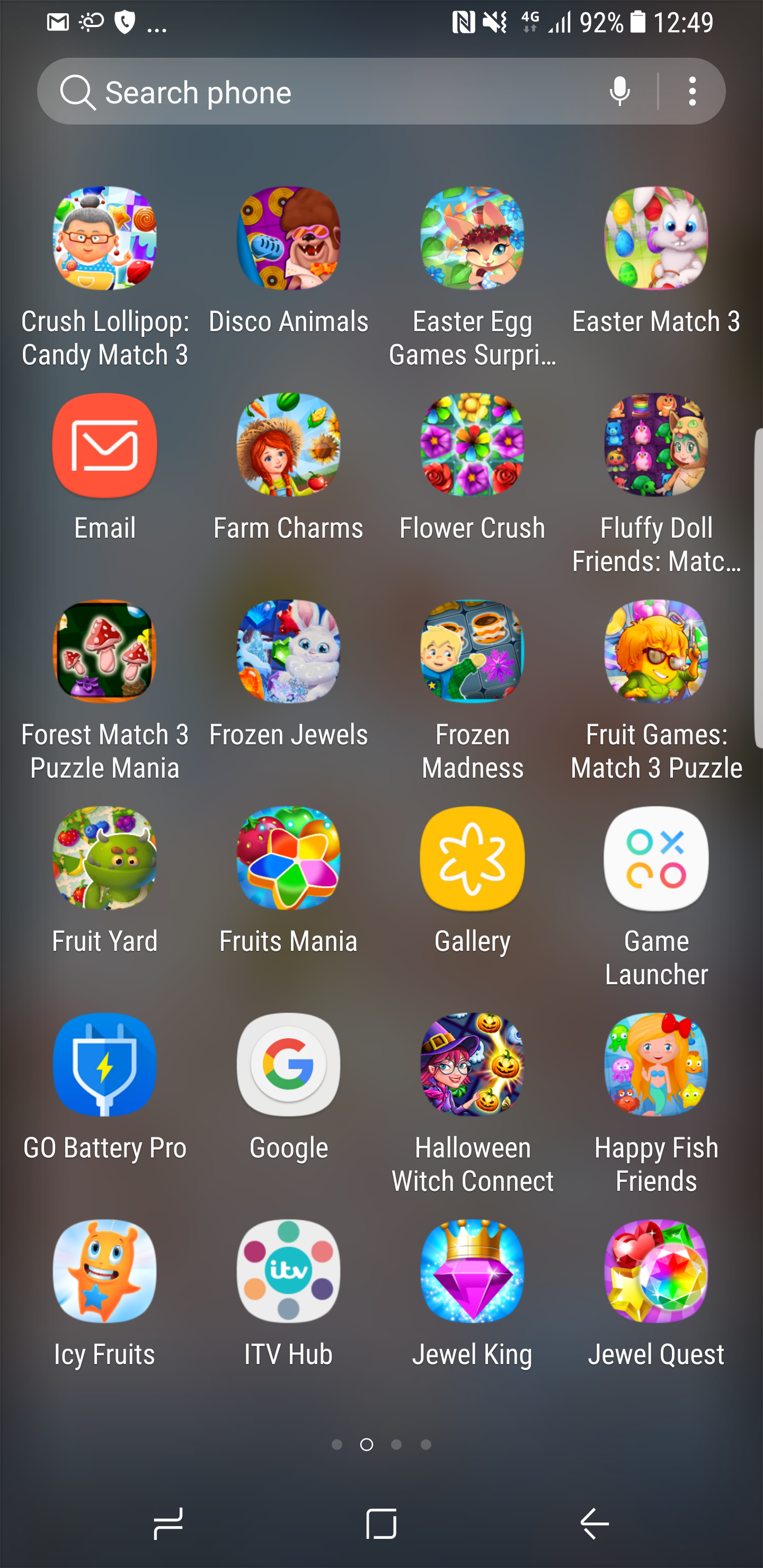- O2 Community
- Discussions, Feedback & off-topic
- Off-Topic
- Re: How do you customise your phone/tablet?
- Subscribe to RSS Feed
- Mark Topic as New
- Mark Topic as Read
- Float this Topic for Current User
- Bookmark
- Subscribe
- Mute
- Printer Friendly Page
How do you customise your phone/tablet?
- 7881 Posts
- 468 Topics
- 55 Solutions
20-04-2017 17:33 - edited 20-04-2017 17:35
- Mark as New
- Bookmark
- Subscribe
- Mute
- Subscribe to RSS Feed
- Permalink
- Report Content
20-04-2017 17:33 - edited 20-04-2017 17:35
Hey guys,
I was just changing my mobile wallpaper into something with more Spring feeling today to replace my usual cat wallpaper.  I googled 'spring iphone wallpaper' and there's loads of nice and colourful spring scenery to choose from... look at these pretty colours!
I googled 'spring iphone wallpaper' and there's loads of nice and colourful spring scenery to choose from... look at these pretty colours!
I wonder if you all customise your phones and tablets and if you care a lot about things like having your own wallpaper image in the background, a specific ringtone for phone calls and text messages (or even for different people who call you) and other notifications? Do you organise the icons and folders in a specific way?
Or do you not care a lot about these and just tend to use the default customisation that comes with the phone when you get it?  I'd love to hear about it!
I'd love to hear about it!
- Mark as New
- Bookmark
- Subscribe
- Mute
- Subscribe to RSS Feed
- Permalink
- Report Content
on 21-04-2017 12:01
- 7881 Posts
- 468 Topics
- 55 Solutions
21-04-2017 12:21 - edited 21-04-2017 12:41
- Mark as New
- Bookmark
- Subscribe
- Mute
- Subscribe to RSS Feed
- Permalink
- Report Content
21-04-2017 12:21 - edited 21-04-2017 12:41
- Mark as New
- Bookmark
- Subscribe
- Mute
- Subscribe to RSS Feed
- Permalink
- Report Content
on 21-04-2017 12:23
- 13222 Posts
- 95 Topics
- 1188 Solutions
on 21-04-2017 12:41
- Mark as New
- Bookmark
- Subscribe
- Mute
- Subscribe to RSS Feed
- Permalink
- Report Content
on 21-04-2017 12:41
Please note, this is not customer services and we cannot access your account. Do not publish personal details (email, phone number, bank account).
Link to our guide on how to contact them can be found here
- 10294 Posts
- 85 Topics
- 123 Solutions
on 21-04-2017 13:06
- Mark as New
- Bookmark
- Subscribe
- Mute
- Subscribe to RSS Feed
- Permalink
- Report Content
on 21-04-2017 13:06
- 10294 Posts
- 85 Topics
- 123 Solutions
on 21-04-2017 15:43
- Mark as New
- Bookmark
- Subscribe
- Mute
- Subscribe to RSS Feed
- Permalink
- Report Content
on 21-04-2017 15:43
- 10294 Posts
- 85 Topics
- 123 Solutions
on 21-04-2017 15:45
- Mark as New
- Bookmark
- Subscribe
- Mute
- Subscribe to RSS Feed
- Permalink
- Report Content
on 21-04-2017 15:45
And another


- 10294 Posts
- 85 Topics
- 123 Solutions
on 21-04-2017 15:47
- Mark as New
- Bookmark
- Subscribe
- Mute
- Subscribe to RSS Feed
- Permalink
- Report Content
on 21-04-2017 15:47
There are only two more screens. So not too bad considering......![]()


- 7881 Posts
- 468 Topics
- 55 Solutions
21-04-2017 15:53 - edited 21-04-2017 15:55
- Mark as New
- Bookmark
- Subscribe
- Mute
- Subscribe to RSS Feed
- Permalink
- Report Content
21-04-2017 15:53 - edited 21-04-2017 15:55
- 10294 Posts
- 85 Topics
- 123 Solutions
on 21-04-2017 15:58
- Mark as New
- Bookmark
- Subscribe
- Mute
- Subscribe to RSS Feed
- Permalink
- Report Content
on 21-04-2017 15:58
@Marjo wrote:Nice to see the screenshots @Glory1! Looking at them makes me want to continue all my mobile games asap! But sadly it's not that time of the day yet.
Yep I'm rather pleased with them. As I keep saying I'm learning how to do new things all the time thanks to this Forum.