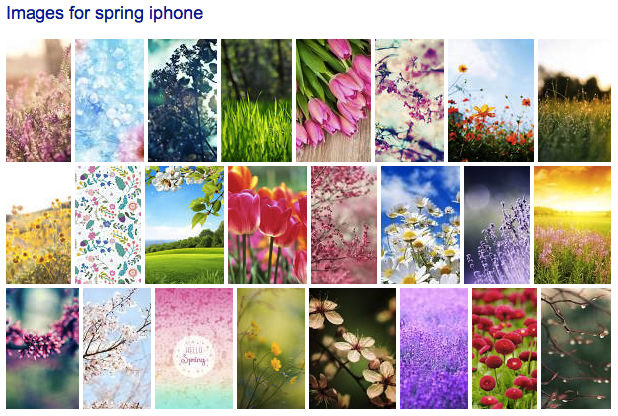- O2 Community
- Discussions, Feedback & off-topic
- Off-Topic
- Re: How do you customise your phone/tablet?
- Subscribe to RSS Feed
- Mark Topic as New
- Mark Topic as Read
- Float this Topic for Current User
- Bookmark
- Subscribe
- Mute
- Printer Friendly Page
How do you customise your phone/tablet?
- 7881 Posts
- 468 Topics
- 55 Solutions
20-04-2017 17:33 - edited 20-04-2017 17:35
- Mark as New
- Bookmark
- Subscribe
- Mute
- Subscribe to RSS Feed
- Permalink
- Report Content
20-04-2017 17:33 - edited 20-04-2017 17:35
Hey guys,
I was just changing my mobile wallpaper into something with more Spring feeling today to replace my usual cat wallpaper.  I googled 'spring iphone wallpaper' and there's loads of nice and colourful spring scenery to choose from... look at these pretty colours!
I googled 'spring iphone wallpaper' and there's loads of nice and colourful spring scenery to choose from... look at these pretty colours!
I wonder if you all customise your phones and tablets and if you care a lot about things like having your own wallpaper image in the background, a specific ringtone for phone calls and text messages (or even for different people who call you) and other notifications? Do you organise the icons and folders in a specific way?
Or do you not care a lot about these and just tend to use the default customisation that comes with the phone when you get it?  I'd love to hear about it!
I'd love to hear about it!
- 134791 Posts
- 848 Topics
- 7624 Solutions
on 21-04-2017 09:05
- Mark as New
- Bookmark
- Subscribe
- Mute
- Subscribe to RSS Feed
- Permalink
- Report Content
on 21-04-2017 09:05
- 1851 Posts
- 404 Topics
- 161 Solutions
on 21-04-2017 09:33
- Mark as New
- Bookmark
- Subscribe
- Mute
- Subscribe to RSS Feed
- Permalink
- Report Content
on 21-04-2017 09:33
Being able to customise my phone to almost exactly how I want it is one of the biggest reasons for me staying true to Android and not moving to iOS. I use a paid app called KLWP to create my own 'live wallpaper' - it has a fairly steep learning curve but the developer has good support on Reddit and there's loads of tutorials out there.
Here's what my lockscreen and homescreen looks like on my S7 Edge
- The top half of the wallpaper rotates every hour
- I also use an app 'Roundr' to create slightly curved corners
- Lockscreen wallpaper is AMOLED friendly
- I use the 'Samsung Theme' app to get the coloured clock on lockscreen
- I'm using 'TwoPixels Light' icon pack
- I'm using Nova Launcher, not stock launcher

iPhone 15 Megathread // Don't fall for scams // How to get Volt benefits
Contact us on Social Media: Facebook // Twitter // Instagram
- 7881 Posts
- 468 Topics
- 55 Solutions
on 21-04-2017 10:07
- Mark as New
- Bookmark
- Subscribe
- Mute
- Subscribe to RSS Feed
- Permalink
- Report Content
on 21-04-2017 10:07
Wow @Chris_K you've put a lot of time in customisation it seems! Now Android sounds too complicated for me ![]() The curved corners sounds awesome. Wish I had that on my iPhone!
The curved corners sounds awesome. Wish I had that on my iPhone!
Also @Glory1 animated wallpapers! That also sounds too techy for me but are they ready made somehow?
@jonsie I agree with Cleoriff's 'Crikey' about the folder organisation! Well done 
@Anonymous I hope you have an amazing day today! If I got it right the wedding is today? 
![]()
@Curr946 Haha that text sound is very energetic!  My text tone is the Moogle Mognet sound from Final Fantasy.
My text tone is the Moogle Mognet sound from Final Fantasy.
- 1851 Posts
- 404 Topics
- 161 Solutions
21-04-2017 10:16 - edited 21-04-2017 10:16
- Mark as New
- Bookmark
- Subscribe
- Mute
- Subscribe to RSS Feed
- Permalink
- Report Content
21-04-2017 10:16 - edited 21-04-2017 10:16
Come on guys, good folder organisation is a must! Here's how my app drawer looks in Nova Launcher 😉

iPhone 15 Megathread // Don't fall for scams // How to get Volt benefits
Contact us on Social Media: Facebook // Twitter // Instagram
- 13222 Posts
- 95 Topics
- 1188 Solutions
on 21-04-2017 10:32
- Mark as New
- Bookmark
- Subscribe
- Mute
- Subscribe to RSS Feed
- Permalink
- Report Content
on 21-04-2017 10:32
Bit boring in comparison really.
Standard LG wallpaper/theme.
Some folders to group medium use apps. High use apps as straight links.
This is one screen (I have 4 home screens).
The main one has the time/weather widget, another has my calendar as a widget and the 4th is similar to this but not so many things on it (yet...)
Please note, this is not customer services and we cannot access your account. Do not publish personal details (email, phone number, bank account).
Link to our guide on how to contact them can be found here
- Mark as New
- Bookmark
- Subscribe
- Mute
- Subscribe to RSS Feed
- Permalink
- Report Content
on 21-04-2017 10:32
- Mark as New
- Bookmark
- Subscribe
- Mute
- Subscribe to RSS Feed
- Permalink
- Report Content
on 21-04-2017 10:36
Me too techy. Never happen. I am not a complete tech novice I know enough to be able to use new toys....erm....gadgets without making a complete idiot of myself. Thing is when it starts getting too technical I tend to nod off. As long as I know enough to sort out problems when they happen I'm happy. If I can't sort the problem then I turn to this forum and shout help. Best thing I ever did joining the o2 Community. Made new friends and am learning new things all the time...😄


- 7881 Posts
- 468 Topics
- 55 Solutions
on 21-04-2017 11:45
- Mark as New
- Bookmark
- Subscribe
- Mute
- Subscribe to RSS Feed
- Permalink
- Report Content
on 21-04-2017 11:45
- Mark as New
- Bookmark
- Subscribe
- Mute
- Subscribe to RSS Feed
- Permalink
- Report Content
on 21-04-2017 11:51
- 7881 Posts
- 468 Topics
- 55 Solutions
on 21-04-2017 11:58
- Mark as New
- Bookmark
- Subscribe
- Mute
- Subscribe to RSS Feed
- Permalink
- Report Content
on 21-04-2017 11:58
If I remember correctly you have like 12329329345 games. I can imagine what it looks like mixed with the apps. ![]()