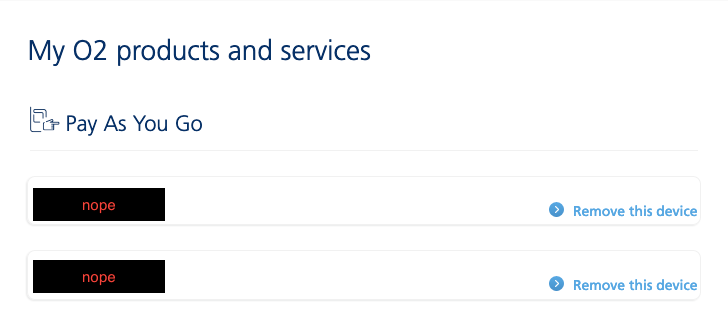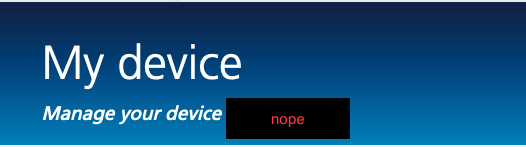Change Device name in My O2?
- Mark as New
- Bookmark
- Subscribe
- Mute
- Subscribe to RSS Feed
- Permalink
- Report Content
on 03-01-2020 00:38
Hi there,
I was wondering if it's possible to change my device's name in My O2. Right now it's just my phone number. I seem to recall there being an option to have a custom name for it years ago, but it's disappeared.
Just a person trying to get through life without having issues with their phone. This, obviously, won't happen.
- Mark as New
- Bookmark
- Subscribe
- Mute
- Subscribe to RSS Feed
- Permalink
- Report Content
on 03-01-2020 00:43
You need to go to your MyO2 online, not the app, and tap the pencil symbol next to your number. You can edit it to anything you want.
Please select the post that helped you best and mark as the solution. This helps other members in resolving their issues faster. Thank you.
- 9 Posts
- 3 Topics
- 0 Solutions
on 03-01-2020 00:46
- Mark as New
- Bookmark
- Subscribe
- Mute
- Subscribe to RSS Feed
- Permalink
- Report Content
on 03-01-2020 00:46
Just a person trying to get through life without having issues with their phone. This, obviously, won't happen.
- 130010 Posts
- 838 Topics
- 7606 Solutions
on 03-01-2020 07:46
- Mark as New
- Bookmark
- Subscribe
- Mute
- Subscribe to RSS Feed
- Permalink
- Report Content
on 03-01-2020 07:46
Have you tried via the online method? It's there on my PC. If you can't do it yourself, you will have to contact customer services @Shadowbolt
Guide: How to find help & contact O2
Veritas Numquam Perit

- 9 Posts
- 3 Topics
- 0 Solutions
on 03-01-2020 09:17
- Mark as New
- Bookmark
- Subscribe
- Mute
- Subscribe to RSS Feed
- Permalink
- Report Content
on 03-01-2020 09:17
Welp, for me, it isn't there. Will contact CS. In any case, I thought I might as well show the pictures of my O2 - phone numbers censored.
Just a person trying to get through life without having issues with their phone. This, obviously, won't happen.
- 152785 Posts
- 652 Topics
- 29163 Solutions
on 03-01-2020 09:28
- Mark as New
- Bookmark
- Subscribe
- Mute
- Subscribe to RSS Feed
- Permalink
- Report Content
on 03-01-2020 09:28
Please select the post that helped you best and mark as the solution. This helps other members in resolving their issues faster. Thank you.
- 8165 Posts
- 772 Topics
- 94 Solutions
on 06-01-2020 11:51
- Mark as New
- Bookmark
- Subscribe
- Mute
- Subscribe to RSS Feed
- Permalink
- Report Content
on 06-01-2020 11:51
Hey @Shadowbolt did you speak to customer services about this one and if so what was the result?
→ COVID-19 support - Help and support from O2 during the lockdown
→ Access for You: Registration - Find out how to register for our Access for You service.
→ Just joined the community or thinking of registering? Check out this handy starter guide!
→ Have a query about your account? login to My O2 for help
If you'd like to take part, why not register? 
- 9 Posts
- 3 Topics
- 0 Solutions
on 06-01-2020 12:01
- Mark as New
- Bookmark
- Subscribe
- Mute
- Subscribe to RSS Feed
- Permalink
- Report Content
on 06-01-2020 12:01
Hi @Martin-O2 - I haven't, as I haven't had the time. Will do eventually though!
Just a person trying to get through life without having issues with their phone. This, obviously, won't happen.
- 8165 Posts
- 772 Topics
- 94 Solutions
on 06-01-2020 12:10
- Mark as New
- Bookmark
- Subscribe
- Mute
- Subscribe to RSS Feed
- Permalink
- Report Content
on 06-01-2020 12:10
No worries @Shadowbolt! Please let us know how you get on. 
→ COVID-19 support - Help and support from O2 during the lockdown
→ Access for You: Registration - Find out how to register for our Access for You service.
→ Just joined the community or thinking of registering? Check out this handy starter guide!
→ Have a query about your account? login to My O2 for help
If you'd like to take part, why not register?