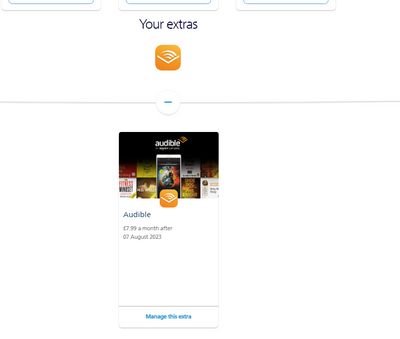- O2 Community
- Products & Services
- My O2
- Account summary
- Subscribe to RSS Feed
- Mark Topic as New
- Mark Topic as Read
- Float this Topic for Current User
- Bookmark
- Subscribe
- Mute
- Printer Friendly Page
- Mark as New
- Bookmark
- Subscribe
- Mute
- Subscribe to RSS Feed
- Permalink
- Report Content
on 15-07-2022 18:16
So I want to cancel Disney+ but get told to go to my O2 account, so where in my 02 do I cancel it? HELP tells me to goto my O2 account, click on Account Summary, go to the bottom and click on +
So where do you find Account Summary?
Solved! Go to Solution.
Accepted Solutions
- 12691 Posts
- 80 Topics
- 3310 Solutions
on 15-07-2022 19:49
- Mark as New
- Bookmark
- Subscribe
- Mute
- Subscribe to RSS Feed
- Permalink
- Report Content
on 15-07-2022 19:49
Full details on how to cancel the extras can be found here Guide: Adding and removing O2 Extras
I do not work for o2 or any VMo2 /Telefonica/Liberty Global Company
- 12691 Posts
- 80 Topics
- 3310 Solutions
on 15-07-2022 19:49
- Mark as New
- Bookmark
- Subscribe
- Mute
- Subscribe to RSS Feed
- Permalink
- Report Content
on 15-07-2022 19:49
Full details on how to cancel the extras can be found here Guide: Adding and removing O2 Extras
I do not work for o2 or any VMo2 /Telefonica/Liberty Global Company
- Mark as New
- Bookmark
- Subscribe
- Mute
- Subscribe to RSS Feed
- Permalink
- Report Content
on 07-02-2023 15:14
I ahve the same problem and the reply below is useless as an Account Summary page does not exist, is is not shown to exist from my O2 home page - O2 need to get there act to together and preovide the lionk given.
- 12691 Posts
- 80 Topics
- 3310 Solutions
on 07-02-2023 18:29
- Mark as New
- Bookmark
- Subscribe
- Mute
- Subscribe to RSS Feed
- Permalink
- Report Content
on 07-02-2023 18:29
That guide wasnt created by o2 but by community members, and is still Valid and correct..
If you cant find the Extra on your Myo2 summary page (which is where it is on my account)
Then you need to speak to Customers Service on 202 from your o2 phone or 0344 809 0202 from any other phone..
And someone can help you cancel the extra
I do not work for o2 or any VMo2 /Telefonica/Liberty Global Company
- Unable to switch SIM only deals - "Sorry We Can't Complete Your Order" in Pay Monthly
- Switch up issues, staff in store and on the phone don’t have a clue in Pay Monthly
- Cannot top up to activate New Big Bundle SIM in Pay As You Go
- Merge Contract in Pay Monthly
- Dispute over payment taken twice in My O2