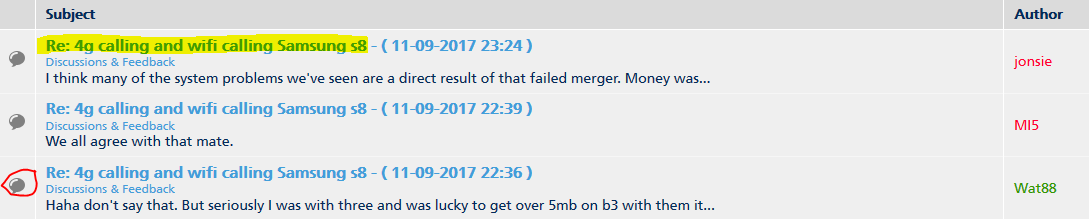- O2 Community
- Discussions, Feedback & off-topic
- Discussions & Feedback
- Re: O2 Community - Default to Discussions view on ...
- Subscribe to RSS Feed
- Mark Topic as New
- Mark Topic as Read
- Float this Topic for Current User
- Bookmark
- Subscribe
- Mute
- Printer Friendly Page
O2 Community - Default to Discussions view on "Unread Posts" click?
- 42327 Posts
- 251 Topics
- 1868 Solutions
20-08-2017 15:58 - edited 20-08-2017 16:00
- Mark as New
- Bookmark
- Subscribe
- Mute
- Subscribe to RSS Feed
- Permalink
- Report Content
20-08-2017 15:58 - edited 20-08-2017 16:00
When I log onto the O2 Community board, I usually head for the "Unread Posts" link at top right.
Is there a way I can get this to land me on the Discussions tab rather than the Posts tab?
Not immediately obvious in the many options in "My Settings" or "Preferences"...
- 97608 Posts
- 615 Topics
- 7229 Solutions
on 10-09-2017 19:31
- Mark as New
- Bookmark
- Subscribe
- Mute
- Subscribe to RSS Feed
- Permalink
- Report Content
on 10-09-2017 19:31
- 42327 Posts
- 251 Topics
- 1868 Solutions
on 10-09-2017 19:47
- Mark as New
- Bookmark
- Subscribe
- Mute
- Subscribe to RSS Feed
- Permalink
- Report Content
on 10-09-2017 19:47
- 13162 Posts
- 95 Topics
- 1188 Solutions
on 12-09-2017 06:19
- Mark as New
- Bookmark
- Subscribe
- Mute
- Subscribe to RSS Feed
- Permalink
- Report Content
on 12-09-2017 06:19
Who wants to start reading a topic/thread at the most recent post?
Please note, this is not customer services and we cannot access your account. Do not publish personal details (email, phone number, bank account).
Link to our guide on how to contact them can be found here
- 131650 Posts
- 839 Topics
- 7619 Solutions
on 12-09-2017 07:10
- Mark as New
- Bookmark
- Subscribe
- Mute
- Subscribe to RSS Feed
- Permalink
- Report Content
on 12-09-2017 07:10
@gmarkj wrote:
I would stay with posts rather than discussions, but would definitely have it sorted so the oldest unread post was the first one in the list rather than the last.
Who wants to start reading a topic/thread at the most recent post?
Thing is @gmarkj this is also a problem that has been going on for a few months. Before, no matter what post you clicked on, it used to take you to the first new unread post on that thread. Now it just takes you to the one you click on and you have to scroll all the way back to find the first unread one 
Veritas Numquam Perit

- 131650 Posts
- 839 Topics
- 7619 Solutions
on 12-09-2017 07:23
- Mark as New
- Bookmark
- Subscribe
- Mute
- Subscribe to RSS Feed
- Permalink
- Report Content
on 12-09-2017 07:23
Here's an example (on my pc) If I click on the one highlighted in yellow it takes me to that exact post. (Note there are 3 unread on the same topic) Prior to lithium 'adjusting something' I would be taken to the post I have ringed in red which is the first one I haven't read. (Even if I clicked on the one highlighted in yellow)
Veritas Numquam Perit

- 42327 Posts
- 251 Topics
- 1868 Solutions
on 12-09-2017 07:32
- Mark as New
- Bookmark
- Subscribe
- Mute
- Subscribe to RSS Feed
- Permalink
- Report Content
on 12-09-2017 07:32
I select Unread Posts, click on Discussions tab, scroll to the topic I want, then click on the Number between the Topic title and the original Topic poster - and it takes me to the last Unread post in that topic.
Just sayin' 
- 131650 Posts
- 839 Topics
- 7619 Solutions
on 12-09-2017 07:43
- Mark as New
- Bookmark
- Subscribe
- Mute
- Subscribe to RSS Feed
- Permalink
- Report Content
on 12-09-2017 07:43
@pgn wrote:I select Unread Posts, click on Discussions tab, scroll to the topic I want, then click on the Number between the Topic title and the original Topic poster - and it takes me to the last Unread post in that topic.
Just sayin'
Though that's still time consuming @pgn?
Also, It very much depends on how you use the forum. I don't 'select' topics or posts to read...I read them all. Therefore if I click on the first one showing at the top of the list I am now taken to that post...instead of the first unread one on that thread. I have been posting for over 4 years and this change 'happened' about 6 months ago.
Veritas Numquam Perit

- Mark as New
- Bookmark
- Subscribe
- Mute
- Subscribe to RSS Feed
- Permalink
- Report Content
on 12-09-2017 07:56
If I can just add my 2 pennorth ... I click on unread posts to see what I'd like to read, then go back to the beginning ... I take @Cleoriff's point above ^ ^ ^ that method is time consuming & the alteration she describes I have to admit I havn't noticed = that's just me being rather dim & I don't have the knowledge like her = who is one of the regulars on the community who helps others - I just don't have any knowledge to impart & only help others with my technical & yes sometimes damn daft questions
I agree Cleo' it should be altered back to how it was for ease of use for the good people on here who regularly help others
- 5063 Posts
- 113 Topics
- 12 Solutions
on 12-09-2017 07:56
- Mark as New
- Bookmark
- Subscribe
- Mute
- Subscribe to RSS Feed
- Permalink
- Report Content
on 12-09-2017 07:56
- 131650 Posts
- 839 Topics
- 7619 Solutions
on 12-09-2017 08:00
- Mark as New
- Bookmark
- Subscribe
- Mute
- Subscribe to RSS Feed
- Permalink
- Report Content
on 12-09-2017 08:00
@Beenherebefore wrote:
Now I just keep clicking on "Next" until I reach the oldest then work forward from there.
Though you would agree that it changed @Beenherebefore? Previously if you clicked on a post it took you to the first unread post in that thread. (Always denoted by the word (NEW) next to it? )
Veritas Numquam Perit

- New phone purchased. I would like to discuss my airtime plan in Discussions & Feedback
- My Trapped Fly feedback in Discussions & Feedback
- Oops. in Discussions & Feedback
- Love Week 2024 - Romantic Movie Discussion in Off-Topic
- How many others have been completely misinformed by a shop worker, when discussing tariff swaps? in Discussions & Feedback
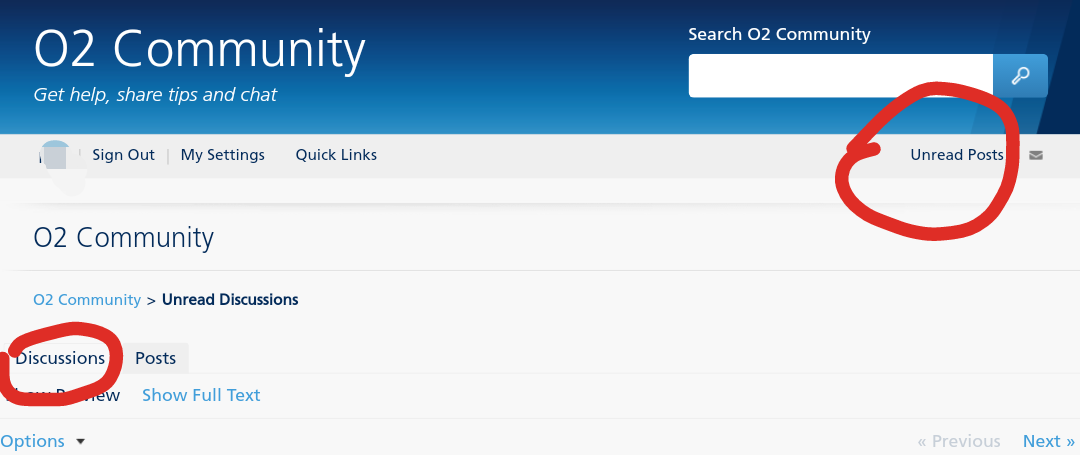



 Have a proper Apple
Have a proper Apple 


 along with it
along with it