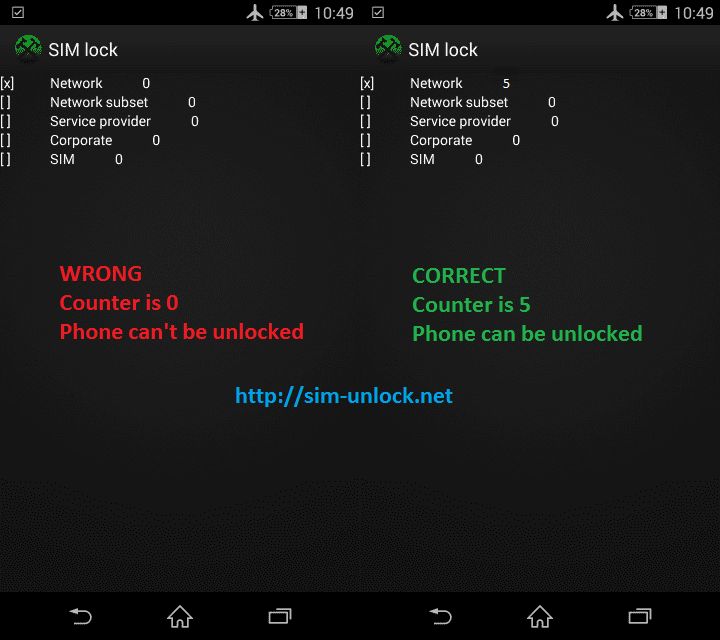- O2 Community
- Devices
- Android
- Re: Network lock
- Subscribe to RSS Feed
- Mark Topic as New
- Mark Topic as Read
- Float this Topic for Current User
- Bookmark
- Subscribe
- Mute
- Printer Friendly Page
Network lock
- Mark as New
- Bookmark
- Subscribe
- Mute
- Subscribe to RSS Feed
- Permalink
- Report Content
on 26-04-2018 21:41
I have a Sony Xperia z5 that was on a pay monthly contract. On leaving O2 I found the phone was locked and I needed a code to unlock it. This was requested and arrived but unfortunately failed to unlock the phone. Today I was told because I tried the unlock code more than 3 times the phone is now locked and O2 nor Sony can help me unlock the phone but third party companies can. I don't like the idea of third party companies and I really do like my phone so what can I do. I have escalated the complaint but there apparently isn't a solution to unlock the phone via O2 or Sony
any ideas?
- Mark as New
- Bookmark
- Subscribe
- Mute
- Subscribe to RSS Feed
- Permalink
- Report Content
on 26-04-2018 21:48
Once hard locked they are a real pain to remove the restrictions and we know that O2 will not / cannot help.
In all honesty, your best bet is a local phone repair shop. Ask around and find one with a good reputation.
Please select the post that helped you best and mark as the solution. This helps other members in resolving their issues faster. Thank you.
- Mark as New
- Bookmark
- Subscribe
- Mute
- Subscribe to RSS Feed
- Permalink
- Report Content
on 26-04-2018 21:48
Apparently there is some master code you need but getting it is a completely different problem.
- Mark as New
- Bookmark
- Subscribe
- Mute
- Subscribe to RSS Feed
- Permalink
- Report Content
26-04-2018 22:55 - edited 26-04-2018 23:27
Have you checked the sim lock counter, there are various ways of getting at it and it's shown in the next post.
Google for methods of getting to it.
Once you have ascertained the sim lock counter is zero then O2 will no longer be able to help. If it isn't then they will.
The issue is that the network lock is part of the network specific ROM / firmware that shows network logo ect when you turn the phone on - there are hundreds of these across the world and only one Sony.
Soo if the phone is Sim Network Unlock Frozen getting it unlocked depends on knowing what network it was once on or which subnetwork and entering one or more of the following Network / NCK: Network lock. Provider / SPCK: Service Provider Lock Sub Provider / PCK: Provider lock (DE)FREEZE / MCK: Unfreeze code. Extra / RGCK: Region unlock code .....
Which as MI5 points out is something that might be solved by someone who is motivated by the entrepreneural spirit of dilligant work rewarded for cold hard cash... ie a reputable phone repair shop.
Or not as Viridis points out below, it depends what state it's in
You could always try flashing a custom ROM, but take care as you might brick it....
Or try an O2 mvno SIM which the phone might be fooled into thinking is O2 - Tesco, Giffgaff and Sky Mobile are the biggest - all use the O2 network.
Or stay with O2
Or sell it locked and frozen to O2.
- Mark as New
- Bookmark
- Subscribe
- Mute
- Subscribe to RSS Feed
- Permalink
- Report Content
on 26-04-2018 22:58
- 13562 Posts
- 108 Topics
- 310 Solutions
26-04-2018 23:10 - edited 26-04-2018 23:11
- Mark as New
- Bookmark
- Subscribe
- Mute
- Subscribe to RSS Feed
- Permalink
- Report Content
26-04-2018 23:10 - edited 26-04-2018 23:11
Counter will also read 0 if phone is unlocked which can be confirmed with a gap to the left of NETWORK instead of an X.
Master code just isn't an option outside warranty, it's rare as hens teeth to even find someone who has access to it, and then you'll need the equipment to flash inject it. In short, not happening.
It may be possible to get it unlocked at 3rd party using soft unlock options, however the method of doing this normally resets the lock on software updates... However, the Z5 isn't due for updates in the near future so this may in fact be a non issue.
To get the sim counter you type in dialler *#*#SERVICE#*#* and then service info, then sim lock

- Mark as New
- Bookmark
- Subscribe
- Mute
- Subscribe to RSS Feed
- Permalink
- Report Content
26-04-2018 23:38 - edited 26-04-2018 23:38
I would (just about) understand all of this if the whole process was designed to prevent the phone from being used if stolen or lost like the Apple ID / Activation Lock on the iPhone...
But all this hoop jumping is designed to stop you using your phone on someone else's network. It's like Shell getting into the car selling trade but stopping you from being able to buy petrol from anyone else.!!
- 5 Posts
- 1 Topics
- 0 Solutions
on 27-04-2018 16:26
- Mark as New
- Bookmark
- Subscribe
- Mute
- Subscribe to RSS Feed
- Permalink
- Report Content
on 27-04-2018 16:26
Thank you
- 5 Posts
- 1 Topics
- 0 Solutions
on 27-04-2018 16:39
- Mark as New
- Bookmark
- Subscribe
- Mute
- Subscribe to RSS Feed
- Permalink
- Report Content
on 27-04-2018 16:39
Have typed in the service and bought up the menu and all is showing as zeros but also the x is in the network bracket so looks like phone locked. I don't understand why there are no warnings built in for attempted failures of unlocking. I have 2 days warranty left but how would Sony respond to a code they supplied not working with the phone. I have checked the emi matches as it went away for repair to O2 just I case they sent a different phone back, but also is it a know issue for codes to not work with phones
- 154750 Posts
- 658 Topics
- 29443 Solutions
on 27-04-2018 16:57
- Mark as New
- Bookmark
- Subscribe
- Mute
- Subscribe to RSS Feed
- Permalink
- Report Content
on 27-04-2018 16:57
I’d certainly try Sony first but if they can’t help I’d be off to my local repair shop after that.
Nothing to lose with no warranty left either.
Please select the post that helped you best and mark as the solution. This helps other members in resolving their issues faster. Thank you.