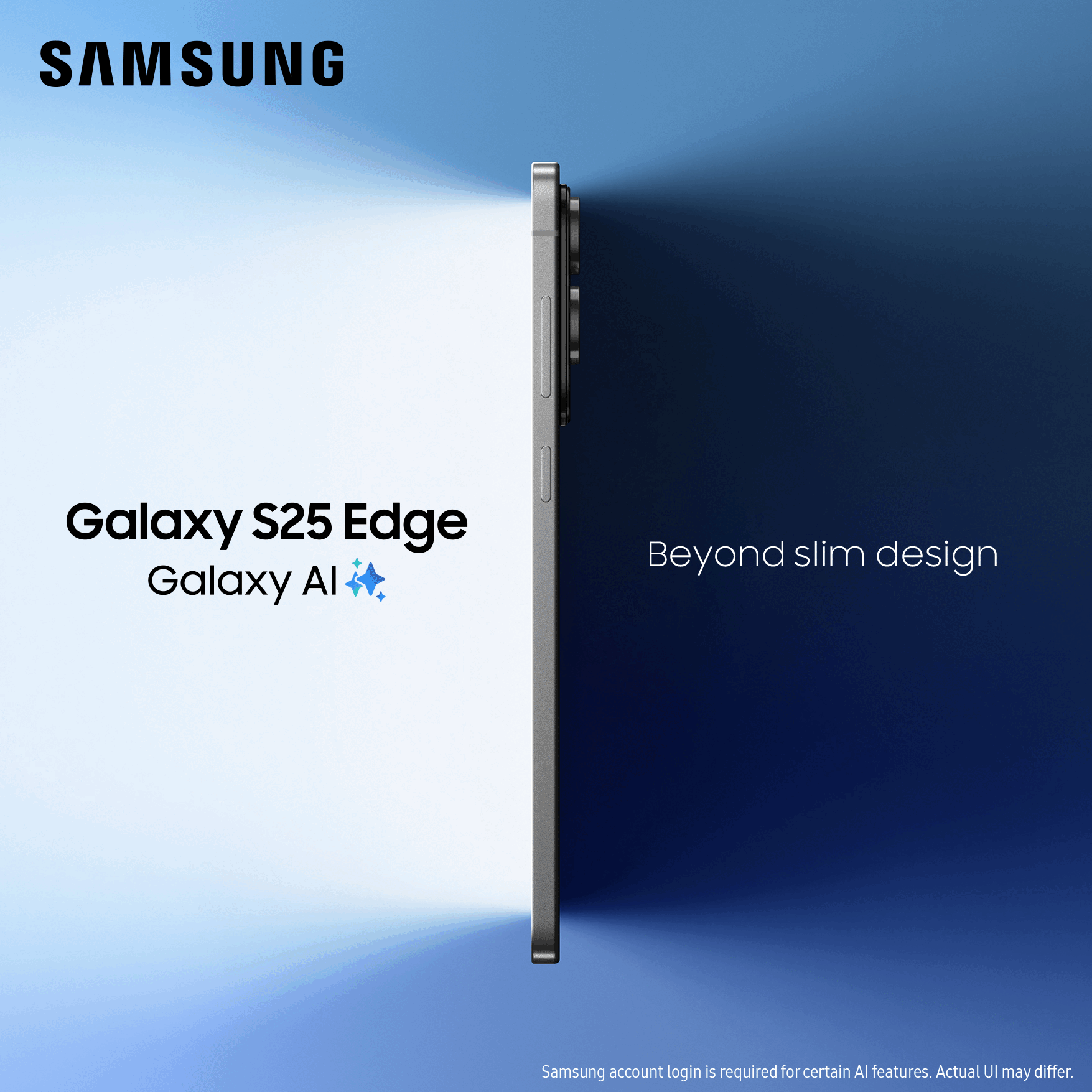- O2 Community
- Welcome & News
- Welcome & News
- O2 Webmail is closing - More info inside
- Subscribe to RSS Feed
- Mark Topic as New
- Mark Topic as Read
- Float this Topic for Current User
- Bookmark
- Subscribe
- Mute
- Printer Friendly Page
O2 Webmail is closing - More info inside
- Mark as New
- Bookmark
- Subscribe
- Mute
- Subscribe to RSS Feed
- Permalink
- Report Content
on 08-03-2016 14:57 - last edited on 10-03-2016 11:09 by Toby
If you use an @o2.co.uk email address you were given previously as part of a broadband or mobile phone package, we’re sorry to tell you that this service is soon coming to an end.
Why?
While some people used these free email accounts, the vast majority didn't, and instead have been using popular other email services like Gmail or Outlook (Hotmail) instead. From 7th June 2016, all o2.co.uk email accounts will be closed and you’ll be unable to send or receive emails using your o2.co.uk account from this date.
What about all my emails, attachments and contacts?
We can show you how to transfer your contacts, email addresses and attachments to Gmail and Outlook. Just make sure you move them before your o2.co.uk email account closes on 7th June. Unfortunately, we can’t transfer them to Yahoo! Mail, so you’ll need to set up either a Gmail or Outlook account to move them.
Likewise, if you use your O2 email address as your log-in for any online services, like banking or shopping, you'll need to update those too. Some customers manage their O2 account from their o2.co.uk email address. If you do too, take a look at www.o2.co.uk/myo2 where you can see your balance, check your bill and get the low down on your account any time you like with My O2.
We’ll be in touch again before June 7th, just to remind you of what’s happening. Until then, we hope this won’t cause too much trouble.
Got any questions or concerns?
Please let us know below – we always welcome and appreciate feedback. If you need more help transferring your emails and contacts, feel free to speak to an O2 Guru - Just check out Live Chat here, or pop into one of our shops.
Remember you can find more info on everything mentioned above here on our website

iPhone 15 Megathread // Don't fall for scams // How to get Volt benefits
Contact us on Social Media: Facebook // Twitter // Instagram
- 152999 Posts
- 652 Topics
- 29203 Solutions
on 11-04-2016 12:23
- Mark as New
- Bookmark
- Subscribe
- Mute
- Subscribe to RSS Feed
- Permalink
- Report Content
on 11-04-2016 12:23

Please select the post that helped you best and mark as the solution. This helps other members in resolving their issues faster. Thank you.
- 11577 Posts
- 520 Topics
- 213 Solutions
on 11-04-2016 12:28
- Mark as New
- Bookmark
- Subscribe
- Mute
- Subscribe to RSS Feed
- Permalink
- Report Content
on 11-04-2016 12:28
Well done @MI5 
@GenMayhem; Have you not received any communication about this at all? Have you checked your junk folder?
Get involved:
• New to the community? This is how you get help.
• Want to know who we are? Come and say hi to us.
• Want to have a chat? Drop me a direct message.
- Mark as New
- Bookmark
- Subscribe
- Mute
- Subscribe to RSS Feed
- Permalink
- Report Content
on 27-04-2016 17:13
Thanks for the advice which I have been trying to follow. However, I cannot get my Windows Mail to properly accommodate my IMAP gmail and I cannot get my existing messages copied from Windows Mail into gmail.
When I try to transfer into gmail usig the import tool in settings, I usually get either 'this a/c cannot be imported right now, please try again later' or 'Gmail could not identify your POP Server' and no emails are transferred.
I have tried a permutation of settings in Windows Mail and in IMAP Gmail and noe seem to work properly. Most of these I have taken from web guidance from various sources.
Can anyone set out stage by stage, showing the entries I should make, to create this account properly in both systems in such a way that my existing emails can be successfully transferred into IMAP Gmail?
Any help or guidance will be much appreciated.
- 152999 Posts
- 652 Topics
- 29203 Solutions
on 27-04-2016 17:24
- Mark as New
- Bookmark
- Subscribe
- Mute
- Subscribe to RSS Feed
- Permalink
- Report Content
on 27-04-2016 17:24
mail.o2.co.uk
Where you have an option for 'Use Authentication' on the outgoing server you need
User Name: your full O2 email address e.g yourname@o2.co.uk
Password: the password you use to login to the O2 website or when you check your O2 Webmail.
Just try for now to get your o2 email into gmail.
Let us know what settings you have tried so far also.
Please select the post that helped you best and mark as the solution. This helps other members in resolving their issues faster. Thank you.
- Mark as New
- Bookmark
- Subscribe
- Mute
- Subscribe to RSS Feed
- Permalink
- Report Content
on 02-05-2016 17:18
Hi again - thanks for your kind offer of help. The process I have been going through is:
In Windows Mail
Tools / Accounts / Add / Select email account / Display name – showed name only, not email name and address / Internet email address / Set up email servers – IMAP; imap@gmail.com; smtp@gmail.com; tick ‘outgoing server requires authentication / Internet Mail logon – full email name and address; password; tick ‘remember password’ / Congratulations – tick ‘do not download my email and folders at this time’ – FINISH
Then back into properties for IMAP gmail address
On Servers – tick ‘remember password’ and ‘my server requires authentication’
On Advanced – set outgoing at 587 and incoming at 993 and tick SSL for both
On IMAP – no entry in root path and tick ‘check for new messages in all folders’; untick ‘store special foldrs on IMAP server’
Apply
Then Windows Mail box pops up saying ‘You have made changes to one or more accounts that may affect your list of folders. Would you like to refresh your folder list?
Select ‘yes’ and then WM popup – ‘the host IMAP@gmail.com could not be found. Please verify that you have entered the server name correctly. Your IMAP command could not be sent to the server, due to non-network errors. This could, for example, indicate a lack of memory on your system.’
Imap @gmail.com is shown as a new folder in my list of folders but it is empty and I cannot transfer other folders or emails into it.
In Gmail
Appears to be set up OK and receiving copies of new emails being sent to my O2 address
Settings / Accounts and Import / Import mail and contacts – enter O2 name and address / enter O2 password; POP user name – full O2 address; POP server – mail.O2.co.uk; port 110 – did not edit and did not tick use SSL / select mail options – ticked import mail, leave a copy of the retrieved message on the server, add label to all imported mail (my O2 address)
Clicked ‘import’ and always receive message of ‘This account cannot be imported at the moment. Please try again later.’
Any advice you can offer will be greatly appreciated.
- 152999 Posts
- 652 Topics
- 29203 Solutions
on 02-05-2016 18:12
- Mark as New
- Bookmark
- Subscribe
- Mute
- Subscribe to RSS Feed
- Permalink
- Report Content
on 02-05-2016 18:12
@Anonymous wrote:Hi again - thanks for your kind offer of help. The process I have been going through is:
In Gmail
Appears to be set up OK and receiving copies of new emails being sent to my O2 address
Settings / Accounts and Import / Import mail and contacts – enter O2 name and address / enter O2 password; POP user name – full O2 address; POP server – mail.O2.co.uk; port 110 – did not edit and did not tick use SSL / select mail options – ticked import mail, leave a copy of the retrieved message on the server, add label to all imported mail (my O2 address)
Clicked ‘import’ and always receive message of ‘This account cannot be imported at the moment. Please try again later.’
I think we may need to take this one step at a time. For this setting (in bold) change to port 25, to see if it fixes the import issue.
I'll have to have a think about the windows mail issues.......
Please select the post that helped you best and mark as the solution. This helps other members in resolving their issues faster. Thank you.
- Mark as New
- Bookmark
- Subscribe
- Mute
- Subscribe to RSS Feed
- Permalink
- Report Content
on 02-05-2016 19:19
It only allows preset ports and 25 is not one of them - I did try 993 but that did not help.
It is also showing the following 'Gmail couldn't identify your POP server. Please enter your POP server information below.'
Tried again with 110 and reached '‘This account cannot be imported at the moment. Please try again later.’ again!
Sorry that this is proving so difficult but I suspect that I have gone wrong somewhere.
- 152999 Posts
- 652 Topics
- 29203 Solutions
on 03-05-2016 06:58
- Mark as New
- Bookmark
- Subscribe
- Mute
- Subscribe to RSS Feed
- Permalink
- Report Content
on 03-05-2016 06:58
O2 mail only works on port 25 with auth off.
Please select the post that helped you best and mark as the solution. This helps other members in resolving their issues faster. Thank you.
- 11577 Posts
- 520 Topics
- 213 Solutions
on 03-05-2016 10:17
- Mark as New
- Bookmark
- Subscribe
- Mute
- Subscribe to RSS Feed
- Permalink
- Report Content
on 03-05-2016 10:17
You're doing a great job here @MI5
Are there any absences of info on our migration pages that would make it easier to help? If so, I can ask about providing more info for you.
Get involved:
• New to the community? This is how you get help.
• Want to know who we are? Come and say hi to us.
• Want to have a chat? Drop me a direct message.
- 152999 Posts
- 652 Topics
- 29203 Solutions
on 03-05-2016 10:23
- Mark as New
- Bookmark
- Subscribe
- Mute
- Subscribe to RSS Feed
- Permalink
- Report Content
on 03-05-2016 10:23
@Toby wrote:You're doing a great job here @MI5
I'm actually struggling tbh @Toby 
I'm not using Windows Mail so it's making it harder for me to figure out.
Please select the post that helped you best and mark as the solution. This helps other members in resolving their issues faster. Thank you.