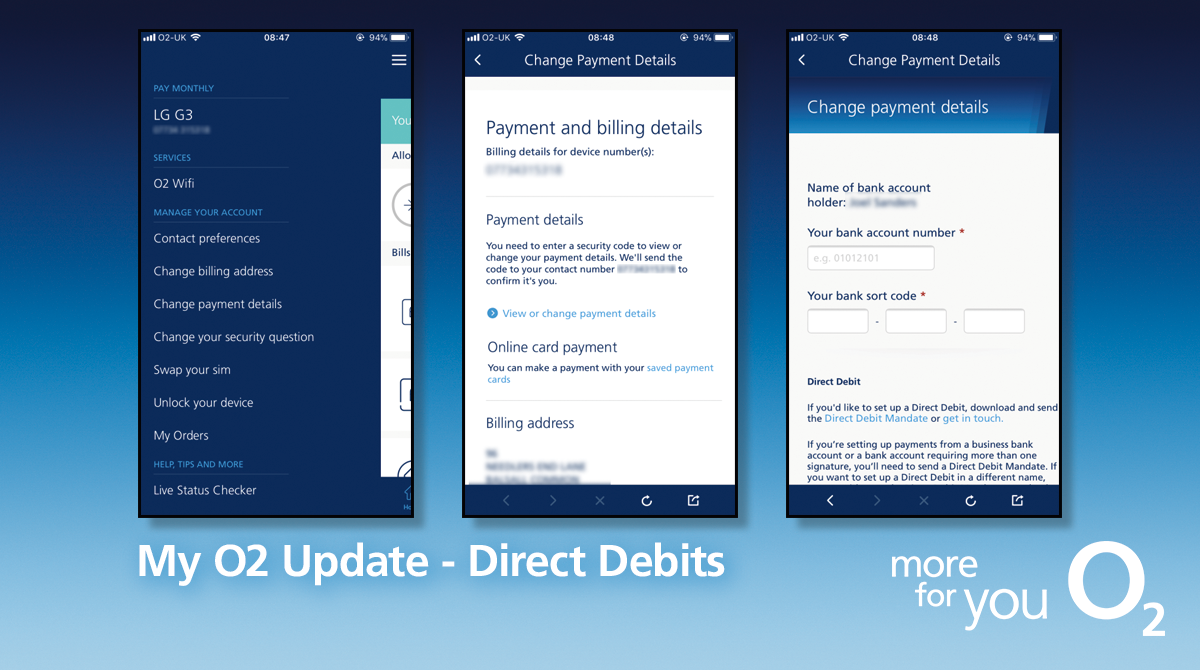- O2 Community
- Welcome & News
- Welcome & News
- MyO2 App Update - Direct Debits
- Subscribe to RSS Feed
- Mark Topic as New
- Mark Topic as Read
- Float this Topic for Current User
- Bookmark
- Subscribe
- Mute
- Printer Friendly Page
MyO2 App Update - Direct Debits
- 7881 Posts
- 468 Topics
- 55 Solutions
22-01-2018 16:38 - edited 23-01-2018 10:36
- Mark as New
- Bookmark
- Subscribe
- Mute
- Subscribe to RSS Feed
- Permalink
- Report Content
22-01-2018 16:38 - edited 23-01-2018 10:36
Hey guys,
We’ve got some great news to share. We’re launching a brand new capability into our MyO2 app to allow you to manage your direct debit details easily and more efficiently.
You’ll be able to view and change your direct debit account details including sort code and account number directly within the MyO2 app, which up until now you’ll have had to do either by signing into MyO2 on desktop or by contacting our customer service teams.
Below are some images of what this new capability will look like:
You won’t be able to change the payment date in MyO2 or set up a new Direct Debit; You’ll still need to get in touch with our customer services if you wish to do that.
The iOS app for the App store is live now and will be released shortly onto the Google Play store – this week, providing there are no hiccups during testing.
So what are you waiting for? Sign in to the app and check it out today – you may need to visit your app store to ensure you’re on the latest version. The version you’re after is 8.9.1 or newer.
Not using MyO2? Download the app today and join the millions of O2 customers using it to manage their bills, check their upgrade dates and manage their allowances. You can download the app here on any mobile device: http://s.o2.co.uk/myo2
So, what do you think? Is this a capability you’ll use or have been waiting for? If you have any feedback about this new functionality, or about the MyO2 app in general, just let us know by leaving a comment below. 
on 22-01-2018 16:46
- Mark as New
- Bookmark
- Subscribe
- Mute
- Subscribe to RSS Feed
- Permalink
- Report Content
on 22-01-2018 16:46
- 131227 Posts
- 838 Topics
- 7615 Solutions
on 22-01-2018 17:18
- Mark as New
- Bookmark
- Subscribe
- Mute
- Subscribe to RSS Feed
- Permalink
- Report Content
on 22-01-2018 17:18
- 1332 Posts
- 106 Topics
- 7 Solutions
on 22-01-2018 18:22
- Mark as New
- Bookmark
- Subscribe
- Mute
- Subscribe to RSS Feed
- Permalink
- Report Content
on 22-01-2018 18:22
Fantastic 
- Mark as New
- Bookmark
- Subscribe
- Mute
- Subscribe to RSS Feed
- Permalink
- Report Content
on 22-01-2018 18:47
- 97405 Posts
- 615 Topics
- 7219 Solutions
on 22-01-2018 18:58
- Mark as New
- Bookmark
- Subscribe
- Mute
- Subscribe to RSS Feed
- Permalink
- Report Content
on 22-01-2018 18:58
It's so much easier through the app than messing about on desktop view, especially for those of us with no access to a PC.
- 131227 Posts
- 838 Topics
- 7615 Solutions
22-01-2018 19:12 - edited 22-01-2018 19:15
- Mark as New
- Bookmark
- Subscribe
- Mute
- Subscribe to RSS Feed
- Permalink
- Report Content
22-01-2018 19:12 - edited 22-01-2018 19:15
@jonsie wrote:It's so much easier through the app than messing about on desktop view, especially for those of us with no access to a PC.
As I still can't access My O2 on PC (using FF) it will be easier for me whichever way you look at it.
I can access using Chrome but Firefox still throws up the server error message (since the new home page layout) 
Edited to add. I take that back. It now works. Just tried it on PC using FF and voila...![]()
Veritas Numquam Perit

- 153367 Posts
- 653 Topics
- 29290 Solutions
on 22-01-2018 19:20
- Mark as New
- Bookmark
- Subscribe
- Mute
- Subscribe to RSS Feed
- Permalink
- Report Content
on 22-01-2018 19:20

Please select the post that helped you best and mark as the solution. This helps other members in resolving their issues faster. Thank you.
- 131227 Posts
- 838 Topics
- 7615 Solutions
on 22-01-2018 19:41
- Mark as New
- Bookmark
- Subscribe
- Mute
- Subscribe to RSS Feed
- Permalink
- Report Content
on 22-01-2018 19:41
No I dont change direct debits... my edit stated that I can now access My O2 via FF on PC....(that was an aside to the op but worth mentioning) 
Veritas Numquam Perit

- 153367 Posts
- 653 Topics
- 29290 Solutions
on 22-01-2018 19:52
- Mark as New
- Bookmark
- Subscribe
- Mute
- Subscribe to RSS Feed
- Permalink
- Report Content
on 22-01-2018 19:52
Please select the post that helped you best and mark as the solution. This helps other members in resolving their issues faster. Thank you.
- Volt Benefits in Volt
- Introducing - iPhone 16e - ORDER NOW in Welcome & News
- *UPDATED DEALS* - January Sale - New year, New deals - SAVE on phones, tablets, accessories & SIMs in Welcome & News
- Set up Direct Debit in Tech Support
- Never activated my SIM, cancelled my direct debit. Still being charged! in Volt