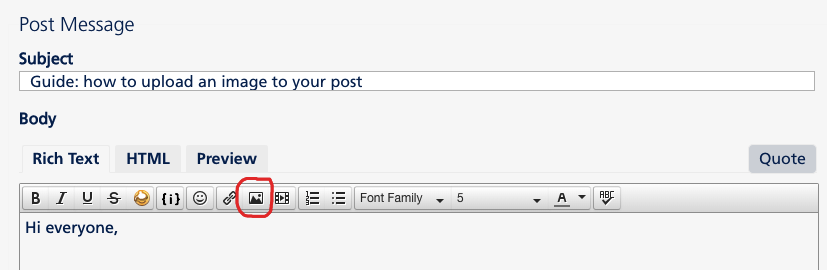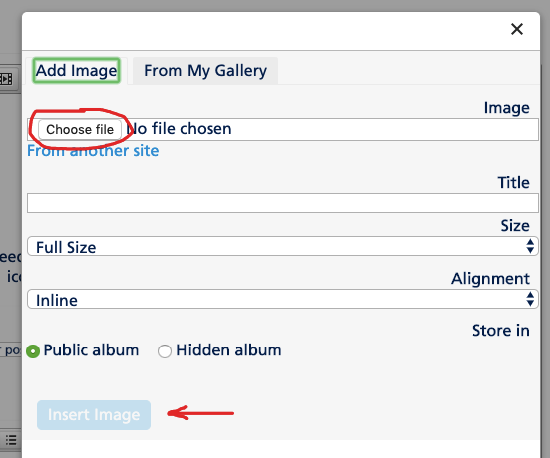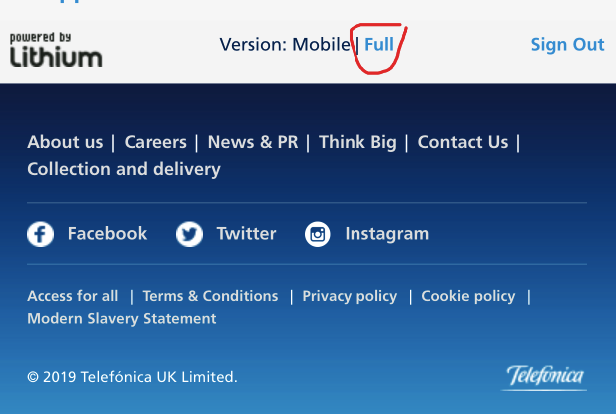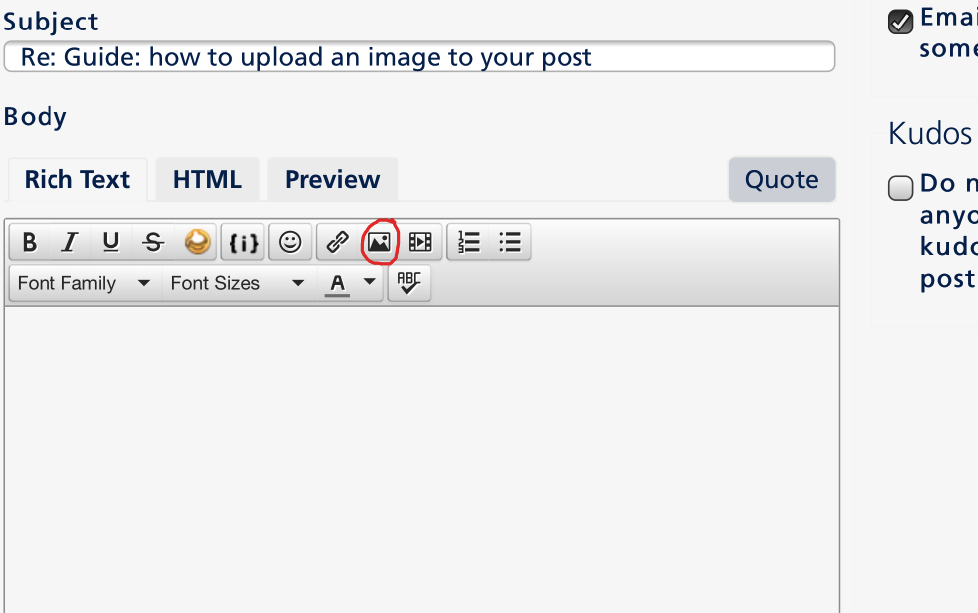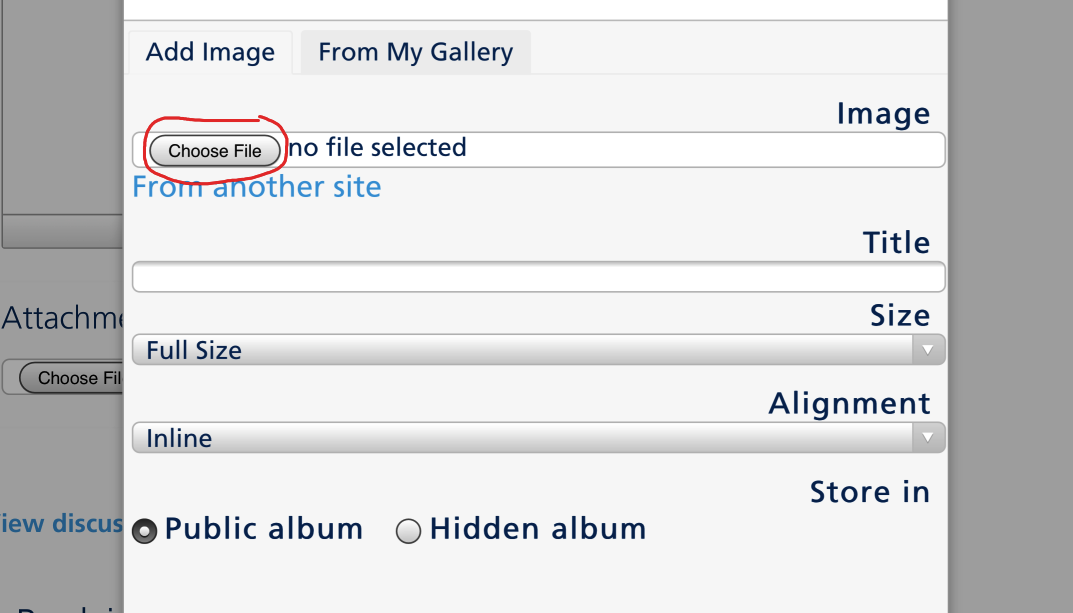- O2 Community
- Welcome & News
- Welcome & News
- Guide: how to upload an image to your post
- Subscribe to RSS Feed
- Mark Topic as New
- Mark Topic as Read
- Float this Topic for Current User
- Bookmark
- Subscribe
- Mute
- Printer Friendly Page
Guide: how to upload an image to your post
- 7881 Posts
- 468 Topics
- 55 Solutions
03-05-2019 14:50 - edited 03-05-2019 16:09
- Mark as New
- Bookmark
- Subscribe
- Mute
- Subscribe to RSS Feed
- Permalink
- Report Content
03-05-2019 14:50 - edited 03-05-2019 16:09
Hi everyone,
Below is a quick step by step guide with screenshots on how you can upload a picture and put it in your post.
You'll need to be registered to the community and logged in to be able to post.
On computer:
1. Open a new post to edit (create a new topic, or a reply to an existing topic)
2. Click on the "Insert/edit image" icon in the text editor bar on top of the post:
3. Click on "Choose file" to choose the photo you want to upload from your computer. Type the title of the image and then click "Insert image":
4) The image should now be visible in your post. 
On mobile:
Our current mobile version does not support image upload, so on mobile, you'll have to switch to full view mode of the forum to be able to add an image from your mobile.
1) Switch to full view mode by scrolling to the bottom of the community homepage, and clicking on "Full":
2) Open a new post to edit (create a new topic, or a reply to an existing topic)
3) Similarly to the desktop version, you can open the"Insert/edit image" popup box by clicking on this icon in the text editor bar in a new post:
3. Click on "Choose file" to choose the photo you want to upload from your mobile. Type the title of the image and then click "Insert image":
4. The image should now be visible in your post. 
After the image has been uploaded, you'll be able to see it in your own image gallery. So when you want to post the same picture again in another post, you can click on the "from my own gallery" tab in the insert image popup, and choose from there. (Cheers @Mi-Amigo for the tip!)
It's also possible to copy-paste an image that has already been uploaded elsewhere on the internet, into your post (thanks @Cleoriff for the tip!). See instructions in the next post here. This will not add it to your own gallery, however, and be mindful also that if the image gets deleted from its source on the internet, it might then also disappear from your topic.
I hope this helps! If you have any additional thoughts for how-to guides related to forum features specifically, it would be great to hear your suggestions so we can build a list of guide ideas! These are the ones we currently have:
- Accepted Solutions on the O2 Community (by @Martin-O2)
- Registering on the Forum (by @MI5)
- Guide mentions (by @Martin-O2)
- 44357 Posts
- 262 Topics
- 1894 Solutions
03-05-2019 19:17 - edited 03-05-2019 19:31
- Mark as New
- Bookmark
- Subscribe
- Mute
- Subscribe to RSS Feed
- Permalink
- Report Content
03-05-2019 19:17 - edited 03-05-2019 19:31
And there is a size limitation, approx 3072KB (3MB), I think... I tried to upload a photo today, but was told at 3465KB, it was too big....
A bit of tweaking in my OP 6T's gallery brought the filesizes down sufficiently, (Y)our Photos topic if you're interested.
Good writeup, most helpful.
- 1332 Posts
- 106 Topics
- 7 Solutions
on 03-05-2019 19:17
- Mark as New
- Bookmark
- Subscribe
- Mute
- Subscribe to RSS Feed
- Permalink
- Report Content
on 03-05-2019 19:17
![]() it posted it 6 times
it posted it 6 times 
- 154850 Posts
- 659 Topics
- 29445 Solutions
on 03-05-2019 19:24
- Mark as New
- Bookmark
- Subscribe
- Mute
- Subscribe to RSS Feed
- Permalink
- Report Content
on 03-05-2019 19:24
@pgn wrote:
And there is a size limitation, approx 3MB, I think... I tried to upload a photo today, but was told at 3465MB, it was too big.... Going to see if I can crack that now, actually (working from a smartphone).
https://play.google.com/store/apps/details?id=com.vinson.shrinker&hl=en
Please select the post that helped you best and mark as the solution. This helps other members in resolving their issues faster. Thank you.
- 134791 Posts
- 848 Topics
- 7624 Solutions
on 03-05-2019 19:26
- Mark as New
- Bookmark
- Subscribe
- Mute
- Subscribe to RSS Feed
- Permalink
- Report Content
on 03-05-2019 19:26
I noticed you posted it 6 times @Poppysmum . Well done anyway ![]()
Veritas Numquam Perit

- 1332 Posts
- 106 Topics
- 7 Solutions
on 03-05-2019 19:28
- Mark as New
- Bookmark
- Subscribe
- Mute
- Subscribe to RSS Feed
- Permalink
- Report Content
on 03-05-2019 19:28
@Cleoriff wrote:I noticed you posted it 6 times @Poppysmum . Well done anyway
I dont know how i managed that 
- 154850 Posts
- 659 Topics
- 29445 Solutions
on 03-05-2019 19:31
- Mark as New
- Bookmark
- Subscribe
- Mute
- Subscribe to RSS Feed
- Permalink
- Report Content
on 03-05-2019 19:31

Please select the post that helped you best and mark as the solution. This helps other members in resolving their issues faster. Thank you.
- 44357 Posts
- 262 Topics
- 1894 Solutions
on 03-05-2019 19:35
- Mark as New
- Bookmark
- Subscribe
- Mute
- Subscribe to RSS Feed
- Permalink
- Report Content
on 03-05-2019 19:35
@MI5 wrote:
@pgn wrote:
And there is a size limitation, approx 3MB, I think... I tried to upload a photo today, but was told at 3465MB, it was too big.... Going to see if I can crack that now, actually (working from a smartphone).https://play.google.com/store/apps/details?id=com.vinson.shrinker&hl=en
I'll give that a shot shortly, thanks @MI5. I also use online tools occasionally, Photo Zippy Stitcher (or similar) for merging photos and reducing size without much noticeable loss in quality.
- 154850 Posts
- 659 Topics
- 29445 Solutions
on 03-05-2019 19:42
- Mark as New
- Bookmark
- Subscribe
- Mute
- Subscribe to RSS Feed
- Permalink
- Report Content
on 03-05-2019 19:42
Please select the post that helped you best and mark as the solution. This helps other members in resolving their issues faster. Thank you.
- 15507 Posts
- 138 Topics
- 412 Solutions
on 03-05-2019 20:17
- Mark as New
- Bookmark
- Subscribe
- Mute
- Subscribe to RSS Feed
- Permalink
- Report Content
on 03-05-2019 20:17
Cor that is a cute pic well done even though it is 6 times! @Poppysmum

HAPPINESS IS BEE SHAPED

- 1332 Posts
- 106 Topics
- 7 Solutions
on 03-05-2019 20:29
- Mark as New
- Bookmark
- Subscribe
- Mute
- Subscribe to RSS Feed
- Permalink
- Report Content
on 03-05-2019 20:29