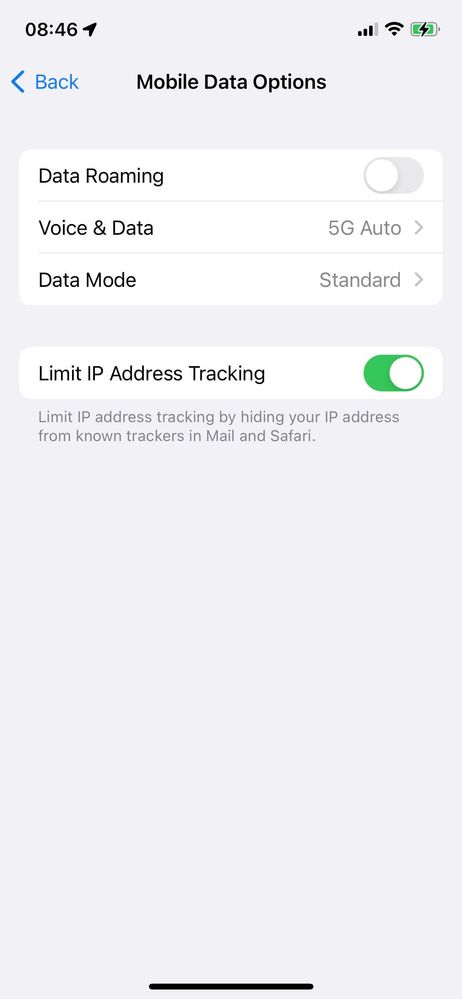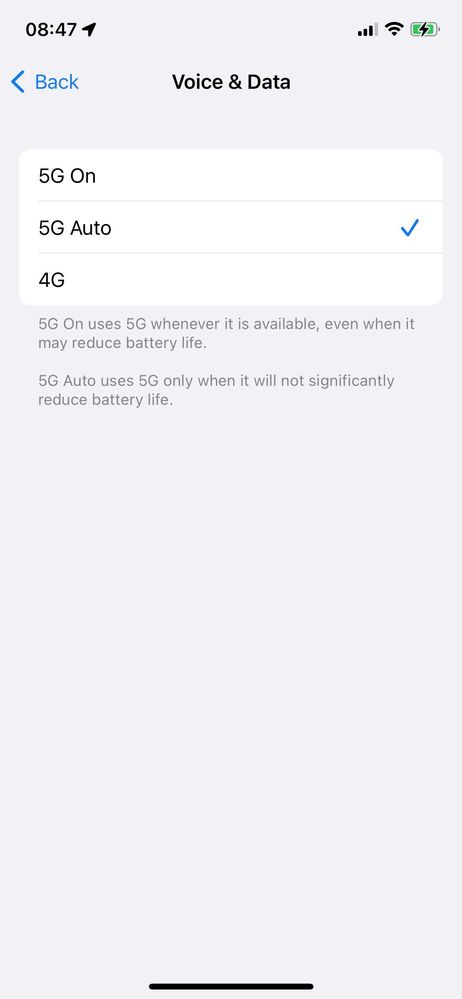- 14 Posts
- 8 Topics
- 0 Solutions
11-03-2022 08:51 - edited 11-03-2022 08:55
- Mark as New
- Bookmark
- Subscribe
- Mute
- Subscribe to RSS Feed
- Permalink
- Report Content
11-03-2022 08:51 - edited 11-03-2022 08:55
We live in an area where 4G is slow and we do not yet have 5G. When I contacted O2 this was a known issue and I was advised to turn off 4G and use 3G. However, there does not seem to be a way to do this on the iPhone 12. Searching on the Internet it does seem to be possible but O2 appear to have disabled? On the Voice and Data screen I can only select 5G On, 5G Auto or 4G. Anyone know how to switch off 4G?
Solved! Go to Solution.
Accepted Solutions
- Mark as New
- Bookmark
- Subscribe
- Mute
- Subscribe to RSS Feed
- Permalink
- Report Content
on 11-03-2022 11:09
I'm afraid you can't.
O2 in their infinite wisdom have locked their carrier settings that way as they believe everyone gets good 4g now.
Definitely do not select 5g option though as the phone should still be capable of fallback to 3g when 4g is selected.
Please select the post that helped you best and mark as the solution. This helps other members in resolving their issues faster. Thank you.
- Mark as New
- Bookmark
- Subscribe
- Mute
- Subscribe to RSS Feed
- Permalink
- Report Content
on 11-03-2022 11:09
I'm afraid you can't.
O2 in their infinite wisdom have locked their carrier settings that way as they believe everyone gets good 4g now.
Definitely do not select 5g option though as the phone should still be capable of fallback to 3g when 4g is selected.
Please select the post that helped you best and mark as the solution. This helps other members in resolving their issues faster. Thank you.
- 14 Posts
- 8 Topics
- 0 Solutions
on 11-03-2022 15:32
- Mark as New
- Bookmark
- Subscribe
- Mute
- Subscribe to RSS Feed
- Permalink
- Report Content
on 11-03-2022 15:32
Thanks. I assume setting at 5G Auto allows the phone to fallback to 3g when 4g is selected (and you were referring to the 5G On option (not to select)).
Do O2 review the community discussions, are they aware that outside of the conurbations there are areas where 5G does not exist and 4G rubbish?? Why not give customers the option to select 3G, as other providers do?
- 152974 Posts
- 652 Topics
- 29196 Solutions
on 11-03-2022 20:31
- Mark as New
- Bookmark
- Subscribe
- Mute
- Subscribe to RSS Feed
- Permalink
- Report Content
on 11-03-2022 20:31
If 5g is selected the phone will waste time and energy trying to connect to it, which won't help you as you're not in a 5g area.
O2 couldn't care less that you can't select 3g in the same way as they didn't care when they removed the 2g option.
Please select the post that helped you best and mark as the solution. This helps other members in resolving their issues faster. Thank you.