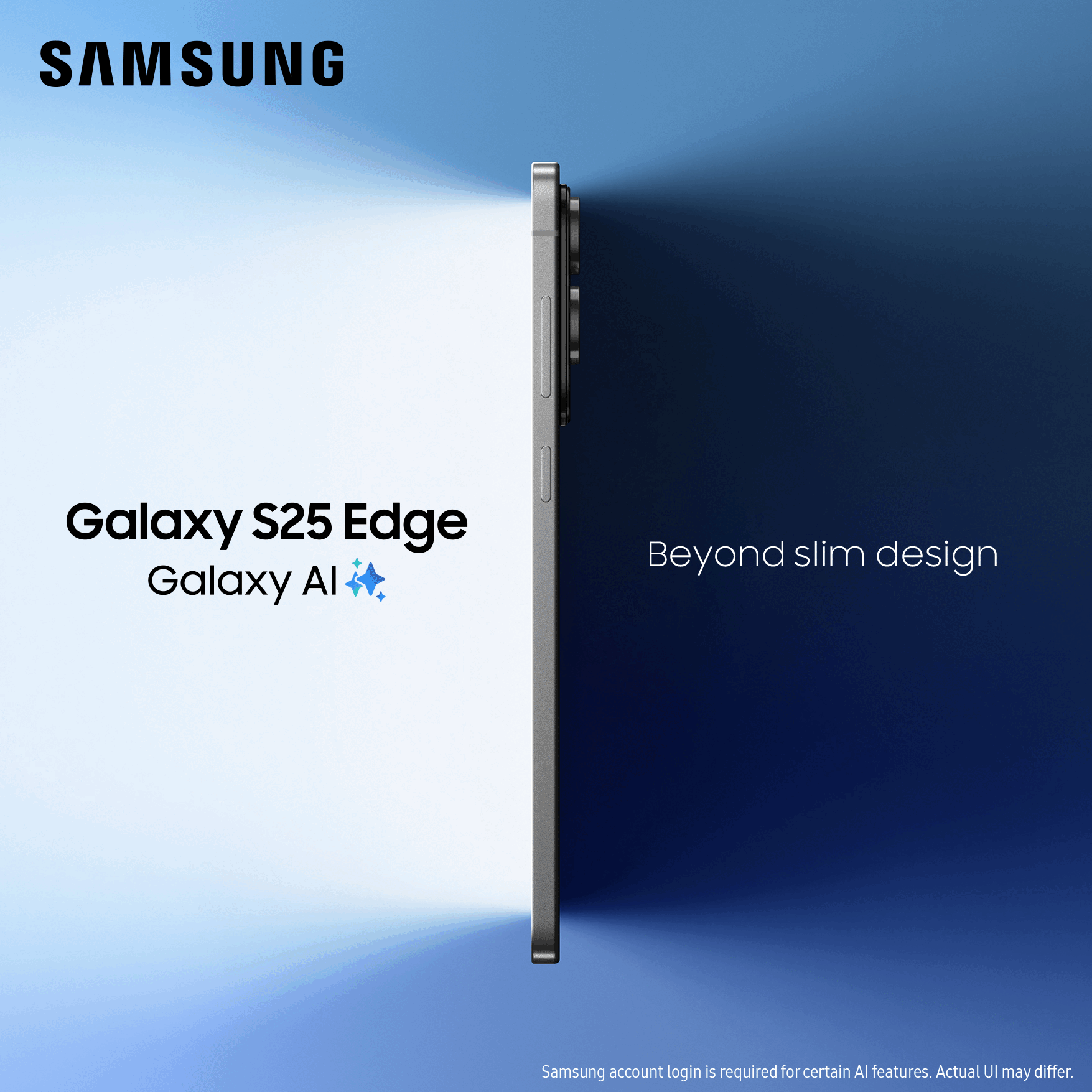- Mark as New
- Bookmark
- Subscribe
- Mute
- Subscribe to RSS Feed
- Permalink
- Report Content
on 28-04-2025 07:45
I have a Virgin Media SIM that has been working happily on my Honor 9x Lite for the last 5 years.
I recently bought myself a Moto G85 and followed the procedure to copy all my apps & data from the old phone to the new one. Although it's a 5G phone, I only use 4G and all seems well apart from the default Google Phone app.
When a call comes in from a number that is already in my Contacts (synced to my Google account), it is listed as 'Unknown Caller'. This only happened on the old phone when it was actually true.
I thought it might be because this phone uses wi-fi calling - or it was until I just turned that off. I haven't had a call since so I don't know if this is the issue.
Has anyone else had a similar problem and managed to resolve it?
Thanks
Solved! Go to Solution.
Accepted Solutions
- Mark as New
- Bookmark
- Subscribe
- Mute
- Subscribe to RSS Feed
- Permalink
- Report Content
on 30-04-2025 15:08
For me, I have resolved this problem by getting a replacement SIM from O2.
There must be loads of people out there who were ported from Virgin Media to O2 and still use their VM SIMs. I really don't understand how O2's support people aren't aware of the issue and resolution. It was me who requested the new SIM (when I was with them for 2-3 hours earlier in the week) as I had an inkling that it might help - it wasn't offered by support as a potential fix.
Not exactly what I would call good service.
- Mark as New
- Bookmark
- Subscribe
- Mute
- Subscribe to RSS Feed
- Permalink
- Report Content
on 28-04-2025 08:14
Wifi calling can cause this issue, but if it persists, ask O2 to add the Cli bolt on to your account.
Guide: How to find help & contact O2
Please select the post that helped you best and mark as the solution. This helps other members in resolving their issues faster. Thank you.
- Mark as New
- Bookmark
- Subscribe
- Mute
- Subscribe to RSS Feed
- Permalink
- Report Content
on 28-04-2025 08:59
If it is the original Virgin SIM it may be worth using this as an opportunity to replace it with one from O2
Call into a O2 shop with photo ID and they will do it for you.
- 14 Posts
- 2 Topics
- 1 Solutions
on 28-04-2025 09:20
- Mark as New
- Bookmark
- Subscribe
- Mute
- Subscribe to RSS Feed
- Permalink
- Report Content
on 28-04-2025 09:20
Thanks for that.
I guess there's no harm in getting that added anyway if it's free? I just have to get though to Support I guess and that seems to be a bit of a black art.
- 14 Posts
- 2 Topics
- 1 Solutions
on 28-04-2025 09:24
- Mark as New
- Bookmark
- Subscribe
- Mute
- Subscribe to RSS Feed
- Permalink
- Report Content
on 28-04-2025 09:24
Thanks for the tip.
- Mark as New
- Bookmark
- Subscribe
- Mute
- Subscribe to RSS Feed
- Permalink
- Report Content
on 28-04-2025 10:16
Yes, it's free @Moggyman63
Please select the post that helped you best and mark as the solution. This helps other members in resolving their issues faster. Thank you.
- 14 Posts
- 2 Topics
- 1 Solutions
on 28-04-2025 11:24
- Mark as New
- Bookmark
- Subscribe
- Mute
- Subscribe to RSS Feed
- Permalink
- Report Content
on 28-04-2025 11:24
I just went on a chat in the O2 app and asked specifically for that bolt on. The agent asked me why and who had told me I needed it. I explained the situation and all she did was give me the number for support as well as 'tips' like taking the SIM out/putting it back, checking some settings etc. The chat was ended before I had chance to say that I didn't have the settings she was referring to! I did try powering down, popping the SIM out/back and still it doesn't work. The only option is to call support and hope that nothing they ask me to do will kill the call!
- 152991 Posts
- 652 Topics
- 29203 Solutions
on 28-04-2025 12:08
- Mark as New
- Bookmark
- Subscribe
- Mute
- Subscribe to RSS Feed
- Permalink
- Report Content
on 28-04-2025 12:08
Just don't reset the network settings whilst on the call @Moggyman63 and you should be OK.
You can also go in store for help, but take photo ID with you as may be needed.
Please select the post that helped you best and mark as the solution. This helps other members in resolving their issues faster. Thank you.
- 14 Posts
- 2 Topics
- 1 Solutions
on 28-04-2025 14:05
- Mark as New
- Bookmark
- Subscribe
- Mute
- Subscribe to RSS Feed
- Permalink
- Report Content
on 28-04-2025 14:05
Just had a joyless 90-minute call with O2 support. Their conclusion? It must be the phone so I should contact Motorola.....
We tried clearing the phone app cache, resetting the network, resetting the carrier, removing/re-adding my Google account, and going through all the settings on the phone.
The SIM I'm using must have been in 3 or 4 previous phones, including older Moto G models and I've never had this issue before. What on earth could it be??
Carrier?
OS? (Android 15)
Phone app? (Although I've tried several)
Phone?
- 152991 Posts
- 652 Topics
- 29203 Solutions
on 28-04-2025 14:10
- Mark as New
- Bookmark
- Subscribe
- Mute
- Subscribe to RSS Feed
- Permalink
- Report Content
on 28-04-2025 14:10
@Moggyman63 wrote:Just had a joyless 90-minute call with O2 support. Their conclusion? It must be the phone so I should contact Motorola.....
We tried clearing the phone app cache, resetting the network, resetting the carrier, removing/re-adding my Google account, and going through all the settings on the phone.
The SIM I'm using must have been in 3 or 4 previous phones, including older Moto G models and I've never had this issue before. What on earth could it be??
Carrier?
OS? (Android 15)Phone app? (Although I've tried several)
Phone?
It's a known issue @Moggyman63 hence O2 creating the bolt on.
Try the UK based social media teams to get more sense.
Facebook (https://o2uk.co/O2CFB) , Twitter (X) (https://o2uk.co/O2CTW) or Instagram (https://o2uk.co/O2CIG)
Direct Message them on one platform and stick to it. Nudge now and again as required.
Please select the post that helped you best and mark as the solution. This helps other members in resolving their issues faster. Thank you.