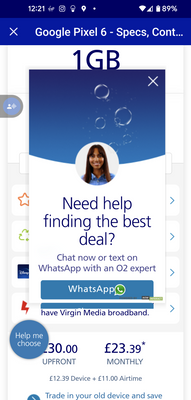- O2 Community
- Products & Services
- Pay Monthly
- Re: data usage
- Subscribe to RSS Feed
- Mark Topic as New
- Mark Topic as Read
- Float this Topic for Current User
- Bookmark
- Subscribe
- Mute
- Printer Friendly Page
- Mark as New
- Bookmark
- Subscribe
- Mute
- Subscribe to RSS Feed
- Permalink
- Report Content
on 26-04-2022 15:53
At 12:12 today I received a text message telling me I had used 80% of my data allowanceand that I would be told when I had used it all. This was followed immediately by another text telling me that I had used 100%.
It too 22 days to use 80% and no time at all to use 20?
How can this be right?
Solved! Go to Solution.
Accepted Solutions
- 24641 Posts
- 1084 Topics
- 3854 Solutions
on 26-04-2022 16:33
- Mark as New
- Bookmark
- Subscribe
- Mute
- Subscribe to RSS Feed
- Permalink
- Report Content
on 26-04-2022 16:33
@patrick45 Call 202 from your mobile or 0800 032 1402 from any phone or numbers here: Guide: Coronavirus Community Help and Support
When it comes to the reason you are calling, stay silent for 15 seconds and you will be taken to the keypad options.
Press 2 for Everything Else
Press 5 for More Options
Press 7 for Anything Else which will put you though to someone.
Say 'Upgrade', 'Lost/Stolen', or 'Fraud' if the suggestion above doesn't get you through.
Best time to call is 8 am.
You can also reach O2 via social media:
Facebook (https://o2uk.co/O2CFB), Twitter (https://o2uk.co/O2CTW), or Instagram (https://o2uk.co/O2CIG)
Or you can call them on 0800 081 0255
- 44213 Posts
- 262 Topics
- 1894 Solutions
26-04-2022 15:58 - edited 26-04-2022 16:02
- Mark as New
- Bookmark
- Subscribe
- Mute
- Subscribe to RSS Feed
- Permalink
- Report Content
26-04-2022 15:58 - edited 26-04-2022 16:02
You would be better talking to O2, assuming MyO2 is not displaying anything.
O2 help also available via WebChat from MyO2 app, under Support at bottom right, or browse the O2 Shop online to get a Help popup.
Also don't click on any link in the SMS, scams are prevalent and uncontrollable.
Reach out to O2's Social Media Team, links below this post, @patrick45 - and cross check with the balances showing in your MyO2 app. Good luck!
- Mark as New
- Bookmark
- Subscribe
- Mute
- Subscribe to RSS Feed
- Permalink
- Report Content
on 26-04-2022 15:58
The messages are often delayed as the data use isn't updated in real time.
Please select the post that helped you best and mark as the solution. This helps other members in resolving their issues faster. Thank you.
- 4 Posts
- 1 Topics
- 0 Solutions
on 26-04-2022 16:02
- Mark as New
- Bookmark
- Subscribe
- Mute
- Subscribe to RSS Feed
- Permalink
- Report Content
on 26-04-2022 16:02
Talking to O2 - that doesn't seem to be an option. You just get a loop of autobabble.
- 4 Posts
- 1 Topics
- 0 Solutions
on 26-04-2022 16:18
- Mark as New
- Bookmark
- Subscribe
- Mute
- Subscribe to RSS Feed
- Permalink
- Report Content
on 26-04-2022 16:18
Talk to O2!! I can't get past some crazy loop of an autovoice.
How can you talk to them?
- 4 Posts
- 1 Topics
- 0 Solutions
on 26-04-2022 16:19
- Mark as New
- Bookmark
- Subscribe
- Mute
- Subscribe to RSS Feed
- Permalink
- Report Content
on 26-04-2022 16:19
but the autovoice lady says I still have 20% unused!
- 24641 Posts
- 1084 Topics
- 3854 Solutions
on 26-04-2022 16:33
- Mark as New
- Bookmark
- Subscribe
- Mute
- Subscribe to RSS Feed
- Permalink
- Report Content
on 26-04-2022 16:33
@patrick45 Call 202 from your mobile or 0800 032 1402 from any phone or numbers here: Guide: Coronavirus Community Help and Support
When it comes to the reason you are calling, stay silent for 15 seconds and you will be taken to the keypad options.
Press 2 for Everything Else
Press 5 for More Options
Press 7 for Anything Else which will put you though to someone.
Say 'Upgrade', 'Lost/Stolen', or 'Fraud' if the suggestion above doesn't get you through.
Best time to call is 8 am.
You can also reach O2 via social media:
Facebook (https://o2uk.co/O2CFB), Twitter (https://o2uk.co/O2CTW), or Instagram (https://o2uk.co/O2CIG)
Or you can call them on 0800 081 0255
- Mark as New
- Bookmark
- Subscribe
- Mute
- Subscribe to RSS Feed
- Permalink
- Report Content
on 27-05-2022 11:40
I have been having this same problem. Have you got to the bottom of it?