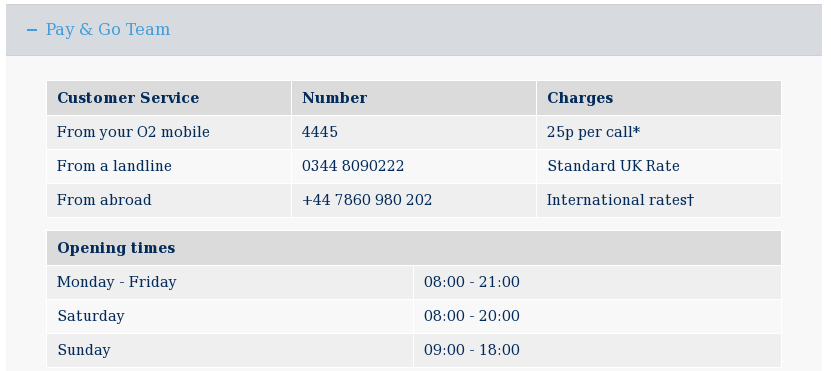- O2 Community
- Products & Services
- Pay Monthly
- HOW TO: Get your PAC Code from O2
- Subscribe to RSS Feed
- Mark Topic as New
- Mark Topic as Read
- Float this Topic for Current User
- Bookmark
- Subscribe
- Mute
- Printer Friendly Page
HOW TO: Get your PAC Code from O2
- Mark as New
- Bookmark
- Subscribe
- Mute
- Subscribe to RSS Feed
- Permalink
- Report Content
on 18-12-2008 13:42 - last edited on 08-03-2022 16:40 by Martin-O2
Note: we have an updated guide on getting your PAC in the How-to Guides section, please see here. 
If you want to contact O2 about leaving or getting a PAC, you can also use the Social links below:
Seen this a lot around the forum, so I thought I'd make a post on how to do it
Firstly, give O2 Customer Service a call on 4445 fron your O2 Mobile.
Select the option which is "Join or leave O2". Then in the next menu select the option "To leave O2".
Now, you will be put through to an advisor who will ask you for your name and phone number. Then ask them for your Port Authorisation Code. You will be asked for your security password if you have set one up with them. Don't worry if you havn't sent one up; if you don't have one then you will not need to give it to them.
You will be asked if you have a pen and paper ready to write the code down. Don't worry if you haven't because they post it out to you anyway. They will ask you for your name and address so they can post it to you.
O2 may ask for a reason for leaving and the Port Authorisation Code (PAC) is only valid from 30 days of issue. Provide your PAC code to another operator if you wish to keep your existing number from another network.
- 98657 Posts
- 617 Topics
- 7252 Solutions
on 02-11-2014 16:09
- Mark as New
- Bookmark
- Subscribe
- Mute
- Subscribe to RSS Feed
- Permalink
- Report Content
on 02-11-2014 16:09
There's no dedicated number but try
0800587 4005 or 0800840 0202 or 0800230 0202.
- Mark as New
- Bookmark
- Subscribe
- Mute
- Subscribe to RSS Feed
- Permalink
- Report Content
02-11-2014 16:11 - edited 02-11-2014 16:16
@MI5
Thanks, but are you sure that one works?
- 134512 Posts
- 846 Topics
- 7624 Solutions
on 02-11-2014 16:16
- Mark as New
- Bookmark
- Subscribe
- Mute
- Subscribe to RSS Feed
- Permalink
- Report Content
on 02-11-2014 16:16
@Anonymous wrote:
Thanks, but are you sure that one works?
You have a choice of three above...:smileywink:
Veritas Numquam Perit

- Mark as New
- Bookmark
- Subscribe
- Mute
- Subscribe to RSS Feed
- Permalink
- Report Content
on 02-11-2014 16:22
- 134512 Posts
- 846 Topics
- 7624 Solutions
on 02-11-2014 16:31
- Mark as New
- Bookmark
- Subscribe
- Mute
- Subscribe to RSS Feed
- Permalink
- Report Content
on 02-11-2014 16:31
- 98657 Posts
- 617 Topics
- 7252 Solutions
on 02-11-2014 16:35
- Mark as New
- Bookmark
- Subscribe
- Mute
- Subscribe to RSS Feed
- Permalink
- Report Content
on 02-11-2014 16:35
Like I said there isn't a specific one that will get you straight through, you still have to navigate the options.
- 154760 Posts
- 658 Topics
- 29443 Solutions
on 02-11-2014 17:43
- Mark as New
- Bookmark
- Subscribe
- Mute
- Subscribe to RSS Feed
- Permalink
- Report Content
on 02-11-2014 17:43
Please select the post that helped you best and mark as the solution. This helps other members in resolving their issues faster. Thank you.
- Mark as New
- Bookmark
- Subscribe
- Mute
- Subscribe to RSS Feed
- Permalink
- Report Content
on 02-11-2014 17:49
- 98657 Posts
- 617 Topics
- 7252 Solutions
on 02-11-2014 17:52
- Mark as New
- Bookmark
- Subscribe
- Mute
- Subscribe to RSS Feed
- Permalink
- Report Content
on 02-11-2014 17:52
- Mark as New
- Bookmark
- Subscribe
- Mute
- Subscribe to RSS Feed
- Permalink
- Report Content
on 02-11-2014 19:02