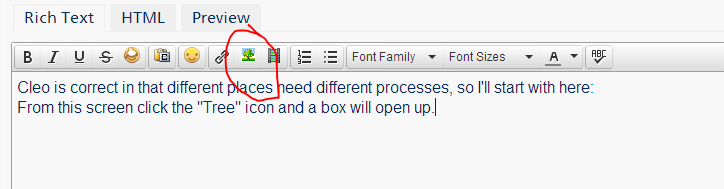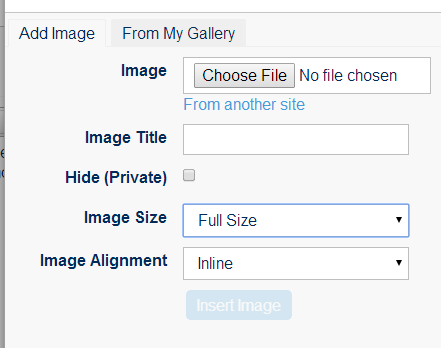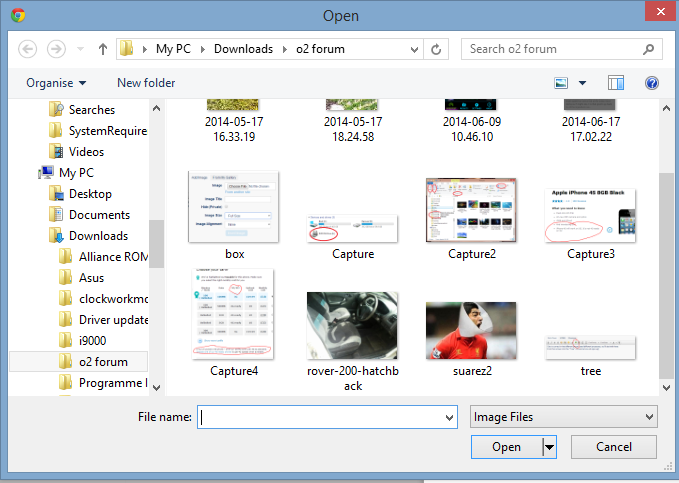- O2 Community
- Products & Services
- Other Products and Services
- Re: picture posting ...
- Subscribe to RSS Feed
- Mark Topic as New
- Mark Topic as Read
- Float this Topic for Current User
- Bookmark
- Subscribe
- Mute
- Printer Friendly Page
on 01-07-2014 21:59
- Mark as New
- Bookmark
- Subscribe
- Mute
- Subscribe to RSS Feed
- Permalink
- Report Content
on 01-07-2014 21:59
... following on from a previous thread of mine (now solution accepted) = photos from disc to laptop
how do I get my photos now on my laptop or any picture anywhere on the internet to say: in an email - on O2C - on a popular social media site etc?
thank you
![]()
Solved! Go to Solution.
Accepted Solutions
- 154857 Posts
- 659 Topics
- 29445 Solutions
on 01-07-2014 22:28
- Mark as New
- Bookmark
- Subscribe
- Mute
- Subscribe to RSS Feed
- Permalink
- Report Content
on 01-07-2014 22:28
Cleo is correct in that different places need different processes, so I'll start with here:
From this screen click the "Tree" icon and a box will open up.
Then click "Chose File" and you will see another box to choose the picture you want to post.
Select the picture from your directory on laptop.PC and click "Open", then click "Insert Image"
Add any text you want to the post and click the "Post" button - Voila 
Please select the post that helped you best and mark as the solution. This helps other members in resolving their issues faster. Thank you.
- Mark as New
- Bookmark
- Subscribe
- Mute
- Subscribe to RSS Feed
- Permalink
- Report Content
on 01-07-2014 22:16
@AnonymousI hope you don't mind if I don't get involved in this thread....but I will be observing it with interest?
I do know that you have indicated getting pictures to three different areas. As far as I know when I do it from my laptop..it involves a different procedure for each one. (I shall wait to see if I am doing it wrong) ![]()
Veritas Numquam Perit

- 154857 Posts
- 659 Topics
- 29445 Solutions
on 01-07-2014 22:28
- Mark as New
- Bookmark
- Subscribe
- Mute
- Subscribe to RSS Feed
- Permalink
- Report Content
on 01-07-2014 22:28
Cleo is correct in that different places need different processes, so I'll start with here:
From this screen click the "Tree" icon and a box will open up.
Then click "Chose File" and you will see another box to choose the picture you want to post.
Select the picture from your directory on laptop.PC and click "Open", then click "Insert Image"
Add any text you want to the post and click the "Post" button - Voila 
Please select the post that helped you best and mark as the solution. This helps other members in resolving their issues faster. Thank you.
- Mark as New
- Bookmark
- Subscribe
- Mute
- Subscribe to RSS Feed
- Permalink
- Report Content
on 01-07-2014 22:30
Once the photo is on your PC it's fairly straight forward.
First of all click on reply and then the little 'tree' icon on the menu bar:
Then click browse and it should go to the your libraries menu. Select pictures and click on the one you want to post.
Click 'open' and then it will show the photo ready to be inserted.
Simply click insert and the photo should then be posted for you.
Then it should look something like this:
- 134809 Posts
- 848 Topics
- 7624 Solutions
on 01-07-2014 22:34
- Mark as New
- Bookmark
- Subscribe
- Mute
- Subscribe to RSS Feed
- Permalink
- Report Content
on 01-07-2014 22:34
Correct!! (and with pictures) ![]()
![]()
Could I add one thing though? if you want to WRITE anything in that post, its better to do it before you upload the picture...I can never find a space once pic is uploaded?....
Veritas Numquam Perit

- 154857 Posts
- 659 Topics
- 29445 Solutions
on 01-07-2014 22:41
- Mark as New
- Bookmark
- Subscribe
- Mute
- Subscribe to RSS Feed
- Permalink
- Report Content
on 01-07-2014 22:41
@Cleoriff wrote:
Could I add one thing though? if you want to WRITE anything in that post, its better to do it before you upload the picture...I can never find a space once pic is uploaded?....
The cursor is always alongside the picture, so just hit the return key and a new line will be inserted beneath the picture.
Please select the post that helped you best and mark as the solution. This helps other members in resolving their issues faster. Thank you.
- 134809 Posts
- 848 Topics
- 7624 Solutions
on 01-07-2014 22:48
- Mark as New
- Bookmark
- Subscribe
- Mute
- Subscribe to RSS Feed
- Permalink
- Report Content
on 01-07-2014 22:48
@MI5 wrote:
@Cleoriff wrote:
Could I add one thing though? if you want to WRITE anything in that post, its better to do it before you upload the picture...I can never find a space once pic is uploaded?....
The cursor is always alongside the picture, so just hit the return key and a new line will be inserted beneath the picture.
There you go...I knew I would learn something Thank you ![]()
Veritas Numquam Perit

- Mark as New
- Bookmark
- Subscribe
- Mute
- Subscribe to RSS Feed
- Permalink
- Report Content
on 01-07-2014 22:52
hi guys
thank you very much for the clear information
& great screen shots
its late in the day for me to try something new like this
so I will be back with you on this thread asap
goodnight
![]()
- 98716 Posts
- 617 Topics
- 7253 Solutions
on 01-07-2014 23:04
- Mark as New
- Bookmark
- Subscribe
- Mute
- Subscribe to RSS Feed
- Permalink
- Report Content
on 01-07-2014 23:04
Goodnight and look forward to your photos tomorrow 
- 134809 Posts
- 848 Topics
- 7624 Solutions
on 01-07-2014 23:05
- Mark as New
- Bookmark
- Subscribe
- Mute
- Subscribe to RSS Feed
- Permalink
- Report Content
on 01-07-2014 23:05
Could I ask one more question? When you do those screen shots how on earth do you do the arrows and circles in red like that? ![]()
Veritas Numquam Perit

- O2 Priority Freediver outfit in O2 Priority
- Unable to receive phone calls since moving to O2 in Pay Monthly
- “Code failed” for £10 M&S GIft card on PRSNT in O2 Priority
- Ultimate SIM only plan using MMS while roaming in Pay Monthly
- Google play charges to mobile after phone stolen - where to get help ? in Pay Monthly