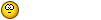- O2 Community
- Devices
- Other Devices
- Microsoft Surface Pro 3 (Advice please)
- Subscribe to RSS Feed
- Mark Topic as New
- Mark Topic as Read
- Float this Topic for Current User
- Bookmark
- Subscribe
- Mute
- Printer Friendly Page
- Mark as New
- Bookmark
- Subscribe
- Mute
- Subscribe to RSS Feed
- Permalink
- Report Content
on 14-03-2017 08:50
I have recently acquired a Microsoft Surface Pro 3. It's great.
I am away in Yarmouth for the first weekend of Formula One! The site has Wifi but it's limited.
I can watch F1 via Sky streaming on the Pro but I have a few queries....(Deep breath)
* I don't think this Pro has a sim slot so I presume I will be able to use a dongle with a 4G sim?
OR....I could do something I have never tried in my life......
* Tethering from my mobile phone....![]()
I need advice on what would be the best to do?.
(Please be aware that any advice I'm given (about tethering) needs to be very very specific and guaranteed to work. Probably something I could try before I leave for the weekend? (24th March)
Thanks all...
Veritas Numquam Perit

Solved! Go to Solution.
- « Previous
-
- 1
- 2
- Next »
- 123142 Posts
- 826 Topics
- 7472 Solutions
14-03-2017 11:42 - edited 14-03-2017 12:30
- Mark as New
- Bookmark
- Subscribe
- Mute
- Subscribe to RSS Feed
- Permalink
- Report Content
14-03-2017 11:42 - edited 14-03-2017 12:30
@viridis wrote:
Your surface should have a standard usb port so you can insert the dongle in that and then just add a sim card with data into it.
The dongles have the software installation files built in so you just need to install it into surface
Ok....well when I used it on my PC I bought the dongle with the sim in...so do I need the sim before I start this installation or what??. I need this Surface Pro up and working before the 24th March Lol
Edited to add. Just read the last line of this post. Thanks. (note to self.. read properly) 
Veritas Numquam Perit

- 144688 Posts
- 634 Topics
- 27733 Solutions
on 14-03-2017 11:44
- Mark as New
- Bookmark
- Subscribe
- Mute
- Subscribe to RSS Feed
- Permalink
- Report Content
on 14-03-2017 11:44
Currently using:
Pixel 7a (O2 & Lyca), One Plus 6 (Sfr), iPhone 12 Pro Max (Vodafone)


- 123142 Posts
- 826 Topics
- 7472 Solutions
on 14-03-2017 11:54
- Mark as New
- Bookmark
- Subscribe
- Mute
- Subscribe to RSS Feed
- Permalink
- Report Content
on 14-03-2017 11:54
@MI5 wrote:
You can plug the dongle in now and it will install but obviously won't have internet until you get a sim for it.
Crikey who knew that? (I obviously did about the no sim/ no internet malarkey) but had no idea about installing the dongle before I got the sim. Now this will help me.... as I can do things in stages. ![]()
What a shame I didn't have to learn about tethering....
Veritas Numquam Perit

- 144688 Posts
- 634 Topics
- 27733 Solutions
on 14-03-2017 12:13
- Mark as New
- Bookmark
- Subscribe
- Mute
- Subscribe to RSS Feed
- Permalink
- Report Content
on 14-03-2017 12:13
Turn on your hotspot in phone settings then scan for the ssid on the device you want to connect with and enter the password given on the phone. Simples

Currently using:
Pixel 7a (O2 & Lyca), One Plus 6 (Sfr), iPhone 12 Pro Max (Vodafone)


- 123142 Posts
- 826 Topics
- 7472 Solutions
on 14-03-2017 12:21
- Mark as New
- Bookmark
- Subscribe
- Mute
- Subscribe to RSS Feed
- Permalink
- Report Content
on 14-03-2017 12:21
Thanks Rich. I promise I will try that. Must be getting better. Some words don't strike as much fear into my heart now. ![]()
Veritas Numquam Perit

- « Previous
-
- 1
- 2
- Next »
- « Previous
-
- 1
- 2
- Next »