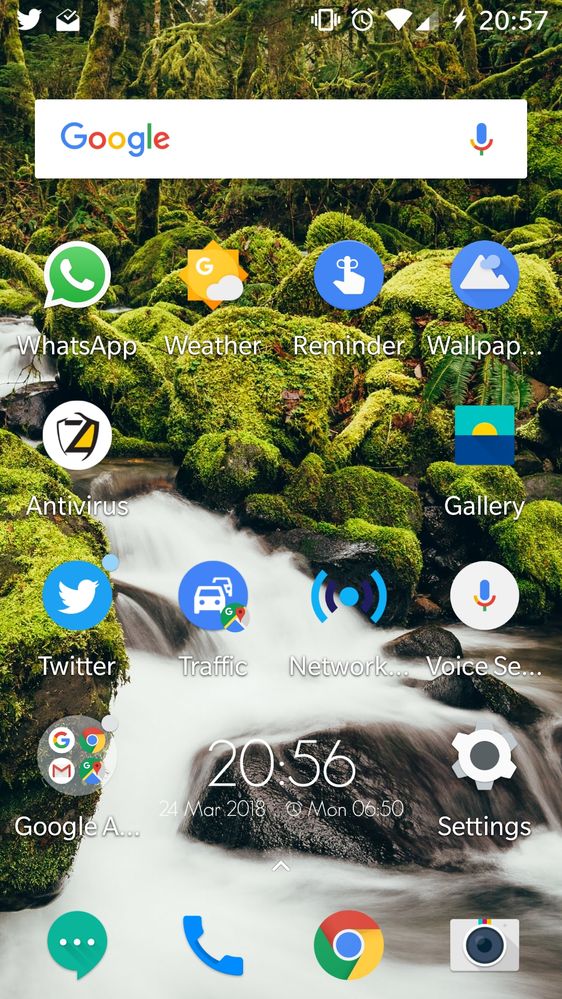- O2 Community
- Discussions, Feedback & off-topic
- Off-Topic
- Re: Spring clean your smartphone
- Subscribe to RSS Feed
- Mark Topic as New
- Mark Topic as Read
- Float this Topic for Current User
- Bookmark
- Subscribe
- Mute
- Printer Friendly Page
Spring clean your smartphone
- 1851 Posts
- 404 Topics
- 161 Solutions
21-03-2018 13:52 - edited 21-03-2018 14:01
- Mark as New
- Bookmark
- Subscribe
- Mute
- Subscribe to RSS Feed
- Permalink
- Report Content
21-03-2018 13:52 - edited 21-03-2018 14:01
Traditionally, many of us do a spring clean in our homes around this time of year – doing a deep clean of the house, throwing out clutter, changing your duvet from the heavy winter one. But we’re not going to talk about that; instead, we’re going to talk about doing a spring clean of your phone with a bonus of helping to keep you organised this spring.
Why a spring clean?
Over time your phone can get cluttered up and bogged down – all those games and apps you’ve downloaded but no longer use and all those photos and videos you’ve taken that you don’t want to get rid of, but don’t really need on your phone anymore. Keeping your phone in check can help ensure it continues running smoothly and frees up more space for what’s truly important to you.
Declutter games and apps
Many of us will have had our smartphones for months or even years with games and apps on it we won’t have used in a long time – some of them may even be running in the background, using up your phone resources and maybe even your battery.
So, it’s time to think about that long overdue declutter – think of it like your annual Social Media ‘friend cleanse’ – be ruthless!
- Will I ever use this app again?
- Do I really need 19 photo-editing apps?
- Am I likely to use it again this year?
- If you answered “no”, tap that uninstall button

![]() Tip for Android: There are loads of apps that can ‘mass uninstall’ apps you select if you know exactly what you want to get rid of. This could make this task easier and faster.
Tip for Android: There are loads of apps that can ‘mass uninstall’ apps you select if you know exactly what you want to get rid of. This could make this task easier and faster.
Organise your apps
Once you’ve gotten rid of all the apps you no longer need, it’s time to get organised, and folders are the best way to do this. Create one for your Social Media apps, another one for games, another for your entertainment apps, and of course an ‘O2’ folder for My O2 and Priority.

Just look at the difference this simple change will make – it will visually declutter your screen and make it loads easier to find exactly what you want.
![]() Tip for iPhone: Did you know if you swipe down on your home screen you’ll see a search box to search for the app you’re after? A handy alternative to folders.
Tip for iPhone: Did you know if you swipe down on your home screen you’ll see a search box to search for the app you’re after? A handy alternative to folders.
![]() Tip for Android: Widgets are hugely useful and you can add a search box wherever you want on your screen, to search for games, apps, emails, particular texts etc
Tip for Android: Widgets are hugely useful and you can add a search box wherever you want on your screen, to search for games, apps, emails, particular texts etc
Get storage space back
There are many ways to achieve this – getting rid of apps you no longer use is one of them, but there are other options:
Photos & Videos. What if we said you could automatically save and upload all your photos and videos to a free online storage, giving you instant easy access to them without taking up any space on your phone? Google Photos gives users free and unlimited storage for photos up to 16MP and 1080P videos and it even uses magic to detect what the photo subjects are, and smart organise them for you
Hire a cleaner. Magic Phone Cleaner for iOS is one of the top rated ‘cleaners’ on the App Store and can help you identify the largest files on your device making it easier for you to delete the ones you no longer need, helping you free up space quickly.
If you’re on Android, Clean Master on the Play Store has an average 4.7* rating from nearly 42 million reviews, making it one of the best on the market. With it, you can clean up far more storage and files such as app cache, ad junk, obsolete files, and even clean up your phone’s memory.
Clean your phone![]()
According to a Which? Report a few years ago, a smartphone has more bacteria than a typical office toilet seat so if you don’t clean your phone regularly, we’d absolutely recommend it. Here are some ways to ensure your phone stays shiny and new-looking for longer.
- The DIY clean. Grab a microfiber cloth (we’d be surprised if you don’t have at least one laying around at home) and consider giving your phone a clean a few times a week.
- The deep clean. Microfiber cloths will help remove fingerprints and a lot of bacteria, but not all. Pick up a ‘cleaning kit’ from most phone or tech shops that will help remove more bacteria.
- Get some protection. Cases are a great way to protect your phone from scratches, but these too can collect germs and bacteria very quickly, so make sure to take the correct steps to clean your case regularly as well. If your case is a little worse for wear, we have a huge selection of fantastic cases right here. Similarly, you can also get film & glass screen protectors to help keep your screen protected, with glass screen protectors offering a bit more protection.
Recycle your old tech![]()
If during your home spring clean you find old tech that you don’t use or no longer need, recycle them with O2 Recycle and you can even get yourself some cash for it – better yet, get 10% extra on your device’s value this Easter with O2 Recycle on O2 Priority. Offer valid 14/03/18 – 03/04/18.
And, who knows, if you’re an O2 Refresh customer where we split your device cost from your airtime plan, you might even get enough back from O2 Recycle to pay off your device plan early and get that brand new upgrade you’ve been looking for… Samsung Galaxy S9 or Sony Xperia XZ2, perhaps?
Got any smartphone spring clean tips?
If you've got some tips, ideas or suggestions not covered here, we'd love to hear from you. Just let us know in the comments below 

iPhone 15 Megathread // Don't fall for scams // How to get Volt benefits
Contact us on Social Media: Facebook // Twitter // Instagram
- « Previous
- Next »
- Mark as New
- Bookmark
- Subscribe
- Mute
- Subscribe to RSS Feed
- Permalink
- Report Content
on 22-03-2018 13:08


- 7881 Posts
- 468 Topics
- 55 Solutions
on 22-03-2018 14:15
- Mark as New
- Bookmark
- Subscribe
- Mute
- Subscribe to RSS Feed
- Permalink
- Report Content
on 22-03-2018 14:15
At the beginning when I got my current phone, I set up folders for everything and organised very well @Cleoriff. That didn't last for long though as I find it easier to just have them all on the main screen without extra steps for access.
Email notification says it's now 166 so should probably get to that sometime soon. 
One of my collagues tried to organise his apps by colour of their icons by the way.  Green ones on one screen, moving to blue, then purple etc., but apparently he got totally lost with that as he had no idea what was where in the end.
Green ones on one screen, moving to blue, then purple etc., but apparently he got totally lost with that as he had no idea what was where in the end.  Looked very pretty though and I imagine it was a fun exercise.
Looked very pretty though and I imagine it was a fun exercise.
- Mark as New
- Bookmark
- Subscribe
- Mute
- Subscribe to RSS Feed
- Permalink
- Report Content
on 22-03-2018 22:10
- 1851 Posts
- 404 Topics
- 161 Solutions
on 23-03-2018 09:40
- Mark as New
- Bookmark
- Subscribe
- Mute
- Subscribe to RSS Feed
- Permalink
- Report Content
on 23-03-2018 09:40
@Anonymous wrote:
@Chris_K those icons are great!!
If you're interested, those are "Lines Free" icon pack on Play Store. I have about 30-35 icon packs installed and I genuinely chop and change almost weekly, so they are all technically in use - so I can't uninstall them 

iPhone 15 Megathread // Don't fall for scams // How to get Volt benefits
Contact us on Social Media: Facebook // Twitter // Instagram
- 98502 Posts
- 616 Topics
- 7251 Solutions
on 24-03-2018 01:18
- Mark as New
- Bookmark
- Subscribe
- Mute
- Subscribe to RSS Feed
- Permalink
- Report Content
on 24-03-2018 01:18
@Chris_Kwrote:
@Anonymouswrote:@Chris_K those icons are great!!
If you're interested, those are "Lines Free" icon pack on Play Store. I have about 30-35 icon packs installed and I genuinely chop and change almost weekly, so they are all technically in use - so I can't uninstall them
You for sure need a spring clean 😉
- 43939 Posts
- 262 Topics
- 1893 Solutions
24-03-2018 21:09 - edited 24-03-2018 21:10
- Mark as New
- Bookmark
- Subscribe
- Mute
- Subscribe to RSS Feed
- Permalink
- Report Content
24-03-2018 21:09 - edited 24-03-2018 21:10
Good topic, @Chris_K.
One of those cloths used for cleaning plastic-lensed spectacles works for me.
My photos and screenshots auto-backup to Google...
My Gmail follows Google's advice - Search, don't delete!
My phone lives on three screens, here's the middle one - and the screen backdrop changes daily, so probably oodles of guff that could be cleaned out.
More importantly, after an upgrade or update to Android, is the boot to command-line and clear the temporary cache, that's about it. I screwed it up once, wiped the phone completely - but it all came back from Google once I started the phone and logged in, phew! ![]()
- « Previous
- Next »
- « Previous
- Next »