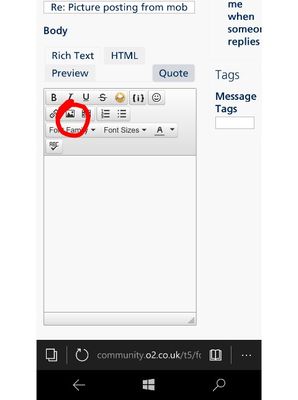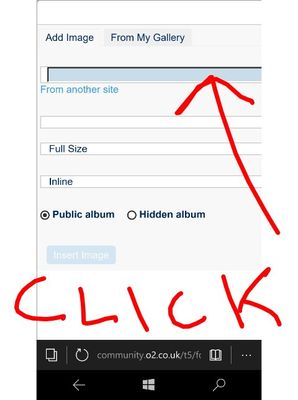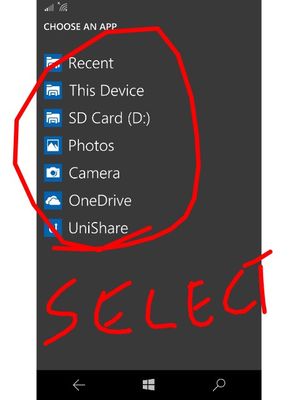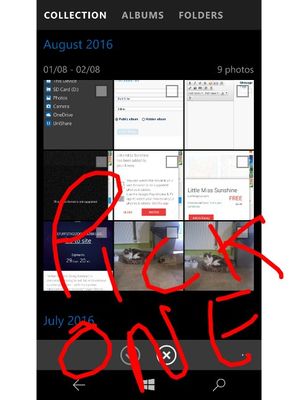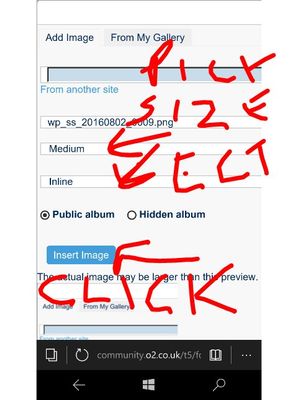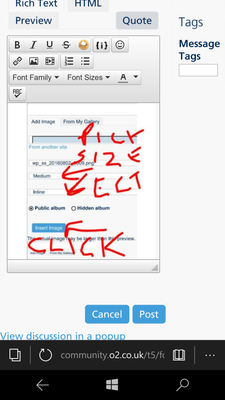- O2 Community
- Discussions, Feedback & off-topic
- Off-Topic
- Re: Picture posting from mobile to the forum ...
- Subscribe to RSS Feed
- Mark Topic as New
- Mark Topic as Read
- Float this Topic for Current User
- Bookmark
- Subscribe
- Mute
- Printer Friendly Page
Picture posting from mobile to the forum ...
02-08-2016 13:56
- Mark as New
- Bookmark
- Subscribe
- Mute
- Subscribe to RSS Feed
- Permalink
- Report Inappropriate Content
02-08-2016 13:56
... in preparation for me doing a TTT - VR device
my phone is a Microsoft Nokia Lumia lte
Any help will be appreciated
thank you
- Mark as New
- Bookmark
- Subscribe
- Mute
- Subscribe to RSS Feed
- Permalink
- Report Inappropriate Content
02-08-2016 14:10
Hi @Anonymous,
Do you want to post from your Lumia? Does anyone have a Lumia and is able to post a a screenshot of the image upload screen? If you're going to use your computer, I'll add a screenshot here with labels 
Get involved:
• New to the community? This is how you get help.
• Want to know who we are? Come and say hi to us.
• Want to have a chat? Drop me a direct message.
- 2174 Posts
- 133 Topics
- 44 Solutions
02-08-2016 16:14
- Mark as New
- Bookmark
- Subscribe
- Mute
- Subscribe to RSS Feed
- Permalink
- Report Inappropriate Content
02-08-2016 16:14
- 11577 Posts
- 520 Topics
- 213 Solutions
02-08-2016 16:29
- Mark as New
- Bookmark
- Subscribe
- Mute
- Subscribe to RSS Feed
- Permalink
- Report Inappropriate Content
02-08-2016 16:29
Thanks @Curr946 
Get involved:
• New to the community? This is how you get help.
• Want to know who we are? Come and say hi to us.
• Want to have a chat? Drop me a direct message.
- 2174 Posts
- 133 Topics
- 44 Solutions
02-08-2016 16:29
- Mark as New
- Bookmark
- Subscribe
- Mute
- Subscribe to RSS Feed
- Permalink
- Report Inappropriate Content
02-08-2016 16:29
it's more or less the same as I'm the pc.
- 2174 Posts
- 133 Topics
- 44 Solutions
02-08-2016 16:31
- Mark as New
- Bookmark
- Subscribe
- Mute
- Subscribe to RSS Feed
- Permalink
- Report Inappropriate Content
02-08-2016 16:31
- 8931 Posts
- 46 Topics
- 3 Solutions
02-08-2016 16:37
- Mark as New
- Bookmark
- Subscribe
- Mute
- Subscribe to RSS Feed
- Permalink
- Report Inappropriate Content
02-08-2016 16:37


- 150393 Posts
- 641 Topics
- 28639 Solutions
02-08-2016 16:45
- Mark as New
- Bookmark
- Subscribe
- Mute
- Subscribe to RSS Feed
- Permalink
- Report Inappropriate Content
02-08-2016 16:45
You just need to ensure your mobile is in desktop view. The setting is at bottom of page and will say "Mobile" or "Full" (I think). You need Full view.
Please select the post that helped you best and mark as the solution. This helps other members in resolving their issues faster. Thank you.
- 2174 Posts
- 133 Topics
- 44 Solutions
02-08-2016 17:33
- Mark as New
- Bookmark
- Subscribe
- Mute
- Subscribe to RSS Feed
- Permalink
- Report Inappropriate Content
02-08-2016 17:33
- Mark as New
- Bookmark
- Subscribe
- Mute
- Subscribe to RSS Feed
- Permalink
- Report Inappropriate Content
02-08-2016 20:58
thank you all for the above postings
I'm very grateful
I shall look at them in more detail tomorrow morning when my brain is more able to process tech info
- More than two-thirds of O2 customers are satisfied with O2s service and would recommend O2 to others in Discussions & Feedback
- billing problems in Discussions & Feedback
- LIVE CHAT in Discussions & Feedback
- Apple Watch Mobile Data Problem in Discussions & Feedback
- Scam Message in Discussions & Feedback