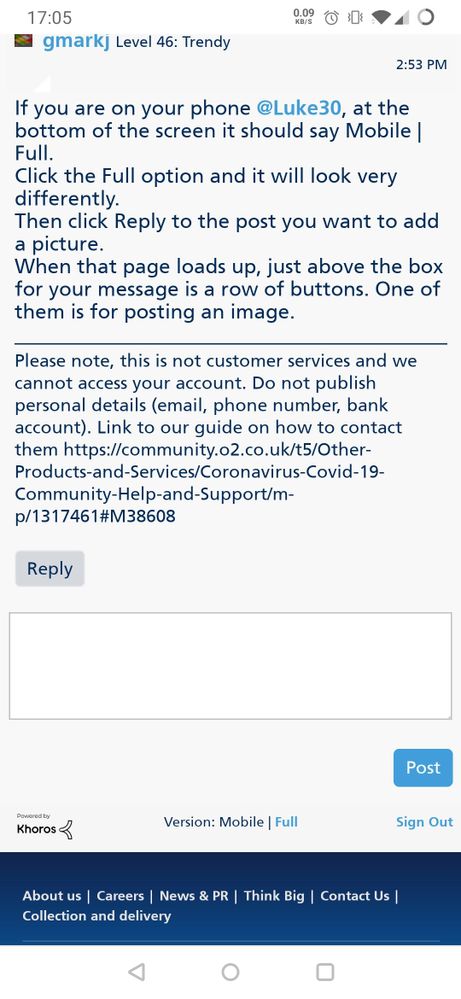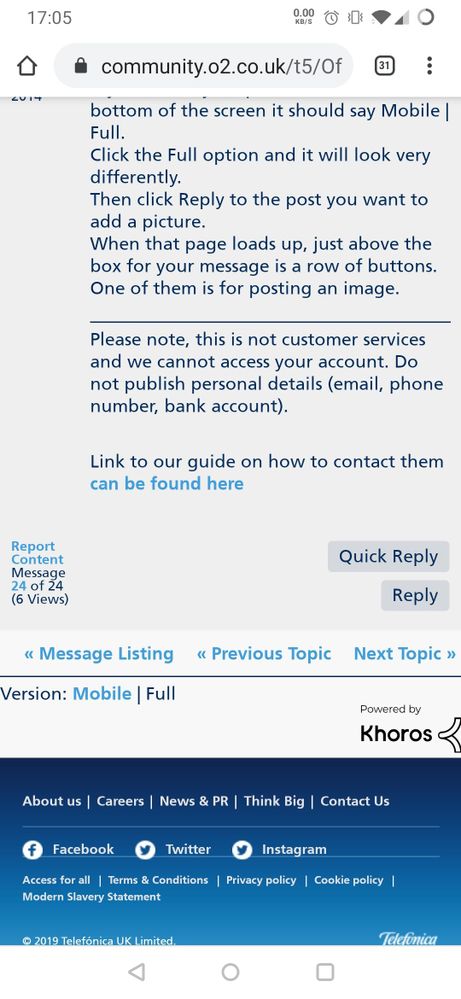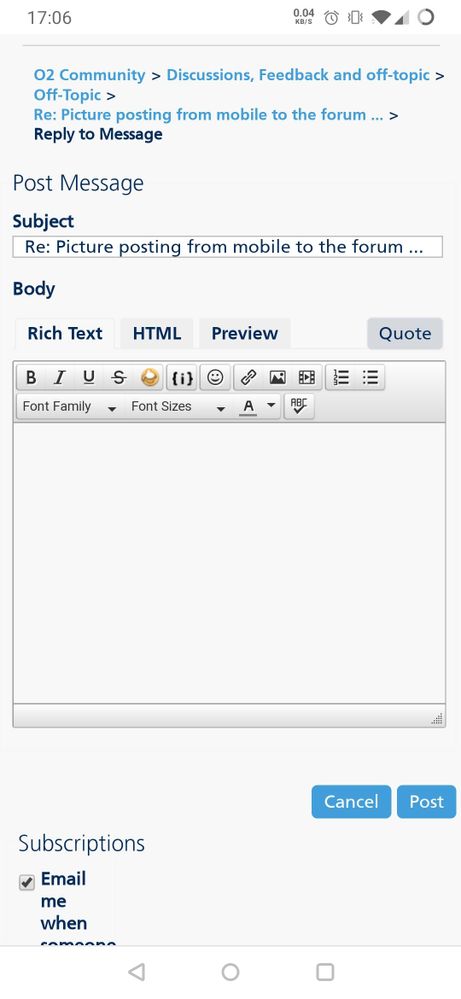- O2 Community
- Discussions, Feedback & off-topic
- Off-Topic
- Re: Picture posting from mobile to the forum ...
- Subscribe to RSS Feed
- Mark Topic as New
- Mark Topic as Read
- Float this Topic for Current User
- Bookmark
- Subscribe
- Mute
- Printer Friendly Page
Picture posting from mobile to the forum ...
on 02-08-2016 13:56
- Mark as New
- Bookmark
- Subscribe
- Mute
- Subscribe to RSS Feed
- Permalink
- Report Content
on 02-08-2016 13:56
... in preparation for me doing a TTT - VR device
my phone is a Microsoft Nokia Lumia lte
Any help will be appreciated
thank you
- « Previous
- Next »
- 128315 Posts
- 835 Topics
- 7591 Solutions
on 01-11-2016 23:03
- Mark as New
- Bookmark
- Subscribe
- Mute
- Subscribe to RSS Feed
- Permalink
- Report Content
on 01-11-2016 23:03
- Mark as New
- Bookmark
- Subscribe
- Mute
- Subscribe to RSS Feed
- Permalink
- Report Content
on 01-11-2016 23:15
Thank you again Cleo' ... you are very good at reassuring / encouraging me ... ![]()
- Mark as New
- Bookmark
- Subscribe
- Mute
- Subscribe to RSS Feed
- Permalink
- Report Content
on 04-06-2020 17:12
- 12941 Posts
- 95 Topics
- 1174 Solutions
on 05-06-2020 14:53
- Mark as New
- Bookmark
- Subscribe
- Mute
- Subscribe to RSS Feed
- Permalink
- Report Content
on 05-06-2020 14:53
Click the Full option and it will look very differently.
Then click Reply to the post you want to add a picture.
When that page loads up, just above the box for your message is a row of buttons. One of them is for posting an image.
Please note, this is not customer services and we cannot access your account. Do not publish personal details (email, phone number, bank account).
Link to our guide on how to contact them can be found here
- 40274 Posts
- 245 Topics
- 1814 Solutions
on 05-06-2020 17:11
- Mark as New
- Bookmark
- Subscribe
- Mute
- Subscribe to RSS Feed
- Permalink
- Report Content
on 05-06-2020 17:11
To add to @gmarkj 's comment above...
Here's the "normal" mobile view@Luke30 :
See in the middle at the bottom, above the blue, tap" Full", it switches to look like this:
Then when you hit Reply button, it switches to this:
The Picture and other formatting icons are along the top of the text entry box.
Good luck, @Luke30.
on 06-06-2020 08:38
- Mark as New
- Bookmark
- Subscribe
- Mute
- Subscribe to RSS Feed
- Permalink
- Report Content
on 06-06-2020 08:38
- « Previous
- Next »
- « Previous
- Next »
- More than two-thirds of O2 customers are satisfied with O2s service and would recommend O2 to others in Discussions & Feedback
- billing problems in Discussions & Feedback
- LIVE CHAT in Discussions & Feedback
- Apple Watch Mobile Data Problem in Discussions & Feedback
- Scam Message in Discussions & Feedback