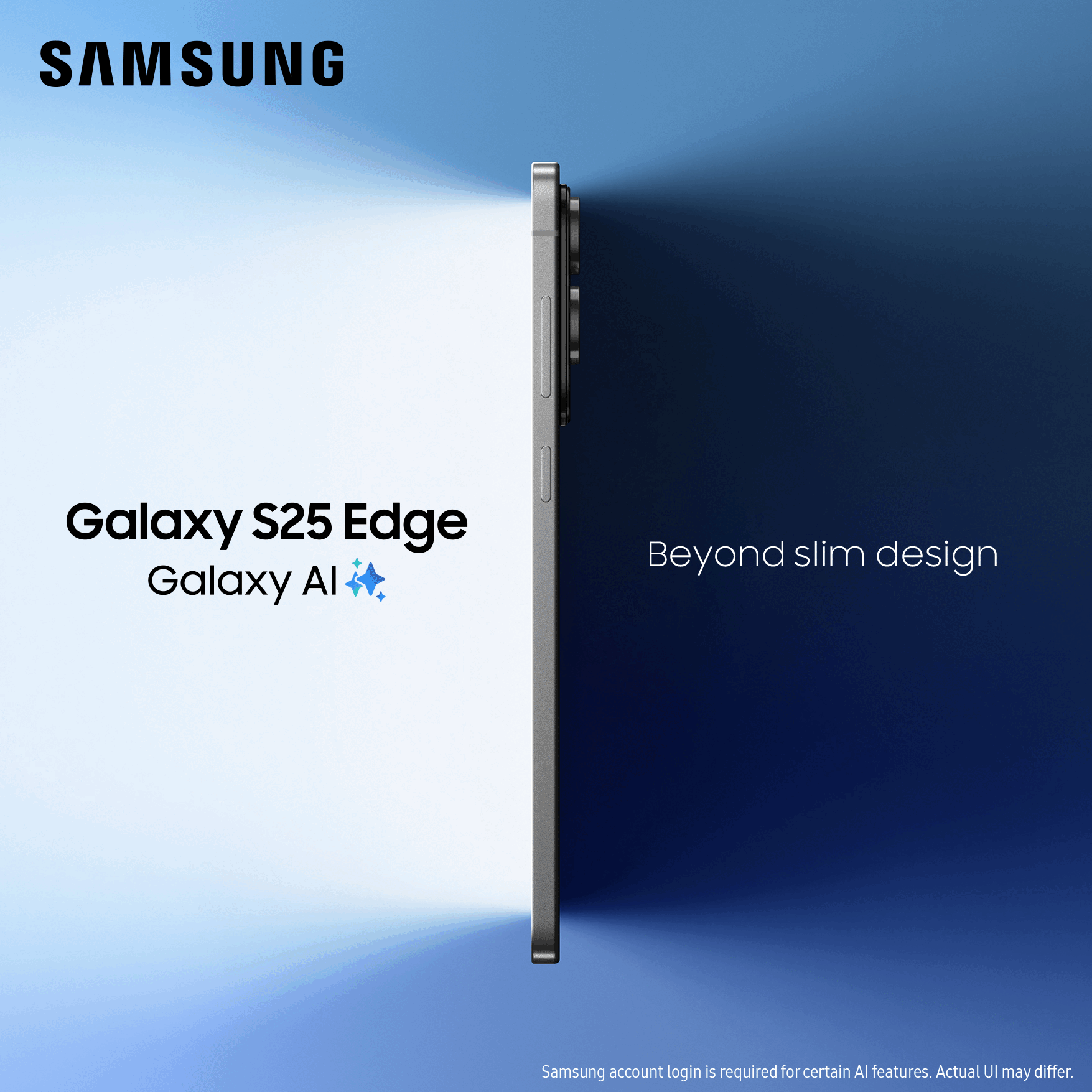Wildfire settings-someone please help
on 26-09-2010 18:06
- Mark as New
- Bookmark
- Subscribe
- Mute
- Subscribe to RSS Feed
- Permalink
- Report Content
on 26-09-2010 18:06
on 26-09-2010 22:03
- Mark as New
- Bookmark
- Subscribe
- Mute
- Subscribe to RSS Feed
- Permalink
- Report Content
on 26-09-2010 22:03
Or can you list the settings that Htc sent you? (its only a few lines) We can then see where you've gone wrong.
on 26-09-2010 22:59
- Mark as New
- Bookmark
- Subscribe
- Mute
- Subscribe to RSS Feed
- Permalink
- Report Content
on 26-09-2010 22:59
Following are internet settings for the Wildfire under the network O2 1. On the device, tap the Menu icon. 2. Select Settings > Wireless & networks (or Wireless Controls) > Mobile networks > Access Point Names. 3. Press the Menu key and select New APN. 4. Select Name, enter O2 WEB Postpay and tap OK. 5. Select APN, enter mobile.o2.co.uk and tap OK. 6. Enter the user name and password listed below. If no value is listed, leave the field blank. * Username: O2web * Password: password 7. Select APN type, enter default and tap OK. 8. Press the Menu key and select Save. After you have applied and saved the settings please do restart your device and also make shore that under menu - settings and mobile network that this box is ticked.
I see last agent forgot to send you the MMS settings. Try removing your current MMS APN and add this one 1. On the device, tap the Menu icon (or Applications > Menu) 2. Select Settings > Wireless & networks (or Wireless Controls) > Mobile networks > Access Point Names. 3. Press the Menu key and tap New APN. 4. Select Name, enter O2 MMS Postpay and tap OK. 5. Select APN, enter wap.o2.co.uk and tap OK. 6. Enter the user name and password listed below. If no value is listed, leave the field blank. * User name: o2wap * Password: password 7. Select MMSC, enter http://mmsc.mms.o2.co.uk:8002 and tap OK. 8. Select MMS proxy, enter 193.113.200.195 and tap OK. 9. Select MMS port, enter 8080 and tap OK. 10. If available, select Authentication type then select PAP 11. Select APN type, enter mms and tap OK. 12. Press the Menu key and select Save
I've tried this many times and also had someone else try for me just incase I was doing something wrong but still no luck.
Many thanks for trying to help.
on 27-09-2010 08:30
- Mark as New
- Bookmark
- Subscribe
- Mute
- Subscribe to RSS Feed
- Permalink
- Report Content
on 27-09-2010 08:30
on 27-09-2010 22:15
- Mark as New
- Bookmark
- Subscribe
- Mute
- Subscribe to RSS Feed
- Permalink
- Report Content
on 27-09-2010 22:15
on 06-10-2010 14:28
- Mark as New
- Bookmark
- Subscribe
- Mute
- Subscribe to RSS Feed
- Permalink
- Report Content
on 06-10-2010 14:28
name: O2 MMS Postpay
APN: wap.o2.co.uk
Proxy: not set
Port: Not set
username: o2wap
password: password
server: Not Set
MMSC: http://mmsc.mms.o2.co.uk:8002
MMS proxy: 193.113.200.195
mms port: 8080
MMs protocol: WAP 2.0
MCC: 234
mnc: 10
Authentication Type: PAP
APN type: mms
with these setting when ever i try an send a picture message or mms text the same two messages appear one saying 'generic network failer' and one saying 'message could not be downloaded'
on 06-10-2010 22:33
- Mark as New
- Bookmark
- Subscribe
- Mute
- Subscribe to RSS Feed
- Permalink
- Report Content
on 06-10-2010 22:33
Call me stupid if you want but what do you mean by the actual settings 😐
You're not stupid. Just list what is actually entered in the settings. Not the instructions which were sent to you.
on 06-10-2010 22:40
- Mark as New
- Bookmark
- Subscribe
- Mute
- Subscribe to RSS Feed
- Permalink
- Report Content
on 06-10-2010 22:40
i have exactly the same problem, my settings are as follows
name: O2 MMS Postpay
APN: wap.o2.co.uk
Proxy: not set
Port: Not set
username: o2wap
password: password
server: Not Set
MMSC: http://mmsc.mms.o2.co.uk:8002
MMS proxy: 193.113.200.195
mms port: 8080
MMs protocol: WAP 2.0
MCC: 234
mnc: 10
Authentication Type: PAP
APN type: mms
with these setting when ever i try an send a picture message or mms text the same two messages appear one saying 'generic network failer' and one saying 'message could not be downloaded'
Those settings are almost right, but see the Mobile Guide on the O2 site for the HTC Desire. You'll find the manual settings instructions and can use them.
on 07-10-2010 07:38
- Mark as New
- Bookmark
- Subscribe
- Mute
- Subscribe to RSS Feed
- Permalink
- Report Content
on 07-10-2010 07:38
thanks for your help by the way it is greatly appreciated
on 07-10-2010 12:28
- Mark as New
- Bookmark
- Subscribe
- Mute
- Subscribe to RSS Feed
- Permalink
- Report Content
on 07-10-2010 12:28