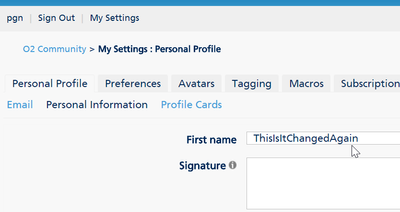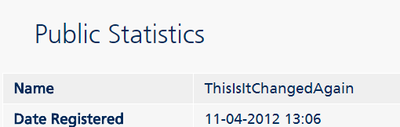- O2 Community
- Discussions, Feedback & off-topic
- Discussions & Feedback
- O2 Community > My Settings : Personal Profile
- Subscribe to RSS Feed
- Mark Topic as New
- Mark Topic as Read
- Float this Topic for Current User
- Bookmark
- Subscribe
- Mute
- Printer Friendly Page
O2 Community > My Settings : Personal Profile
- 44027 Posts
- 262 Topics
- 1893 Solutions
13-05-2018 22:45 - edited 13-05-2018 22:47
- Mark as New
- Bookmark
- Subscribe
- Mute
- Subscribe to RSS Feed
- Permalink
- Report Content
13-05-2018 22:45 - edited 13-05-2018 22:47
Why, when I change the "First name" field in
- O2 Community > My Settings : Personal Profile
does it always get set back to what it was previously the next day?
Bet you it reverts again overnight... ![]()
![]()
- Mark as New
- Bookmark
- Subscribe
- Mute
- Subscribe to RSS Feed
- Permalink
- Report Content
on 14-05-2018 12:20
@pgn wrote:Why, when I change the "First name" field in
- O2 Community > My Settings : Personal Profile
does it always get set back to what it was previously the next day?
Bet you it reverts again overnight...
I changed mine sometime after midnight (just the shortened version of my given name) and some 12 hours later it has changed back to the full given name even though I got the message Save successful. I guess that some things aren't allowed to be changed but why then the option there? Makes not a jot of difference but s there a reason for this @Martin-O2 @Marjo @EmilieT?
- 7881 Posts
- 468 Topics
- 55 Solutions
on 14-05-2018 12:25
- Mark as New
- Bookmark
- Subscribe
- Mute
- Subscribe to RSS Feed
- Permalink
- Report Content
on 14-05-2018 12:25
Good feedback and question guys. Cheers for the tag! I tried to change mine too. So it's not changing it due to the account being linked with My O2. So if you look at your name in My O2 it should be the same as what you see in your profile as it's linked to it.
- 10294 Posts
- 85 Topics
- 123 Solutions
14-05-2018 13:19 - edited 14-05-2018 13:20
- Mark as New
- Bookmark
- Subscribe
- Mute
- Subscribe to RSS Feed
- Permalink
- Report Content
14-05-2018 13:19 - edited 14-05-2018 13:20
- Mark as New
- Bookmark
- Subscribe
- Mute
- Subscribe to RSS Feed
- Permalink
- Report Content
on 14-05-2018 13:32
- 7881 Posts
- 468 Topics
- 55 Solutions
on 14-05-2018 14:39
- Mark as New
- Bookmark
- Subscribe
- Mute
- Subscribe to RSS Feed
- Permalink
- Report Content
on 14-05-2018 14:39
If your name updates to something else in My O2, it will probably automatically update in your forum profile page too when you next login.  You'd need to fill in a name change form though, can't do it by yourself in My O2 I'm afraid.
You'd need to fill in a name change form though, can't do it by yourself in My O2 I'm afraid.
- 98560 Posts
- 617 Topics
- 7252 Solutions
on 14-05-2018 15:00
- Mark as New
- Bookmark
- Subscribe
- Mute
- Subscribe to RSS Feed
- Permalink
- Report Content
on 14-05-2018 15:00
You have to call customer service to change your name in My O2 which I would think is for security.
- Mark as New
- Bookmark
- Subscribe
- Mute
- Subscribe to RSS Feed
- Permalink
- Report Content
on 14-05-2018 15:37
- 44027 Posts
- 262 Topics
- 1893 Solutions
14-05-2018 21:27 - edited 14-05-2018 21:29
- Mark as New
- Bookmark
- Subscribe
- Mute
- Subscribe to RSS Feed
- Permalink
- Report Content
14-05-2018 21:27 - edited 14-05-2018 21:29
@Marjo wrote:If your name updates to something else in My O2, it will probably automatically update in your forum profile page too when you next login.
You'd need to fill in a name change form though, can't do it by yourself in My O2 I'm afraid.
That must be it - 'cos it's changed back in my Community settings today, and it matches the first name shown in my MyO2 contact details. ![]()
Mystery solved, thanks @Marjo
(Still a bit silly that the Community Forum offers you the option to change it though...! ![]() )
)
I'd select your answer as "The Solution", but can't find the option to do that... 
- 134209 Posts
- 845 Topics
- 7624 Solutions
on 14-05-2018 22:04
- Mark as New
- Bookmark
- Subscribe
- Mute
- Subscribe to RSS Feed
- Permalink
- Report Content
on 14-05-2018 22:04
- 7881 Posts
- 468 Topics
- 55 Solutions
on 15-05-2018 10:25
- Mark as New
- Bookmark
- Subscribe
- Mute
- Subscribe to RSS Feed
- Permalink
- Report Content
on 15-05-2018 10:25
@Cleoriff wrote:
@pgn wrote:
I'd select your answer as "The Solution", but can't find the option to do that...
That's because anything posted in Discussions and Feedback doesn't give the option to award solutions @pgn
A recent change, something instigated when Mercedes was in charge (I think)
That's right @Cleoriff, the help topics are in the Help boards which all have Solutions enabled, and the general discussion areas (feedback, news, off topic etc.) do not have Solutions. We have an exception to this now though with the new Priority board which you might have noticed, where we're hoping to have both general discussions around Priority as well as help.
- Account issue (was a previous O2 customer and now want to come back) in Discussions & Feedback
- 14 months of stress and no phone – still unresolved in Discussions & Feedback
- Incident: Samsung S24 Ultra Delivered to the Wrong Address in Discussions & Feedback
- Maximum lines issue when upgrading in Discussions & Feedback
- Android phone + Galaxy tablet + Acer Aspire laptop ... = ... Are they Properly Sync'd ? in Discussions & Feedback