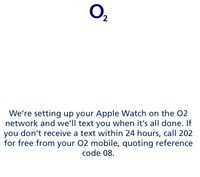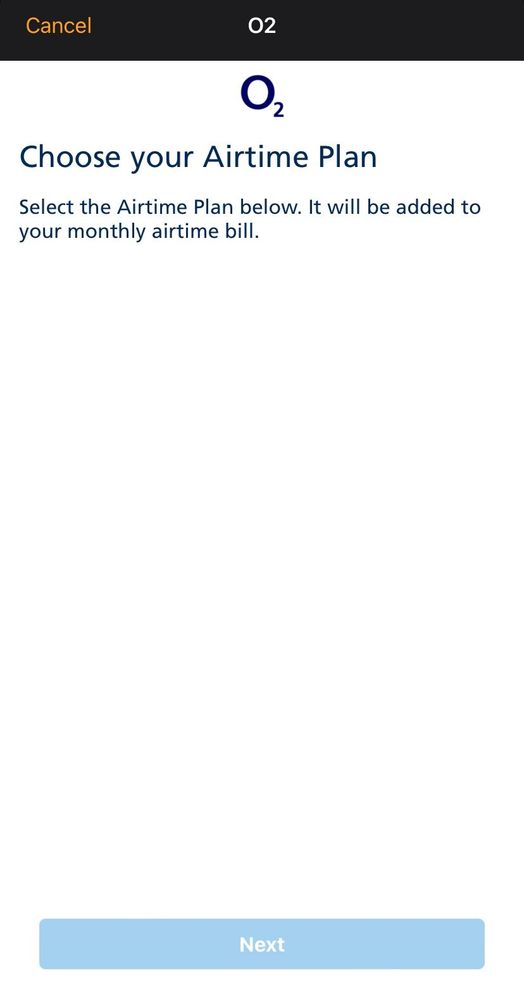- O2 Community
- Devices
- Apple
- Activating for 2 Days.
- Subscribe to RSS Feed
- Mark Topic as New
- Mark Topic as Read
- Float this Topic for Current User
- Bookmark
- Subscribe
- Mute
- Printer Friendly Page
Activating for 2 Days.
- Mark as New
- Bookmark
- Subscribe
- Mute
- Subscribe to RSS Feed
- Permalink
- Report Content
on 25-08-2023 13:37
Not sure if linking phone and watch is actually a thing 🤣 Been to O2 shop no joy there. They say if I had purchased the items in store they could have done it. Kept saying about a seperate number, which I dont want. Looking to use watch with my existing phone and number. Am now on phone with 02 and they dont seem to have much of a clue as to what I am trying to do. The on hold music is not great either 🤣. So if anyone here could assist me that would be great. Thanyou for taking time to read this. Colin.
- Mark as New
- Bookmark
- Subscribe
- Mute
- Subscribe to RSS Feed
- Permalink
- Report Content
on 25-08-2023 14:29
You need to follow the setup routine from the watch app on your phone.
Wifi and 4g calling also needs to be enabled, on and working.
All watches have a different number. Fact and not negotiable.
You also need to agree to the £5 per month costs paid by direct debit.
Please select the post that helped you best and mark as the solution. This helps other members in resolving their issues faster. Thank you.
- 8 Posts
- 2 Topics
- 0 Solutions
on 25-08-2023 14:51
- Mark as New
- Bookmark
- Subscribe
- Mute
- Subscribe to RSS Feed
- Permalink
- Report Content
on 25-08-2023 14:51
Thankyou for your reply MI5.
1. Followed the instructions on the watch app on phone.
2. Not checked the 4g calling. But know the wifi calling is on.
3. Never got anything once I completed the setup steps on watch app to verify £5 monthly charge. Only thing I recieved was a text with a link to contract details.
Colin.
- 154846 Posts
- 659 Topics
- 29445 Solutions
on 25-08-2023 15:45
- Mark as New
- Bookmark
- Subscribe
- Mute
- Subscribe to RSS Feed
- Permalink
- Report Content
on 25-08-2023 15:45
You should be asked to login to your account to confirm the monthly charge at this point.
You may need to contact O2 if nothing is happening.
Guide: How to find help & contact O2
Please select the post that helped you best and mark as the solution. This helps other members in resolving their issues faster. Thank you.
- 8 Posts
- 2 Topics
- 0 Solutions
25-08-2023 16:36 - edited 25-08-2023 16:38
- Mark as New
- Bookmark
- Subscribe
- Mute
- Subscribe to RSS Feed
- Permalink
- Report Content
25-08-2023 16:36 - edited 25-08-2023 16:38
Ok. Cancelled that setup I tried. Started from scratch. Clicked Set Up Mobile Service in watch app on phone. Am now getting this. Maybe something is happening 🤣
Still not gettin anything to verify £5 contract. Very strange.
Oh was speaking to o2 this morning and they said no activity on my account.
- Mark as New
- Bookmark
- Subscribe
- Mute
- Subscribe to RSS Feed
- Permalink
- Report Content
on 25-08-2023 17:35
👍
Please select the post that helped you best and mark as the solution. This helps other members in resolving their issues faster. Thank you.
- 2 Posts
- 0 Topics
- 0 Solutions
on 26-08-2023 06:29
- Mark as New
- Bookmark
- Subscribe
- Mute
- Subscribe to RSS Feed
- Permalink
- Report Content
on 26-08-2023 06:29
Mines is the exact same I’ve been on the phone to o2 every day no one has a clue what im
talking about I got the option to sign in clicked the £5 30
day rolling contract and my phone is stick
on
activating
- 8 Posts
- 2 Topics
- 0 Solutions
on 27-08-2023 10:38
- Mark as New
- Bookmark
- Subscribe
- Mute
- Subscribe to RSS Feed
- Permalink
- Report Content
on 27-08-2023 10:38
Seems to be a waiting game from what I can see.
Spoke to them on phone, No Idea.
Spoke to them in shop, Did not want to know unless you bought your tec in there.
We shall see 👍🏻
- 8 Posts
- 2 Topics
- 0 Solutions
30-08-2023 17:43 - edited 30-08-2023 18:01
- Mark as New
- Bookmark
- Subscribe
- Mute
- Subscribe to RSS Feed
- Permalink
- Report Content
30-08-2023 17:43 - edited 30-08-2023 18:01
Just a wee update on the watch phone connection.
Rang o2 this morning about Apple watch still not activating, was told no problem we will sort this for you. Muttered on about an eSim and a few other things. All ok so waited for email with activation code or whatever. Recieved an email saying thankyou for your order of a swap over from sim to eSim on your phone 🤣 WTF. Anyway. Phone went down no signal arround 4pm. Rang o2 they said the masts in my area and were being worked on. They didnt think that I was calling on my wifes o2 phone with perfect signal. Asked would it be anything to do with this mornings call about watch activating. No sir working on masts. So hung up as I cant stand lyers. So just happened to log in to my o2 and behold all these settings to go through to set up my Phones eSim 🤣. Went through all the stages and a miracle my signal was fine. (Fixed the mast quickly there). So then I had another number to set up which I think was the watch. Did that then logged in to choose a tarrif. Only to be met with a blank screen with next button at the bottom. Have to admit I have just gave up about 30mins ago.
Feeling very drained 😡
Hope enjoy the story.
Oh bonus now have a phone workin on eSim and no watch activation.
- 8 Posts
- 2 Topics
- 0 Solutions
30-08-2023 19:03 - edited 30-08-2023 19:04
- Mark as New
- Bookmark
- Subscribe
- Mute
- Subscribe to RSS Feed
- Permalink
- Report Content
30-08-2023 19:03 - edited 30-08-2023 19:04
This is what I’m getting now. Cant choose whats not there 🤣