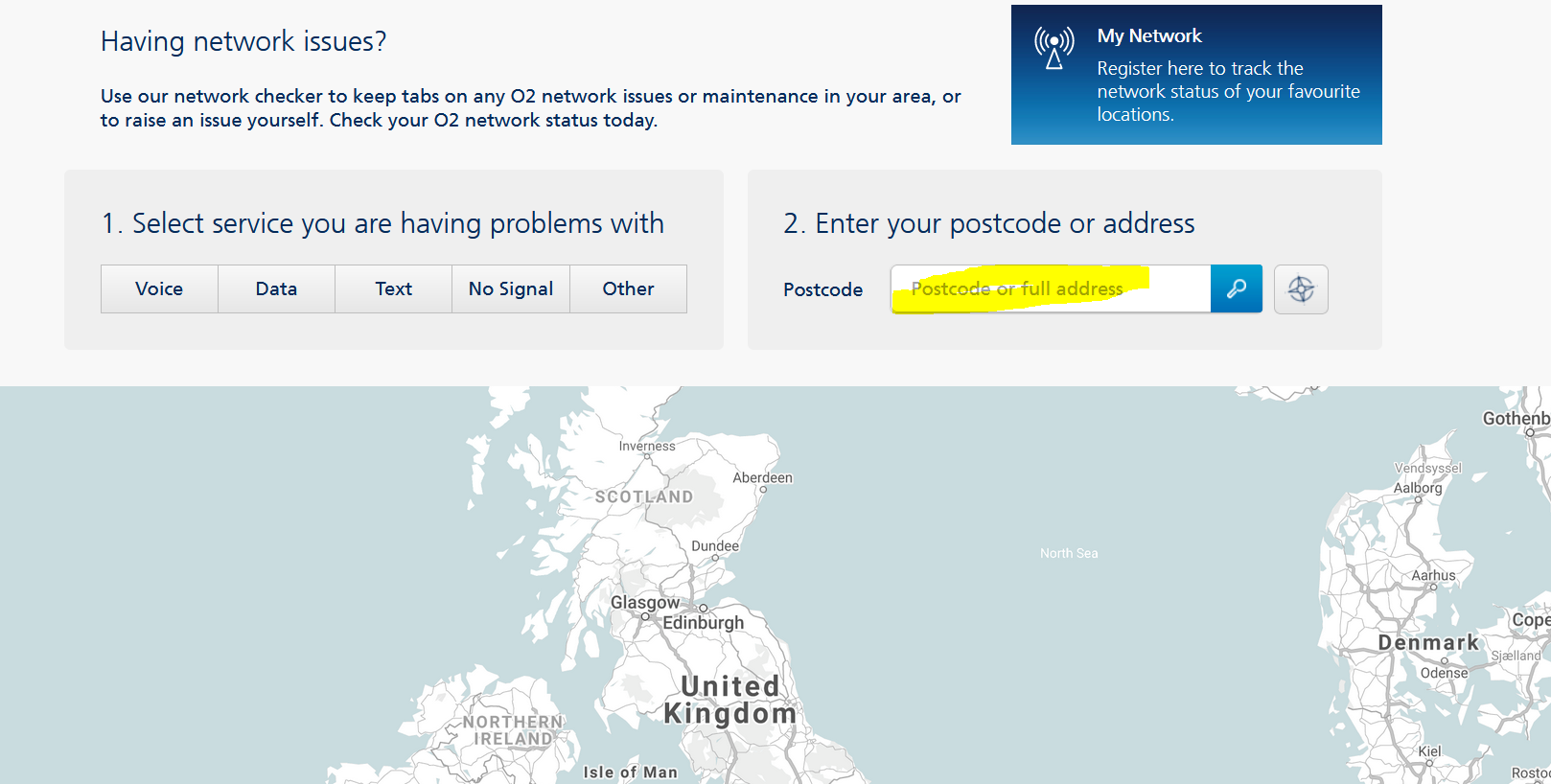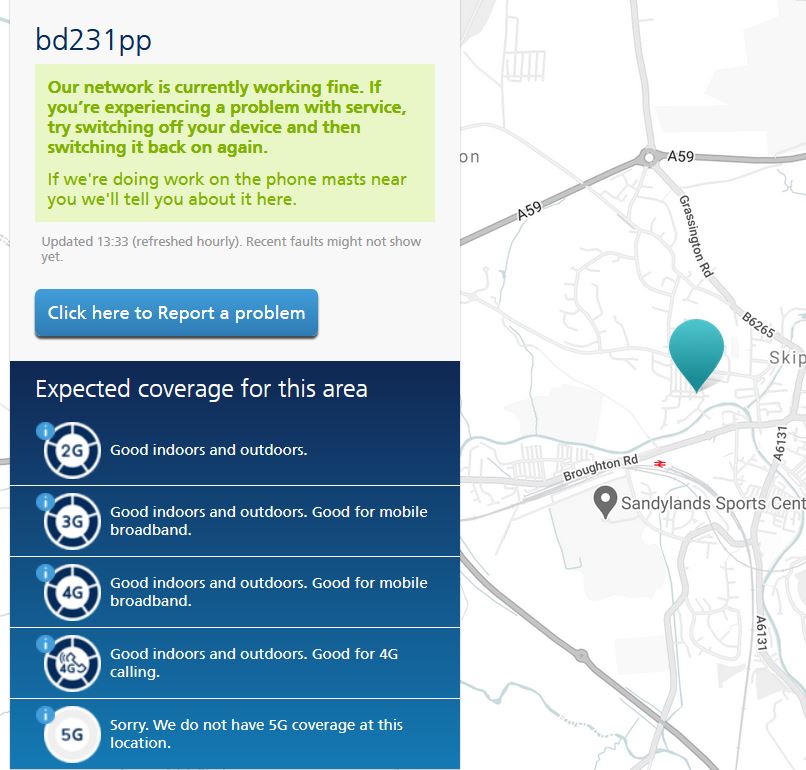- O2 Community
- Devices
- Android
- Re: XperiaL1 - Poor Signal
- Subscribe to RSS Feed
- Mark Topic as New
- Mark Topic as Read
- Float this Topic for Current User
- Bookmark
- Subscribe
- Mute
- Printer Friendly Page
XperiaL1 - Poor Signal
on 31-01-2021 07:11
- Mark as New
- Bookmark
- Subscribe
- Mute
- Subscribe to RSS Feed
- Permalink
- Report Content
on 31-01-2021 07:11
For a while now the signal in the house has been poor to zero
Between Lockdown1 and Lockdown2 at the door of the town's O2 shop I was told other people had been having poor signal and advisor told me to complain to O2 as the more people complained O2 would then be more inclined to investigate.
System says no problem with mast in my area
O2 advisor told me of newish mast in a different area to old one near centre of towm where I get a good signal off that mast
The newish mast is closer to me as the crow flies ... my house is high up in the direction of newish mast ... intervening old converted mill buildings
Am on 4G
Maybe a walk with my 4-wheeled walking aid is in order, just to see if the signal on my phone gets stronger the nearer I get to newish mast.
Your thoughts would be greatly appreciated, as always 
- Mark as New
- Bookmark
- Subscribe
- Mute
- Subscribe to RSS Feed
- Permalink
- Report Content
on 31-01-2021 08:52
@Anonymous
Check your network status here https://status.o2.co.uk/
I'll also tag one of our acount advisors who will be on tomorrow, to see if they can help.
@O2Lisa @O2Georgina are you able to help @Anonymous?
Veritas Numquam Perit

- Mark as New
- Bookmark
- Subscribe
- Mute
- Subscribe to RSS Feed
- Permalink
- Report Content
on 31-01-2021 09:16
Thank you @Cleoriff
I cannot use the link as it doesn't accept my email number password and I have it secure in my home ... I have had my email address for 15 years ... It was a hotmail address at one time
It could well be that when I registered / upgraded etc a fly-boy in the town's O2 shop entered data incorrectly
Having been a data imputter you check it before pressing send / done ... have been caught out by this sort of thing before ... eg phone numbers - you should read back a given phone number or write it down if not wishing to say phone number out loud
My office background kicking in #justsayin'
- 134521 Posts
- 846 Topics
- 7624 Solutions
on 31-01-2021 09:23
- Mark as New
- Bookmark
- Subscribe
- Mute
- Subscribe to RSS Feed
- Permalink
- Report Content
on 31-01-2021 09:23
@Anonymous
If you are using the status checker, it doesn't ask for your email. It simply asks for your postcode. From that it can tell you if there are any issues with the network in your area.
Veritas Numquam Perit

- Mark as New
- Bookmark
- Subscribe
- Mute
- Subscribe to RSS Feed
- Permalink
- Report Content
31-01-2021 09:25 - edited 31-01-2021 09:28
- Mark as New
- Bookmark
- Subscribe
- Mute
- Subscribe to RSS Feed
- Permalink
- Report Content
on 31-01-2021 13:24
- 98657 Posts
- 617 Topics
- 7252 Solutions
on 31-01-2021 13:50
- Mark as New
- Bookmark
- Subscribe
- Mute
- Subscribe to RSS Feed
- Permalink
- Report Content
on 31-01-2021 13:50
- Mark as New
- Bookmark
- Subscribe
- Mute
- Subscribe to RSS Feed
- Permalink
- Report Content
on 31-01-2021 20:24
- 995 Posts
- 0 Topics
- 32 Solutions
on 01-02-2021 08:03
- Mark as New
- Bookmark
- Subscribe
- Mute
- Subscribe to RSS Feed
- Permalink
- Report Content
on 01-02-2021 08:03
Morning all, hope you all had a lovely weekend 
Thanks for the tag @Cleoriff
I'll message you privately @Anonymous so I can take some details and I'll look in to this for you
Any messages sent outside these time will be responded to on my return.
Thanks



- 134521 Posts
- 846 Topics
- 7624 Solutions
on 01-02-2021 08:09
- Mark as New
- Bookmark
- Subscribe
- Mute
- Subscribe to RSS Feed
- Permalink
- Report Content
on 01-02-2021 08:09