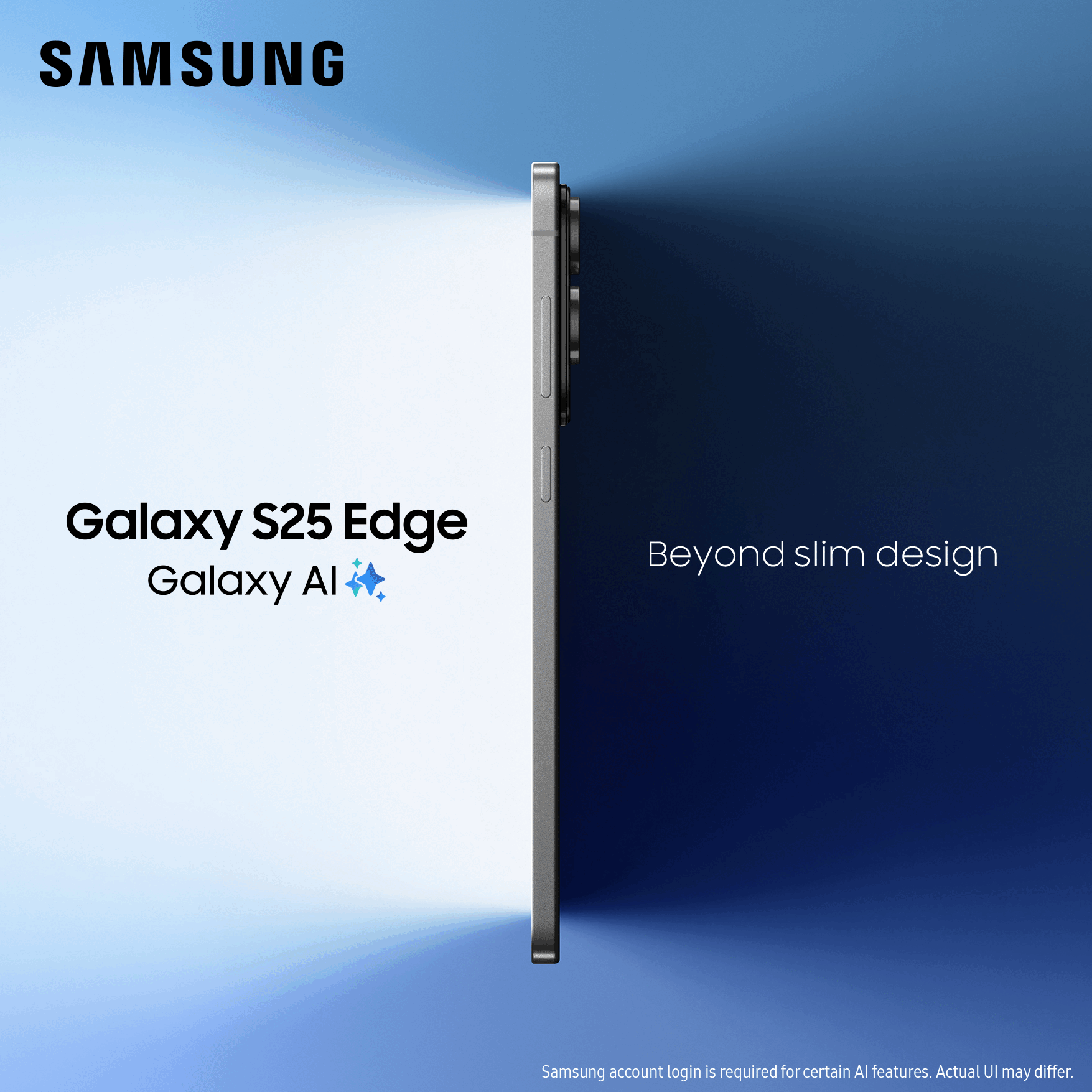- O2 Community
- Devices
- Android
- Transfering APP data
- Subscribe to RSS Feed
- Mark Topic as New
- Mark Topic as Read
- Float this Topic for Current User
- Bookmark
- Subscribe
- Mute
- Printer Friendly Page
on 10-06-2013 13:26
- Mark as New
- Bookmark
- Subscribe
- Mute
- Subscribe to RSS Feed
- Permalink
- Report Content
on 10-06-2013 13:26
Hi All,
What's the best way to transfer APP data between two android phones. Upgraded from Galazy S2 to HTC One and it's the only thing i'm struggling to setup. I've looked at Wondershare Go and My Backup Pro but don't think either will do my job as the HTC isn't rooted and don't really have interest or clue how to do it.
Thanks
Solved! Go to Solution.
Accepted Solutions
- Mark as New
- Bookmark
- Subscribe
- Mute
- Subscribe to RSS Feed
- Permalink
- Report Content
on 10-06-2013 14:03
Try the above app, it backs up app data, no root required.
It means hooking your phone up to a PC but seems pretty simple
- Mark as New
- Bookmark
- Subscribe
- Mute
- Subscribe to RSS Feed
- Permalink
- Report Content
on 10-06-2013 13:59
Please select the post that helped you best and mark as the solution. This helps other members in resolving their issues faster. Thank you.
- Mark as New
- Bookmark
- Subscribe
- Mute
- Subscribe to RSS Feed
- Permalink
- Report Content
on 10-06-2013 14:03
Try the above app, it backs up app data, no root required.
It means hooking your phone up to a PC but seems pretty simple
- Mark as New
- Bookmark
- Subscribe
- Mute
- Subscribe to RSS Feed
- Permalink
- Report Content
on 10-06-2013 14:03
Cheers MI5, I knew it would be something stupidly simple. Just got to find the exact folders now. It is mainly for game data but I was thinking if I used an app/program it would transfer any data that I might not have thought I still needed
Thanks
- 152989 Posts
- 652 Topics
- 29203 Solutions
on 10-06-2013 14:06
- Mark as New
- Bookmark
- Subscribe
- Mute
- Subscribe to RSS Feed
- Permalink
- Report Content
on 10-06-2013 14:06
Please select the post that helped you best and mark as the solution. This helps other members in resolving their issues faster. Thank you.
- Mark as New
- Bookmark
- Subscribe
- Mute
- Subscribe to RSS Feed
- Permalink
- Report Content
on 10-06-2013 14:50
Thanks Marty,
I've used Helium when I backed up data on my S2 and it was good. Trying it now using cloud as the storage place as I can't do a back up to SD card (as the HTC doesn't have an external slot).
- Mark as New
- Bookmark
- Subscribe
- Mute
- Subscribe to RSS Feed
- Permalink
- Report Content
on 10-06-2013 15:43
No problem,
Naughty HTC for not including sd slot (tut tut)
One of the reasons I have an S4
Hope it works ok anyhow
- Mark as New
- Bookmark
- Subscribe
- Mute
- Subscribe to RSS Feed
- Permalink
- Report Content
10-06-2013 21:22 - edited 10-06-2013 21:43
Don't mind it not having the SD, but what helped in my decision not go for S4, as the other half has one and cracked the screen and camera lens after 2 weeks!!!!