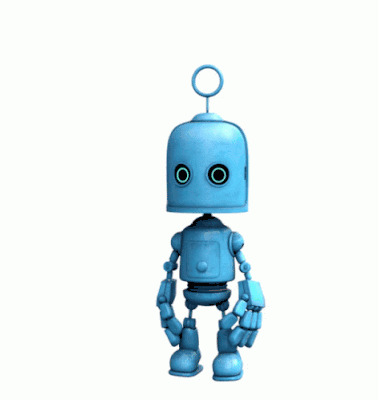- O2 Community
- Devices
- Android
- Welcome to the Android board!
- Subscribe to RSS Feed
- Mark Topic as New
- Mark Topic as Read
- Float this Topic for Current User
- Bookmark
- Subscribe
- Mute
- Printer Friendly Page
The content you are looking for has been archived. View related content below.
Welcome to the Android board!
- Mark as New
- Bookmark
- Subscribe
- Mute
- Subscribe to RSS Feed
- Permalink
- Report Content
on 07-10-2022 13:36
Hi everyone,
Welcome to the Android board! 👋 If you have an Android device or are thinking of getting one then this is the board where you can ask questions to other community members!
If your question is about your account please remember this is a public forum so don't post any personal information. You can get information on your tariff, devices and account in My O2.
Thanks,
The community team 🙂
→ COVID-19 support - Help and support from O2 during the lockdown
→ Access for You: Registration - Find out how to register for our Access for You service.
→ Just joined the community or thinking of registering? Check out this handy starter guide!
→ Have a query about your account? login to My O2 for help
If you'd like to take part, why not register? 
- 43771 Posts
- 262 Topics
- 1893 Solutions
on 04-12-2022 11:36
- Mark as New
- Bookmark
- Subscribe
- Mute
- Subscribe to RSS Feed
- Permalink
- Report Content
on 04-12-2022 11:36
- 133811 Posts
- 844 Topics
- 7624 Solutions
on 04-12-2022 11:49
- Mark as New
- Bookmark
- Subscribe
- Mute
- Subscribe to RSS Feed
- Permalink
- Report Content
on 04-12-2022 11:49
Always had Android, and always Samsung. Add to that I buy them outright nowadays then I can go for sim only. Only problem I'm experiencing with my Note 10 which is over 2 years old, is rapid battery drainage. This one was reconditioned from my favourite seller on Amazon. In absolute pristine condition with 18 months warranty.
So I'm not unduly concerned about the battery, as I feel I will get a another phone after the expense of Christmas is over. 😎
Veritas Numquam Perit