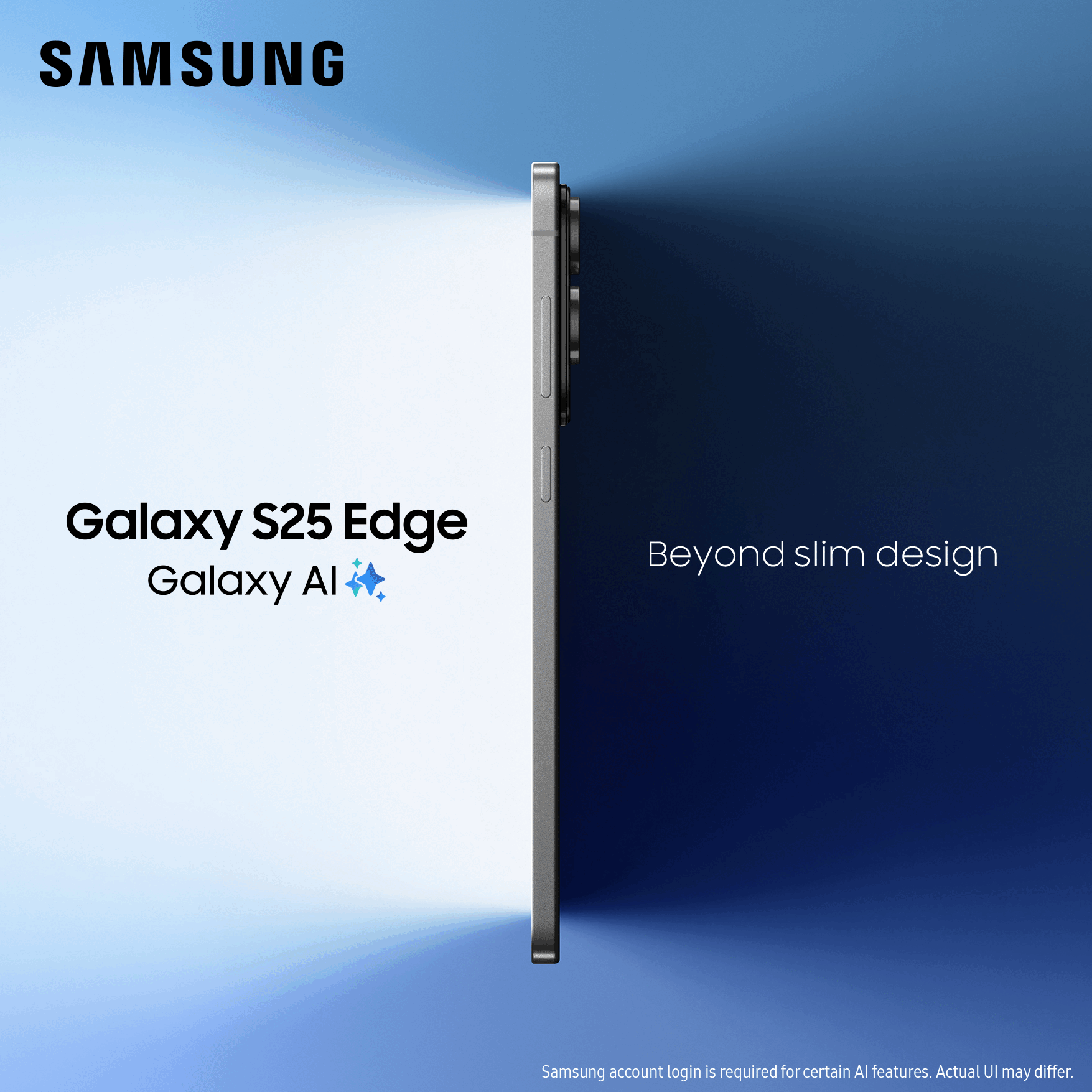- O2 Community
- Devices
- Android
- Lost 3G/HSPDA9 after 4.1.2 update via kies. HELP, ...
- Subscribe to RSS Feed
- Mark Topic as New
- Mark Topic as Read
- Float this Topic for Current User
- Bookmark
- Subscribe
- Mute
- Printer Friendly Page
23-12-2012 22:26 - edited 23-12-2012 22:29
- Mark as New
- Bookmark
- Subscribe
- Mute
- Subscribe to RSS Feed
- Permalink
- Report Content
23-12-2012 22:26 - edited 23-12-2012 22:29
Hello. I flashed my phone via kies to the new O2 firmware 4.1.2 from 4.1.1.
I didnt notice the problem immediatly as i was using wifi. My battery was excellent and was was running well. I decided to see how my phone was with wifi off and whether there was any 3g battery drain so i turned off wifi and left for the night.
Next morning phone had drained about 8% per hour and had dropped to 35% from 100% with no use in 8 hours. It had been permanatly kept awake. Most strange. I then started to look into what was happening and at this point i realised it was connected to 3G or mostly H was displayed but i had no bandwidth, i couldnt download anything or sync anything. Speed tests were failing saying no internet connection or just stuck at trying.
The green upload arrow is nearly permanatly lit up but the orange download arrow never comes on.
I spoke to o2 helpdesk and they were not very helpful to be honest. Pleasant dont get me wrong but not very technically minded. Someone suggested i reflashed it.
I ended up reflashing phone via kies, then doing a factory reset and still the same. I then phoned o2 again and someone suggested flashing back to 4.1.1 so i did this with odin and its still the same. I initially thought it must be a hardware error but after messing about and reinstalling my phone 3 times, i get a VERY slow signal via 2G but it does SLOWLY work on 2G so the modem cannot be at fault.
I have noticed though when connected with H in the top corner, it never says H+ anymore, always H and then changes to 3G far more than it use to. Also in phone status i am connected as HSPDA. It always use to say HSPDA:9. Im thinking it must be something to do with this? If i disconnect 3g and change to GSM only, i connect to either EDGE or GPRS but the orange download arrow is on under the E or G. Its only when on H (hspda).
I'm hoping i dont have to RMA my phone but i have spent 24 hours trying to sort it out and am quite fed up know. Can someone check there settings to mine and tell me if theres is the same and if they get H+ and HSPDA:9 or just HSPDA.
My mobile settings are:-
O2 MOBILE WEB - mobile.o2.co.uk
PROXY - NOT SET
PORT - NOT SET
USERNAME - O2WEB
PASSWORD - PASSWORD
SERVER - NOT SET
MMSC - NOT SET
MMS PROXY - NOT SET
MMS PORT - NOT SET
MCC - 234
MNC - 10
AUTHENTICATION TYPE - PAP (SOMEONE SAID THIS SHOULD BE CHAP BUT I CANT CHANGE IT)
APN TYPE - DEFAULT,SUPL
APN PROTOCOL IPV4
ENABLE/DISABLE APN - APN ENABLED
BEARER - UNSPECIFIED.
then
O2MMS
NAME - O2 MMS
APN - WAP.O2.CO.UK
USERNAME - O2WAP
PASSWORD - PASSWORD
MMSC HTTP://MMSC.MMS.O2.CO.UK:8002
MMS PROXY - 82.132.254.1
MMS PORT - 8080
MCC - 234
MNC - 10
AUTHENTIFICATION TYPE - PAP
APN TYPE - MMS
APN PROTOCOL - IPV4
ENABLE/DISABLE APN - APS ENABLED
BEARER - UNSPECIFIC.
1 last thing to say, i was on the phone to o2 3 times and each time it cut out and i had to ring back. i decided to disable 3g and put phone to 2g and the calls were rock solid. i noticed whilst on the phone when it kept cutting out, every time it changed from H to 3G, the phone connection cut out and the line went dead.
I please hope someone can help or i feel i will have to RMA my phone.
The last conversation with o2 was take my phone to a shop, it shoulds like a hardware fault and they will check it with their equiptment and then repair if needed. i dont have another phone and dont have access to another one so cant really afford to send my phone off for repair.
Sorry, very long message, i hope some o2 GURU can help please!
Solved! Go to Solution.
Accepted Solutions
on 28-12-2012 18:37
- Mark as New
- Bookmark
- Subscribe
- Mute
- Subscribe to RSS Feed
- Permalink
- Report Content
on 28-12-2012 18:37
- 3426 Posts
- 168 Topics
- 53 Solutions
23-12-2012 22:47 - edited 23-12-2012 23:12
- Mark as New
- Bookmark
- Subscribe
- Mute
- Subscribe to RSS Feed
- Permalink
- Report Content
23-12-2012 22:47 - edited 23-12-2012 23:12
I gather your mobile details are all backed up. Do a full reset of the android system and clear any caches from the recovery menu. After Android rebuilds itself and it prompts you login into Google again, just ignore it and go straight to the APN settings.
Delete both APN settings and choose to Reset them to default and Restart your phone.
After the phone restarts log back into Google and do an internet/data test.
Tell me how you get on.
If you need any advice just ask here and somebody will be able to help.
Kies is evil and I advice nobody to use it. Only OTA or using ODIN is the way to go if you ask me.
- Mark as New
- Bookmark
- Subscribe
- Mute
- Subscribe to RSS Feed
- Permalink
- Report Content
on 23-12-2012 23:25
- 3426 Posts
- 168 Topics
- 53 Solutions
on 23-12-2012 23:40
- Mark as New
- Bookmark
- Subscribe
- Mute
- Subscribe to RSS Feed
- Permalink
- Report Content
on 23-12-2012 23:40
The first thing to do is not panic. It sounds like a software problem and not hardware.
From the Off position.
Hold down Home+Power and Volume up until it brings up the Recovery Menu.
Scroll down to Clear Caches and then Select Reset Phone/Clear Data. This is the equivalent of reinstalling your system software i.e. formatting your os partition and reinstalling a new setup.
ODIN would be my choice of wearpon when it comes to updating Android telephones as everytime I used Kies it's been a disaster. Yes it does clear the caches however you do have to choose the option (and is not usually recommended unless you are installing a custom ROM).
CWM (Clockwork Mod) gives you more options than the standard recovery program however this is for rooted handsets only.
I know this may sound stupid and patronising but you have checked the Network connectivity options are not defaulted to 2G only which would be a curious bug however it should be worth checking just in case.
- 152989 Posts
- 652 Topics
- 29203 Solutions
on 24-12-2012 00:01
- Mark as New
- Bookmark
- Subscribe
- Mute
- Subscribe to RSS Feed
- Permalink
- Report Content
on 24-12-2012 00:01
Please select the post that helped you best and mark as the solution. This helps other members in resolving their issues faster. Thank you.
- Mark as New
- Bookmark
- Subscribe
- Mute
- Subscribe to RSS Feed
- Permalink
- Report Content
on 24-12-2012 00:14
on 24-12-2012 07:54
- Mark as New
- Bookmark
- Subscribe
- Mute
- Subscribe to RSS Feed
- Permalink
- Report Content
on 24-12-2012 07:54
- 152989 Posts
- 652 Topics
- 29203 Solutions
on 24-12-2012 10:14
- Mark as New
- Bookmark
- Subscribe
- Mute
- Subscribe to RSS Feed
- Permalink
- Report Content
on 24-12-2012 10:14
Please select the post that helped you best and mark as the solution. This helps other members in resolving their issues faster. Thank you.
- Mark as New
- Bookmark
- Subscribe
- Mute
- Subscribe to RSS Feed
- Permalink
- Report Content
on
24-12-2012
13:02
- last edited on
24-12-2012
20:55
by
![]() MichaelL
MichaelL
Well, I think im pretty annoyed with o2.
Got to work today where I always have a terrible signal. My phone was connected to h+ and I could use it. I phoned o2 and they told me it looks like there was a possible outage problem over the last few days! I have reset my phone 3 times and lost all my settings and its a o2 problem!
Today it has been connecting at H and saying hsdpa and then H+ saying Hspap. Never seen hspap before, usually said HSDPA:9.
im glad its working but annoyed o2 told me to do a full wipe when I didnt need to!
Will be interesting when I get home later to see if its working at home.
on 24-12-2012 14:22
- Mark as New
- Bookmark
- Subscribe
- Mute
- Subscribe to RSS Feed
- Permalink
- Report Content
on 24-12-2012 14:22