- O2 Community
- Devices
- Android
- Lollipop for my Note 3
- Subscribe to RSS Feed
- Mark Topic as New
- Mark Topic as Read
- Float this Topic for Current User
- Bookmark
- Subscribe
- Mute
- Printer Friendly Page
- Mark as New
- Bookmark
- Subscribe
- Mute
- Subscribe to RSS Feed
- Permalink
- Report Content
on 18-07-2015 07:35
Ok guys...that time I have been dreading is here. Those of you who know me at all...will get my drift. ![]()
Over the months I have been reading all the posts about peoples experiences with Lollipop. ...I have been quite comfortable thinking not me...thank god it hasn't got to me yet. "If it ain't broke don't fix it' is my motto
So I will set the scene. I am in Spain on holiday with the family. I charge my lovely Note 3 last night and when I get up this morning there is the icon I have been dreading...I click on it very very gently (I would hate anything untoward to happen if my finger slipped you see) ![]()
I read this awful sentence
Update package downloaded. Install now? (and THAT word....LOLLIPOP)
I exit very carefully, close my phone...put it on the table and there it has remained untouched......
No biggie to you lot. Me?...I feel I have a ticking time bomb awaiting....![]()
![]()
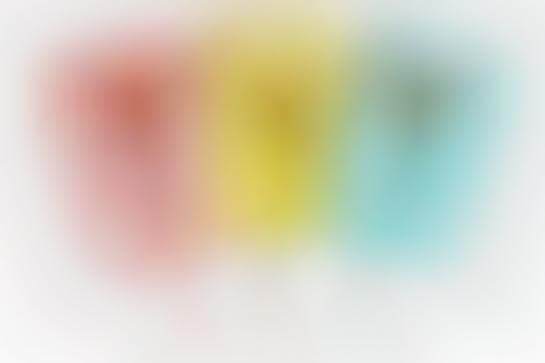
Veritas Numquam Perit

Solved! Go to Solution.
Accepted Solutions
- 154742 Posts
- 658 Topics
- 29443 Solutions
on 18-07-2015 11:26
- Mark as New
- Bookmark
- Subscribe
- Mute
- Subscribe to RSS Feed
- Permalink
- Report Content
on 18-07-2015 11:26

You need to either do this on your laptop whilst away, or wait till you get home, but, you must install Smartswitch http://www.samsung.com/uk/smart-switch/ and make a COMPLETE backup of your phone.
Smartswitch will, if you tick all the boxes, save everything exactly as your phone is now.
Once you have done the backup, install the update and leave it to do it's thing.
Once complete, use it as normal.
One of 2 things will happen next. If it behaves exactly as normal (except for some new and different options) just carry on as if nothing ever happened.
If, however, it plays up, lags, stutters, force closes and generally behaves like a brat, do a factory reset from recovery (Vol Up + Power).
After the reset, plug back into Smartswitch and restore your backup - Simples

Please select the post that helped you best and mark as the solution. This helps other members in resolving their issues faster. Thank you.
- 24641 Posts
- 1084 Topics
- 3854 Solutions
on 18-07-2015 08:33
- Mark as New
- Bookmark
- Subscribe
- Mute
- Subscribe to RSS Feed
- Permalink
- Report Content
on 18-07-2015 08:33
- 134444 Posts
- 846 Topics
- 7624 Solutions
on 18-07-2015 08:59
- Mark as New
- Bookmark
- Subscribe
- Mute
- Subscribe to RSS Feed
- Permalink
- Report Content
on 18-07-2015 08:59
I know I have made a big thing about installing this update @Bambino but not sure I want to take the risk while I am in Spain....with limited access to stuff etc. ..
I realise it won't go away.....(I have opened the phone 4 times and yes still there...![]() )..It is honestly going to have to wait...
)..It is honestly going to have to wait...
Veritas Numquam Perit

- 24641 Posts
- 1084 Topics
- 3854 Solutions
on 18-07-2015 09:20
- Mark as New
- Bookmark
- Subscribe
- Mute
- Subscribe to RSS Feed
- Permalink
- Report Content
on 18-07-2015 09:20
It's entirely up to you @Cleoriff No one is pushing you. I know you're uneasy about changing things on your phone. You're probably right to wait until you return to the UK where you have others to back you up.
I let the Lollipop 5.1 update sit for a long time on my Nexus 5 because I knew there were issues with it. I waitied until 5.1.1 was released and then did the update. It installed 5.1 and 5.1.1 popped up straight away and installed with no problem.
The update will just wait until you're ready to install it. Phones are much more patient than people.:smileywink:
- 154742 Posts
- 658 Topics
- 29443 Solutions
on 18-07-2015 11:26
- Mark as New
- Bookmark
- Subscribe
- Mute
- Subscribe to RSS Feed
- Permalink
- Report Content
on 18-07-2015 11:26

You need to either do this on your laptop whilst away, or wait till you get home, but, you must install Smartswitch http://www.samsung.com/uk/smart-switch/ and make a COMPLETE backup of your phone.
Smartswitch will, if you tick all the boxes, save everything exactly as your phone is now.
Once you have done the backup, install the update and leave it to do it's thing.
Once complete, use it as normal.
One of 2 things will happen next. If it behaves exactly as normal (except for some new and different options) just carry on as if nothing ever happened.
If, however, it plays up, lags, stutters, force closes and generally behaves like a brat, do a factory reset from recovery (Vol Up + Power).
After the reset, plug back into Smartswitch and restore your backup - Simples

Please select the post that helped you best and mark as the solution. This helps other members in resolving their issues faster. Thank you.
- 98639 Posts
- 617 Topics
- 7252 Solutions
on 18-07-2015 11:36
- Mark as New
- Bookmark
- Subscribe
- Mute
- Subscribe to RSS Feed
- Permalink
- Report Content
on 18-07-2015 11:36
I got the update 1 week into a 3 month break and I was determined not to install until I was back in the UK. I lasted 3 weeks of this annoying pop up and eventually I had a spare Sunday where my other half was going to see her family.
I had all sorts of scenarios going through my head bearing in mind my S3 was as good as bricked when installing the much maligned 4.3 update under similar circumstances.
On my 4th beer in the bar and inhibition at it's weakest point and bravado at it's strongest my finger hovered over the install button. 'Don't do it' said the sensible inner voice but it was shouted down by the now dominant 'go for it wimp' repetitive alcohol fuelled bully in my head.
In a moment of pure , sod it I don't give a damn' i did the dreaded deed...eek, too late now, time for a **bleep** and another beer...or two!!
Result....installed no problem but I'm ready to do the factory reset and download all the missing apps and resign into everything and waste the rest of a gorgeous day. But no, no problems whatsoever and no factory reset needed. Phone ok but can't say I noticed any big difference apart fro menu options. All apps worked great just the same and no factory reset needed.
The biggest plus for me was improved battery life and the whole experience was in stark contrast to the S3.
I would hate to try and convince you to do it now, with only 11 days or so before you are back in the UK, personally I would wait but don't be worried at all.
- Mark as New
- Bookmark
- Subscribe
- Mute
- Subscribe to RSS Feed
- Permalink
- Report Content
on 18-07-2015 11:53
My friend with a Note 3 is doing exactly the same, she's had that notification there for a month or so now and just can't bring herself to do it.
- 134444 Posts
- 846 Topics
- 7624 Solutions
on 18-07-2015 12:29
- Mark as New
- Bookmark
- Subscribe
- Mute
- Subscribe to RSS Feed
- Permalink
- Report Content
on 18-07-2015 12:29
- 134444 Posts
- 846 Topics
- 7624 Solutions
on 18-07-2015 12:35
- Mark as New
- Bookmark
- Subscribe
- Mute
- Subscribe to RSS Feed
- Permalink
- Report Content
on 18-07-2015 12:35
So here you go...first question. Do I download Smartswitch to my Note 3...or laptop?
(and I have to tell you now..... I thought I already had it on my phone...till I looked and thats Smart Network Switch) ![]()
A good start hey?........![]()
Veritas Numquam Perit

- 98639 Posts
- 617 Topics
- 7252 Solutions
on 18-07-2015 12:36
- Mark as New
- Bookmark
- Subscribe
- Mute
- Subscribe to RSS Feed
- Permalink
- Report Content
on 18-07-2015 12:36
- NEW - Samsung Galaxy Tab S10 Lite - Galaxy Tab S11 & Galaxy Tab S11 Ultra also available. in Android
- NEW - The latest Samsung Galaxy devices available to order NOW in Android
- NEW - iPad Air/A16 - Built For Apple Intelligence - Order NOW in Apple
- NEW & EXCLUSIVE TO O2 - OPPO Find X8 Pro in Android
- Issues with phone Xiaomi redmi note 11 pro 5G 128GB in Other Devices






