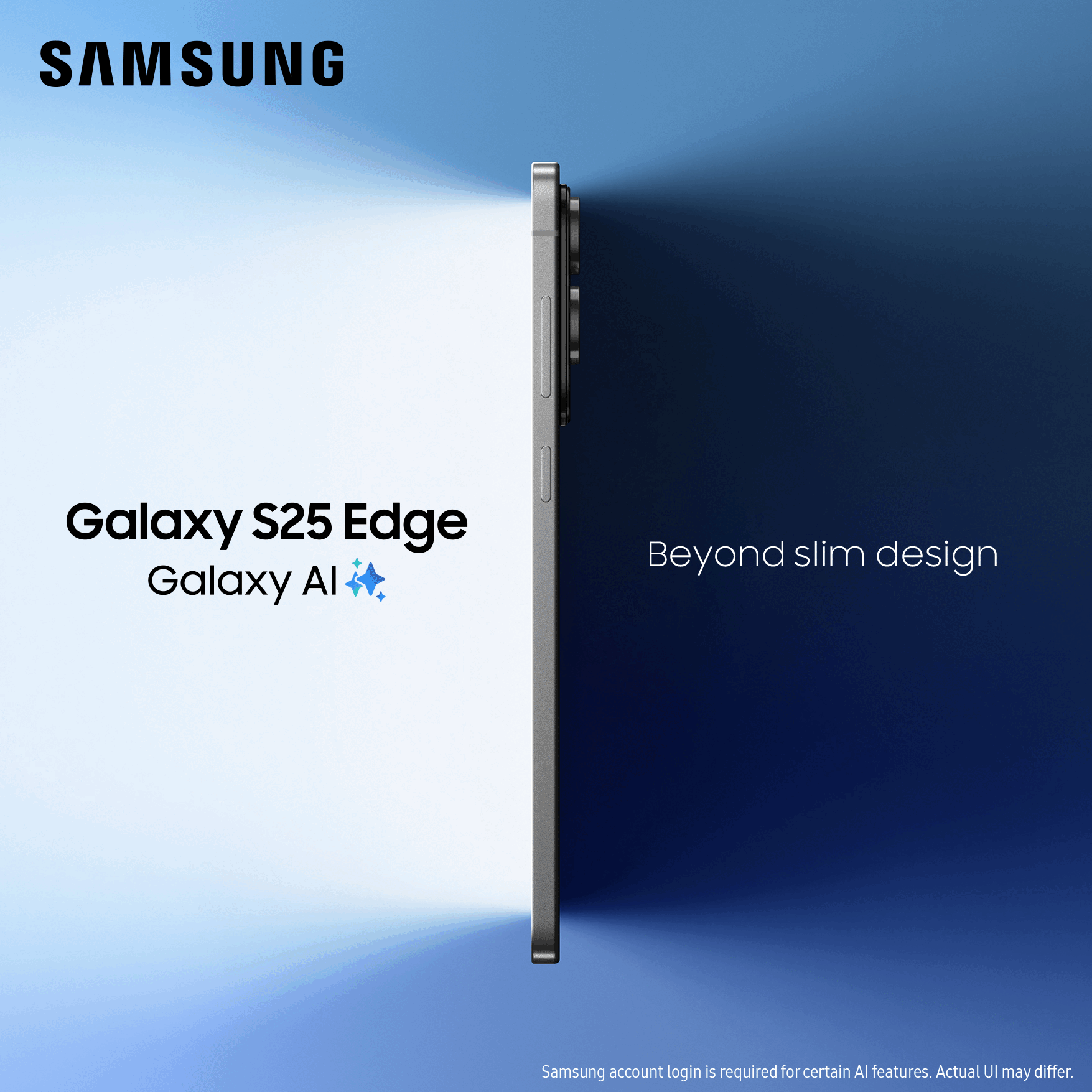- O2 Community
- Devices
- Android
- Re: Help With Picture Messaging
- Subscribe to RSS Feed
- Mark Topic as New
- Mark Topic as Read
- Float this Topic for Current User
- Bookmark
- Subscribe
- Mute
- Printer Friendly Page
Help With Picture Messaging
on 03-12-2012 12:20
- Mark as New
- Bookmark
- Subscribe
- Mute
- Subscribe to RSS Feed
- Permalink
- Report Content
on 03-12-2012 12:20
Hi - Looking for some help, I can't send or receive picture messages, O2 have tried to help and are sending me a new sim card out, they did manage to get it to send out pic but still not receive them. My phone is a galaxy s2, anyone any ideas please?
- Mark as New
- Bookmark
- Subscribe
- Mute
- Subscribe to RSS Feed
- Permalink
- Report Content
on 03-12-2012 13:14
Please select the post that helped you best and mark as the solution. This helps other members in resolving their issues faster. Thank you.
- 138 Posts
- 1 Topics
- 5 Solutions
on 03-12-2012 16:19
- Mark as New
- Bookmark
- Subscribe
- Mute
- Subscribe to RSS Feed
- Permalink
- Report Content
on 03-12-2012 16:19
- 97057 Posts
- 614 Topics
- 7205 Solutions
on 03-12-2012 16:23
- Mark as New
- Bookmark
- Subscribe
- Mute
- Subscribe to RSS Feed
- Permalink
- Report Content
on 03-12-2012 16:23
- 152984 Posts
- 652 Topics
- 29202 Solutions
on 03-12-2012 16:30
- Mark as New
- Bookmark
- Subscribe
- Mute
- Subscribe to RSS Feed
- Permalink
- Report Content
on 03-12-2012 16:30

Please select the post that helped you best and mark as the solution. This helps other members in resolving their issues faster. Thank you.
- Mark as New
- Bookmark
- Subscribe
- Mute
- Subscribe to RSS Feed
- Permalink
- Report Content
on 04-12-2012 12:50
Checked all the settings and it's a pay monthly deal, tried it with wifi on and off and still nothing, should get the new sim today so hopefully it might work after that.
- 97057 Posts
- 614 Topics
- 7205 Solutions
on 04-12-2012 13:44
- Mark as New
- Bookmark
- Subscribe
- Mute
- Subscribe to RSS Feed
- Permalink
- Report Content
on 04-12-2012 13:44
Once you have inserted the new sim, ensure the settings are as follows:
MMS
Name: O2 UK Pay Monthly MMS
APN: wap.o2.co.uk
Proxy: Not set
Port: Not Set
Username: o2wap
Password: password
Server: Not set
MMSC: http://mmsc.mms.o2.co.uk:8002
MMS Proxy: 82.132.254.1
MMS port: 8080
MCC: 234
MNC: 10
Authentication: PAP
APN type: mms
APN protocol: IPv4
If you change any settings, then reboot the phone and try to send yourself a photo.
- 152984 Posts
- 652 Topics
- 29202 Solutions
on 04-12-2012 16:25
- Mark as New
- Bookmark
- Subscribe
- Mute
- Subscribe to RSS Feed
- Permalink
- Report Content
on 04-12-2012 16:25
Please select the post that helped you best and mark as the solution. This helps other members in resolving their issues faster. Thank you.