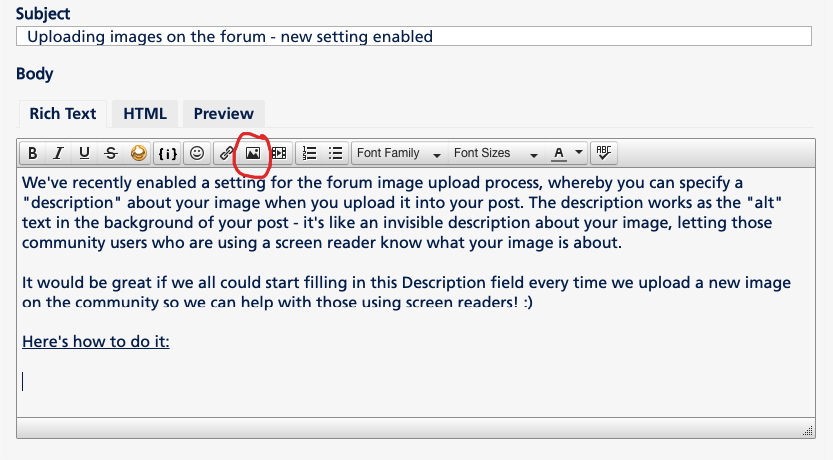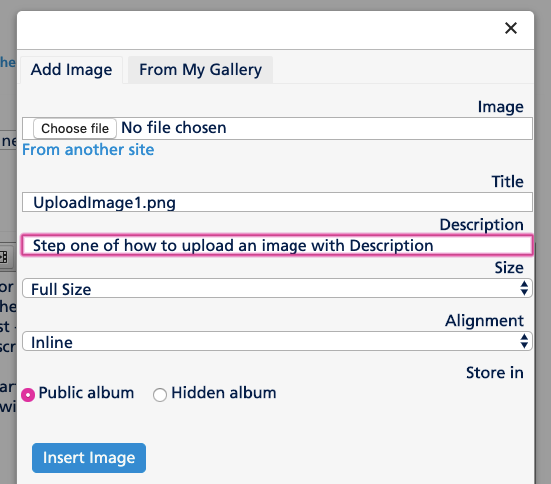- O2 Community
- Welcome & News
- Access For All
- Re: Uploading images on the forum - info for scree...
- Subscribe to RSS Feed
- Mark Topic as New
- Mark Topic as Read
- Float this Topic for Current User
- Bookmark
- Subscribe
- Mute
- Printer Friendly Page
Uploading images on the forum - info for screen readers
- Mark as New
- Bookmark
- Subscribe
- Mute
- Subscribe to RSS Feed
- Permalink
- Report Content
on 25-09-2019 16:28
Hi everyone,
Thought this would be a handy guide and fit well into this section of our community.  We've recently enabled a setting for the forum image upload process, whereby you can specify a "description" about your image when you upload it into your post. The description works as the "alt" text in the background of your post - it's like an invisible description about your image, letting people who are using a screen reader (more info on those here) to read out loud the contents of the page to know what your image is about.
We've recently enabled a setting for the forum image upload process, whereby you can specify a "description" about your image when you upload it into your post. The description works as the "alt" text in the background of your post - it's like an invisible description about your image, letting people who are using a screen reader (more info on those here) to read out loud the contents of the page to know what your image is about.
It would be great if we all could start filling in this Description field every time we upload a new image on the community so we can help with those using screen readers!  Let me know if you find the instructions below ok to follow.
Let me know if you find the instructions below ok to follow.
Here's how to do it (for now you'll need to be on desktop/full view to upload images)
Step 1: Click the Insert/Edit image button
Step 2: Choose your image file, and write the description of what the image is about into the Description field. Then insert image into your post.
That's it! When you submit your post, those with screen readers should hopefully then be able to get a better idea of what your image is about.
- Mark as New
- Bookmark
- Subscribe
- Mute
- Subscribe to RSS Feed
- Permalink
- Report Content
on 25-09-2019 19:27
- 7881 Posts
- 468 Topics
- 55 Solutions
on 26-09-2019 13:42
- Mark as New
- Bookmark
- Subscribe
- Mute
- Subscribe to RSS Feed
- Permalink
- Report Content
on 26-09-2019 13:42
- 35946 Posts
- 228 Topics
- 1593 Solutions
on 04-11-2022 22:22
- Mark as New
- Bookmark
- Subscribe
- Mute
- Subscribe to RSS Feed
- Permalink
- Report Content
on 04-11-2022 22:22
Does this still work on the current iteration/release of the Forum?
Don't recall seeing a box for a Picture Description in the Mobile View of the Forum... 🤔
- Mark as New
- Bookmark
- Subscribe
- Mute
- Subscribe to RSS Feed
- Permalink
- Report Content
on 04-11-2022 23:30

Currently using:
Pixel 7a (O2 & Lyca), One Plus 6 (Sfr), iPhone 12 Pro Max (Vodafone)