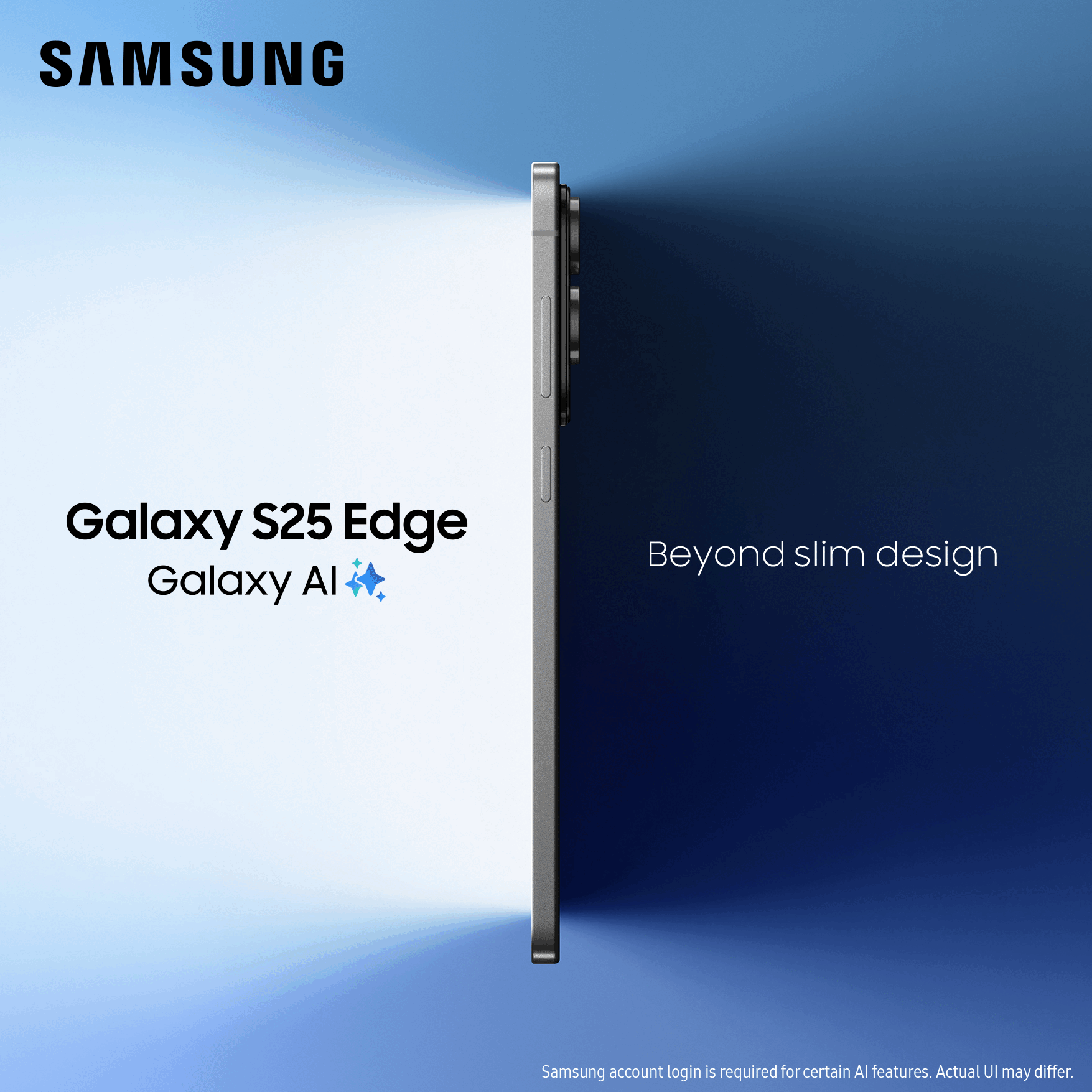- O2 Community
- Devices
- Other Devices
- Blackberry Torch
- Subscribe to RSS Feed
- Mark Topic as New
- Mark Topic as Read
- Float this Topic for Current User
- Bookmark
- Subscribe
- Mute
- Printer Friendly Page
on 20-02-2013 16:21
- Mark as New
- Bookmark
- Subscribe
- Mute
- Subscribe to RSS Feed
- Permalink
- Report Content
on 20-02-2013 16:21
Hi Guys, trying to get WAP and MMS working on my Blackberry Torch, anyone have the settings needed. Also as I have no ctrl key on either keyboard do I needc to delete all the MMS and WAP service book entries individually?
Solved! Go to Solution.
Accepted Solutions
on 21-02-2013 11:03
- Mark as New
- Bookmark
- Subscribe
- Mute
- Subscribe to RSS Feed
- Permalink
- Report Content
on 21-02-2013 11:03
They will use specific blackberry APNs.
If you are provisioned for the right bolton, go to Options > Device > Advanced Systems Settings > Host Routing Table (I think that's the right path) and then click your blackberry key and tap 'Register Now'.
Once this has done, take the battery out your phone and put it back together. Hopefully the data is all working fine for you and your signal at the top should appear in capital letters.
If there are still issues, give customer services a call to make sure you are set up right on the blackberry bolton.
on 21-02-2013 11:03
- Mark as New
- Bookmark
- Subscribe
- Mute
- Subscribe to RSS Feed
- Permalink
- Report Content
on 21-02-2013 11:03
They will use specific blackberry APNs.
If you are provisioned for the right bolton, go to Options > Device > Advanced Systems Settings > Host Routing Table (I think that's the right path) and then click your blackberry key and tap 'Register Now'.
Once this has done, take the battery out your phone and put it back together. Hopefully the data is all working fine for you and your signal at the top should appear in capital letters.
If there are still issues, give customer services a call to make sure you are set up right on the blackberry bolton.
- Mark as New
- Bookmark
- Subscribe
- Mute
- Subscribe to RSS Feed
- Permalink
- Report Content
on 22-02-2013 18:48
Thanks Opium, appreciate the help. All sorted now, by clearing the service book entries and then taking out the battery and rebooting, the connection to BBM and WAP was restored.
- BlackBerry Key 2 will the phone work next year 2022 in Android
- Blackberry Curve support ending in Other Devices
- iPhone SE2020 swipe up not displaying control centre in Apple
- Those Mobiwire (and other brands too) 'basic' phones - which support tethering ? in Other Devices
- Camera will not work in Apple