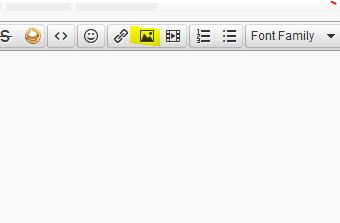- O2 Community
- Discussions, Feedback & off-topic
- Off-Topic
- Copy & Paste
- Subscribe to RSS Feed
- Mark Topic as New
- Mark Topic as Read
- Float this Topic for Current User
- Bookmark
- Subscribe
- Mute
- Printer Friendly Page
Copy & Paste
on 11-07-2015 12:32
- Mark as New
- Bookmark
- Subscribe
- Mute
- Subscribe to RSS Feed
- Permalink
- Report Content
on 11-07-2015 12:32
Some time ago Cleoriff detailed (bullit point style) how to do the above ..... which I could follow
I can't find the post, despite using the Search O2 Community facility
I just thought if perhaps Cleoriff or others could find time to do the same again for me, I'd be very grateful, & could so easily find the instructions again in the future using the subject 'Copy & Paste' in the Search O2 Community facility
thank you
- Mark as New
- Bookmark
- Subscribe
- Mute
- Subscribe to RSS Feed
- Permalink
- Report Content
on 21-08-2015 19:56
thank you @Anonymous
am still practising
- Mark as New
- Bookmark
- Subscribe
- Mute
- Subscribe to RSS Feed
- Permalink
- Report Content
on 21-08-2015 19:58
@Anonymous wrote:thank you @Anonymous
am still practising
That is what makes perfect, they say! Good luck. Looking forward to seeing some more of your photos.
- Mark as New
- Bookmark
- Subscribe
- Mute
- Subscribe to RSS Feed
- Permalink
- Report Content
on 21-08-2015 21:26
still practising
having trouble sending snipped image 
- Mark as New
- Bookmark
- Subscribe
- Mute
- Subscribe to RSS Feed
- Permalink
- Report Content
on 22-08-2015 11:08
@Anonymous wrote:
@Anonymous wrote:thank you @Anonymous
am still practising
That is what makes perfect, they say! Good luck. Looking forward to seeing some more of your photos.
thanks Gerry, I shall need the good luck ... but just to be straight, the images I post on this thread & elsewhere are not photos I've taken ... I'm no @viridis ... maybe sometime in the future 
- 134795 Posts
- 848 Topics
- 7624 Solutions
on 22-08-2015 11:29
- Mark as New
- Bookmark
- Subscribe
- Mute
- Subscribe to RSS Feed
- Permalink
- Report Content
on 22-08-2015 11:29
Hi Jane,
Let me tell you how I use snipping tool (on my PC)..It may not be the 'right way' but it works for me....
* Choose an image or article you want to snip
* Click on snipping tool and 'capture' the part you want
* Click on File (top left hand corner of snip box)
* Click on 'Save as'
(When I do this... it opens up my picture gallery..and I can give the snip or capture a name and then save it)
When I want to upload to the forum I click on this highlighted box in the message. It opens up browse..I type in name of snip ....and voila...it uploads. 
Veritas Numquam Perit

- Mark as New
- Bookmark
- Subscribe
- Mute
- Subscribe to RSS Feed
- Permalink
- Report Content
on 22-08-2015 11:44
- 134795 Posts
- 848 Topics
- 7624 Solutions
on 22-08-2015 11:45
- Mark as New
- Bookmark
- Subscribe
- Mute
- Subscribe to RSS Feed
- Permalink
- Report Content
on 22-08-2015 11:45
Beautiful picture @Anonymous
Veritas Numquam Perit

- Mark as New
- Bookmark
- Subscribe
- Mute
- Subscribe to RSS Feed
- Permalink
- Report Content
on 22-08-2015 11:48
@Cleoriff thank you very much for your instructions
as you know it takes some time & many attempts at new things before I get it right
but, I have found out how to post a photo from 'My Pictures' onto the forum on my laptop 
btw the rose is of a few years ago in my yard ... it is called Fragrant Delight ... (I know you are a gardener)
thank you again
off to practise more
- 134795 Posts
- 848 Topics
- 7624 Solutions
on 22-08-2015 12:01
- Mark as New
- Bookmark
- Subscribe
- Mute
- Subscribe to RSS Feed
- Permalink
- Report Content
on 22-08-2015 12:01
@Anonymous wrote:@Cleoriff thank you very much for your instructions
as you know it takes some time & many attempts at new things before I get it right
Then you are no different to me Jane. I can't just be told things...it's not how I learn. I have to practice a lot as well. This is why I always appreciate pictures added to something I need to learn. It's true that 'every picture tells a story'........well for some of us anyway...:smileywink:
Veritas Numquam Perit

- Mark as New
- Bookmark
- Subscribe
- Mute
- Subscribe to RSS Feed
- Permalink
- Report Content
on 22-08-2015 12:08
thank you Cleoriff
can't seem to post a photo once more now
need to practise again & again
& my brain needs a rest ![]()
so off to watch some tv with a cuppa
glad you are back on the forum gal
PS: is it allowed for anyone to post a photo of themselves on the forum publicly ... I'm just asking ... as I've just noticed a rather good one of me (well I think so) with my hairdresser when I had red hair