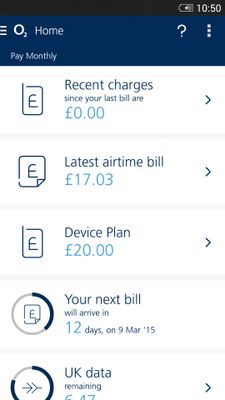- O2 Community
- Products & Services
- My O2
- Re: MyO2: See what you can do
- Subscribe to RSS Feed
- Mark Topic as New
- Mark Topic as Read
- Float this Topic for Current User
- Bookmark
- Subscribe
- Mute
- Printer Friendly Page
MyO2: See what you can do
- Mark as New
- Bookmark
- Subscribe
- Mute
- Subscribe to RSS Feed
- Permalink
- Report Content
on 21-05-2015 14:05
Hi guys,
The MyO2 App is a brilliant way to do many helpful things with your O2 account, such as monitoring your usage and making account changes.
Its a useful thing to refer many members to who post here on the community, as it has so many helpful features. To help you to understand MyO2, as well as if you regularly offer others advice here, I thought I'd put together a small guide on what MyO2 does.
To get the MyO2 App for free on Apple, Android and Windows devices, text MYO2 to 2020.
The features here are listed in terms of how you can use MyO2:
MyO2 App
- View current bills
- View old bills up to 6 months ago
- View your tariff details
- Check your minutes, text and data allowances
- Make payments
- Find out your upgrade date
- Add and remove bolt-ons
- (more features expected to be added this year)
If you don’t have a compatible smartphone, don’t forget you can still access many of these features and functionality via the web version ((www.o2.co.uk/myo2), so long as your phone has an internet browser and access to the internet via Wifi or 3G.
- Change your tariff
- Print bills
- View and track orders
- Change your payment details
- View historical data usage
MyO2 is also great for using when you have a Sharer plan. Sharer plans are Pay Monthly tariffs that allow the data allowance from one device to be shared with another. For example, if you have two O2 Pay Monthly mobiles in your family, and one is on an O2 Refresh tariff with a data allowance of 1GB or more, the data can be shared with the second phone. You just need to switch it to a Sharer Plan tariff once your contract is up.
The lead device can share its data allowance with up to nine other's devices; either mobiles, tablets or SIMs. Extra devices can be added to the Sharer Plan at any time. And you can have more than one lead device too. Remember though – Sharer Plans are only available for Pay Monthly customers.
My O2 is an invaluable resource to you if you use Sharer data. You can use it to:
- Check data allowances
- Check if you're eligible to change to a Sharer Plan
- Increase your core data allowance in order to use Sharer Data
- Switch out of a Sharer Plan
- Add data Bolt Ons for a temporary data increase for the month
- Upgrade your tariffs.
Get involved:
• New to the community? This is how you get help.
• Want to know who we are? Come and say hi to us.
• Want to have a chat? Drop me a direct message.
- « Previous
-
- 1
- 2
- Next »
- 134209 Posts
- 845 Topics
- 7624 Solutions
on 21-05-2015 16:49
- Mark as New
- Bookmark
- Subscribe
- Mute
- Subscribe to RSS Feed
- Permalink
- Report Content
on 21-05-2015 16:49
I only use the PC version as I am normally using that anyway...
Veritas Numquam Perit

- 154643 Posts
- 658 Topics
- 29438 Solutions
on 21-05-2015 16:51
- Mark as New
- Bookmark
- Subscribe
- Mute
- Subscribe to RSS Feed
- Permalink
- Report Content
on 21-05-2015 16:51
Please select the post that helped you best and mark as the solution. This helps other members in resolving their issues faster. Thank you.
on 21-05-2015 20:12
- Mark as New
- Bookmark
- Subscribe
- Mute
- Subscribe to RSS Feed
- Permalink
- Report Content
on 21-05-2015 20:12
Excellent guide Toby, although I'm surprised that you didn't mention that it was a convenient way of accessing the community forums ![]()
But in answer to your question, I use the App when I'm skiving at work, and the desktop version when I'm at home ![]()
- Mark as New
- Bookmark
- Subscribe
- Mute
- Subscribe to RSS Feed
- Permalink
- Report Content
on 21-05-2015 20:36
- 11577 Posts
- 520 Topics
- 213 Solutions
on 22-05-2015 12:26
- Mark as New
- Bookmark
- Subscribe
- Mute
- Subscribe to RSS Feed
- Permalink
- Report Content
on 22-05-2015 12:26
Hi @Anonymous.
I may add that point about community access, thanks for that!
With regards to the line-spacing, that is (I believe) to how the text converts to a mobile with the forum software. I will however look into options for changing this from our perspective.
Get involved:
• New to the community? This is how you get help.
• Want to know who we are? Come and say hi to us.
• Want to have a chat? Drop me a direct message.
- Mark as New
- Bookmark
- Subscribe
- Mute
- Subscribe to RSS Feed
- Permalink
- Report Content
on 28-08-2015 08:45
Can i request a feature? I have really taken the the widget section of IOS and my banks include a quick glance feature. Could we have something like this for allowence left and current bill usage?
iPad 9th Gen,
Apple Watch Ultra,
,Airpod Pro,
Apple TV 4K,
Apple TV HD,
HomePods,
- 134209 Posts
- 845 Topics
- 7624 Solutions
on 28-08-2015 08:49
- Mark as New
- Bookmark
- Subscribe
- Mute
- Subscribe to RSS Feed
- Permalink
- Report Content
on 28-08-2015 08:49
- 625 Posts
- 42 Topics
- 3 Solutions
on 28-08-2015 08:56
- Mark as New
- Bookmark
- Subscribe
- Mute
- Subscribe to RSS Feed
- Permalink
- Report Content
on 28-08-2015 08:56
I love it with the banking apps. Many times i've gone "I can afford this new item of want not need" then I bring down the notifications and say "never mind"
iPad 9th Gen,
Apple Watch Ultra,
,Airpod Pro,
Apple TV 4K,
Apple TV HD,
HomePods,
- 11577 Posts
- 520 Topics
- 213 Solutions
on 28-08-2015 09:24
- Mark as New
- Bookmark
- Subscribe
- Mute
- Subscribe to RSS Feed
- Permalink
- Report Content
on 28-08-2015 09:24
I shall feed this back to the rest of the team @L_W_Ward. If you have any other suggestions, don't hesitate to post them.
Get involved:
• New to the community? This is how you get help.
• Want to know who we are? Come and say hi to us.
• Want to have a chat? Drop me a direct message.
- 1851 Posts
- 404 Topics
- 161 Solutions
on 21-12-2015 15:23
- Mark as New
- Bookmark
- Subscribe
- Mute
- Subscribe to RSS Feed
- Permalink
- Report Content
on 21-12-2015 15:23
Thanks for some of the feedback made on this thread. As a couple of you have mentioned billing features, the team behind the My O2 app wanted to let you know that the most recent version of the app now allows online payments for your airtime and device payment plan bills. I know this is something some of you have asked for and fedback on, so let us know your thoughts on this update please 

iPhone 15 Megathread // Don't fall for scams // How to get Volt benefits
Contact us on Social Media: Facebook // Twitter // Instagram
- « Previous
-
- 1
- 2
- Next »
- « Previous
-
- 1
- 2
- Next »