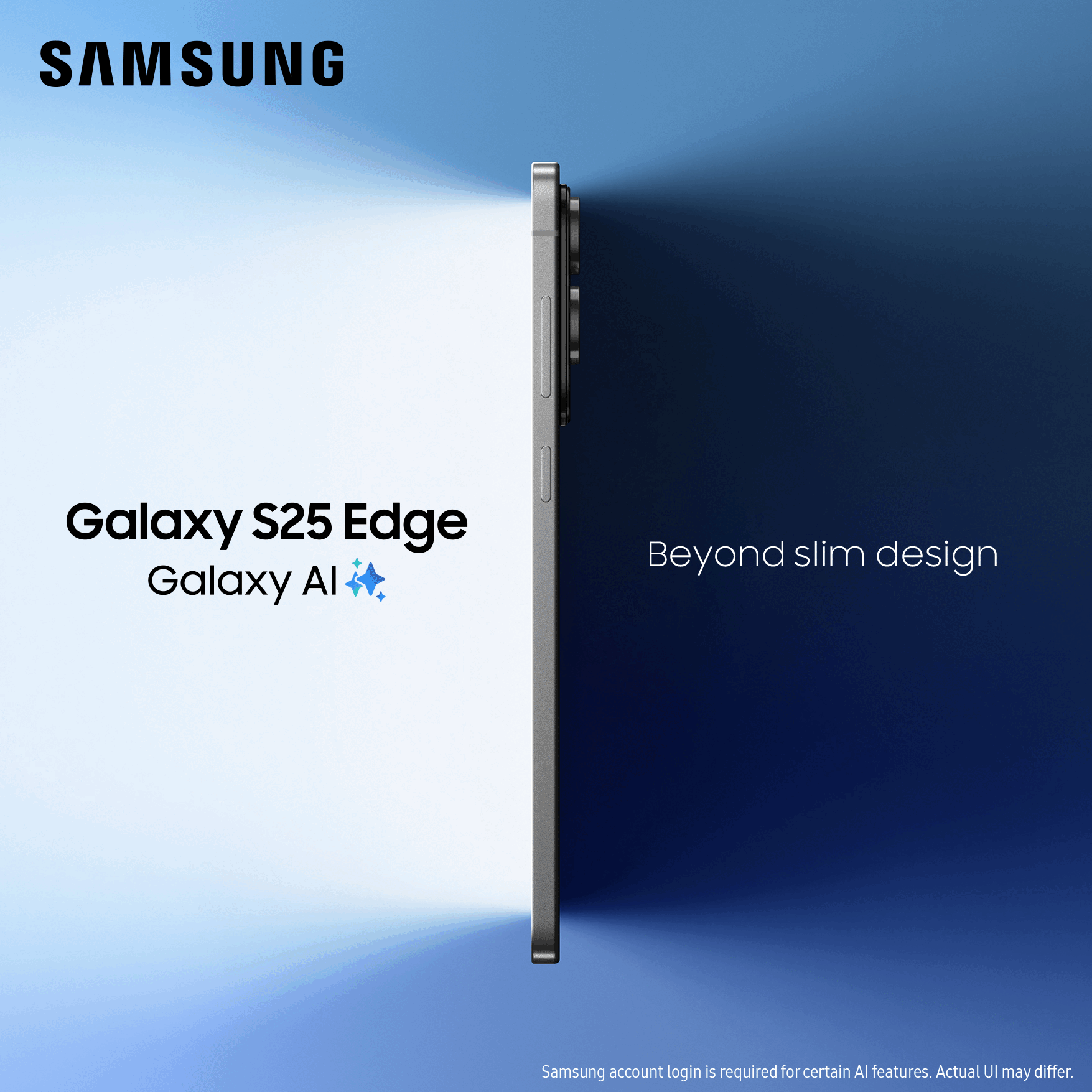- O2 Community
- Products & Services
- My O2
- Migrated from Virgin Mobile -- how to add my migra...
- Subscribe to RSS Feed
- Mark Topic as New
- Mark Topic as Read
- Float this Topic for Current User
- Bookmark
- Subscribe
- Mute
- Printer Friendly Page
- 2 Posts
- 1 Topics
- 0 Solutions
07-06-2023 23:02 - edited 07-06-2023 23:04
- Mark as New
- Bookmark
- Subscribe
- Mute
- Subscribe to RSS Feed
- Permalink
- Report Content
07-06-2023 23:02 - edited 07-06-2023 23:04
Hi all, I'm a new O2 user recently moved by Virgin Mobile.
I have this issue ... I already have an O2 account with my main email address which I use to pay for my mum's phone plan.
My Virgin Mobile number was moved to a new O2 account with an awkward email and password.
I do not want to be using two different logins. Preferably, I would like to move my phone number out of the awkward email/password account and into my main email account so I can oversee my mum's plan and my own.
How do I do this?
I receive a discount bolt on for my plan ... would this transfer as well ?
Many thanks for any insights.
Solved! Go to Solution.
Accepted Solutions
- Mark as New
- Bookmark
- Subscribe
- Mute
- Subscribe to RSS Feed
- Permalink
- Report Content
on 07-06-2023 23:07
Currently you can't merge accounts as O2 have suspended the service whilst all Virgin migrations take place.
You should be able to once all is complete.
Best to check back in a few months time.
Please select the post that helped you best and mark as the solution. This helps other members in resolving their issues faster. Thank you.
- Mark as New
- Bookmark
- Subscribe
- Mute
- Subscribe to RSS Feed
- Permalink
- Report Content
on 07-06-2023 23:07
Currently you can't merge accounts as O2 have suspended the service whilst all Virgin migrations take place.
You should be able to once all is complete.
Best to check back in a few months time.
Please select the post that helped you best and mark as the solution. This helps other members in resolving their issues faster. Thank you.
- 2 Posts
- 1 Topics
- 0 Solutions
on 07-06-2023 23:24
- Mark as New
- Bookmark
- Subscribe
- Mute
- Subscribe to RSS Feed
- Permalink
- Report Content
on 07-06-2023 23:24
I see, I guess I will check back later.
On another note, moving to O2 allows my Apple Watch to my use my mobile data. I tried to set this up by logging in to my awkward new email but I get the following message:
"Oops, something went wrong. Try again and if the problem continues call 202 for free from your O2 mobile, quoting reference code 112"
Do you know if this is some O2 problem, or could this be an effect coming from Virgin Mobile migration ?
- Mark as New
- Bookmark
- Subscribe
- Mute
- Subscribe to RSS Feed
- Permalink
- Report Content
on 08-06-2023 07:58
It's a general problem with O2 and Apple watch setup.
There's lots of parameters that need to be correct for it to work.
Best to get O2 to check your account that wifi calling is set up and that payments for both phone and watch have direct debits active.
Please select the post that helped you best and mark as the solution. This helps other members in resolving their issues faster. Thank you.
- Accessing O2 business. in Business Customers
- No data access in Business Customers
- Name on account changed without my permission in Pay Monthly
- Number migration from PAYG to Pay monthly in Pay Monthly
- How long does a number migration take (transferring old phone number to new sim card ) in Other Products and Services