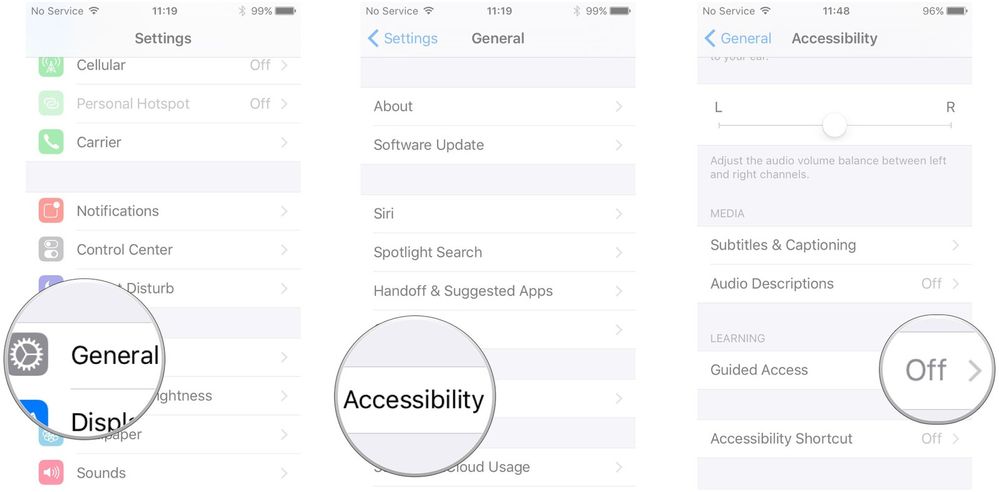- O2 Community
- Devices
- Apple
- Setting restricted usuage
- Subscribe to RSS Feed
- Mark Topic as New
- Mark Topic as Read
- Float this Topic for Current User
- Bookmark
- Subscribe
- Mute
- Printer Friendly Page
Setting restricted usuage
- Mark as New
- Bookmark
- Subscribe
- Mute
- Subscribe to RSS Feed
- Permalink
- Report Content
on 25-04-2018 04:51
Is there any way to temporarily restrict the hours an iPhone 7 is used? Ideally I want to block usuage on my sons phone from 11pm to 7am every night for the next few weeks. Is this at all possible?
- « Previous
-
- 1
- 2
- Next »
- 6 Posts
- 1 Topics
- 0 Solutions
on 26-04-2018 09:30
- Mark as New
- Bookmark
- Subscribe
- Mute
- Subscribe to RSS Feed
- Permalink
- Report Content
on 26-04-2018 09:30
Yes absolutely, thank you
- 6 Posts
- 1 Topics
- 0 Solutions
on 26-04-2018 09:31
- Mark as New
- Bookmark
- Subscribe
- Mute
- Subscribe to RSS Feed
- Permalink
- Report Content
on 26-04-2018 09:31
- 13225 Posts
- 95 Topics
- 1188 Solutions
on 26-04-2018 09:43
- Mark as New
- Bookmark
- Subscribe
- Mute
- Subscribe to RSS Feed
- Permalink
- Report Content
on 26-04-2018 09:43
Hope one of the apps listed in MI5's link helps.
Good luck to him - I (vaguely) remember the stresses of sitting my exams, particularly after I struggled through the mocks the year before.
Please note, this is not customer services and we cannot access your account. Do not publish personal details (email, phone number, bank account).
Link to our guide on how to contact them can be found here
- Mark as New
- Bookmark
- Subscribe
- Mute
- Subscribe to RSS Feed
- Permalink
- Report Content
on 26-04-2018 10:16
- 6 Posts
- 1 Topics
- 0 Solutions
on 26-04-2018 14:49
- Mark as New
- Bookmark
- Subscribe
- Mute
- Subscribe to RSS Feed
- Permalink
- Report Content
on 26-04-2018 14:49
I do not have access to his phone as he is at school full time so unable to download anything on it! I was hoping for a remote solution from his service provider. Thank you all for your suggestions anyway.
- 7881 Posts
- 468 Topics
- 55 Solutions
26-04-2018 16:13 - edited 26-04-2018 16:14
- Mark as New
- Bookmark
- Subscribe
- Mute
- Subscribe to RSS Feed
- Permalink
- Report Content
26-04-2018 16:13 - edited 26-04-2018 16:14
@Emmmmm wrote:
I do not have access to his phone as he is at school full time so unable to download anything on it! I was hoping for a remote solution from his service provider. Thank you all for your suggestions anyway.
I've just checked with our Gurus just in case they can think of any additional suggestions for you @Emmmmm.  Unfortunately there's not a direct way to do this just by calling customer service.
Unfortunately there's not a direct way to do this just by calling customer service.
There's a feature called Guided Access on iPhone and iPad that can be used to set time limits (see info below), but this would only work on an app by app basis and you'd need the phone to do it...
The other option is you can contact O2/NSPCC partnership help line on 08088005002 as they can advise on some options you can utilise with your Wi-Fi connection.
How to enable Guided Access on iPhone and iPad:
- Launch the Settings app on your iPhone or iPad.
- Tap on General.
- Tap on Accessibility.
- Tap on Guided Access under the Learning section.
- Tap the switch to turn on Guided Access.
- Tap on Passcode Settings.
- Tap Set Guided Access Passcode and set a passcode.
Toggle Accessibility Shortcut to On, which allows you to triple-click the Home button and enter Guided Access at any time.
- 6 Posts
- 1 Topics
- 0 Solutions
on 27-04-2018 14:48
- Mark as New
- Bookmark
- Subscribe
- Mute
- Subscribe to RSS Feed
- Permalink
- Report Content
on 27-04-2018 14:48
Thanks again but any suggested solution that involves me getting hold of the phone is not going to happen. Even if I did manage to get hold of it, I wouldn't be able to access it without his passcode or fingerprint.
- « Previous
-
- 1
- 2
- Next »
- « Previous
-
- 1
- 2
- Next »