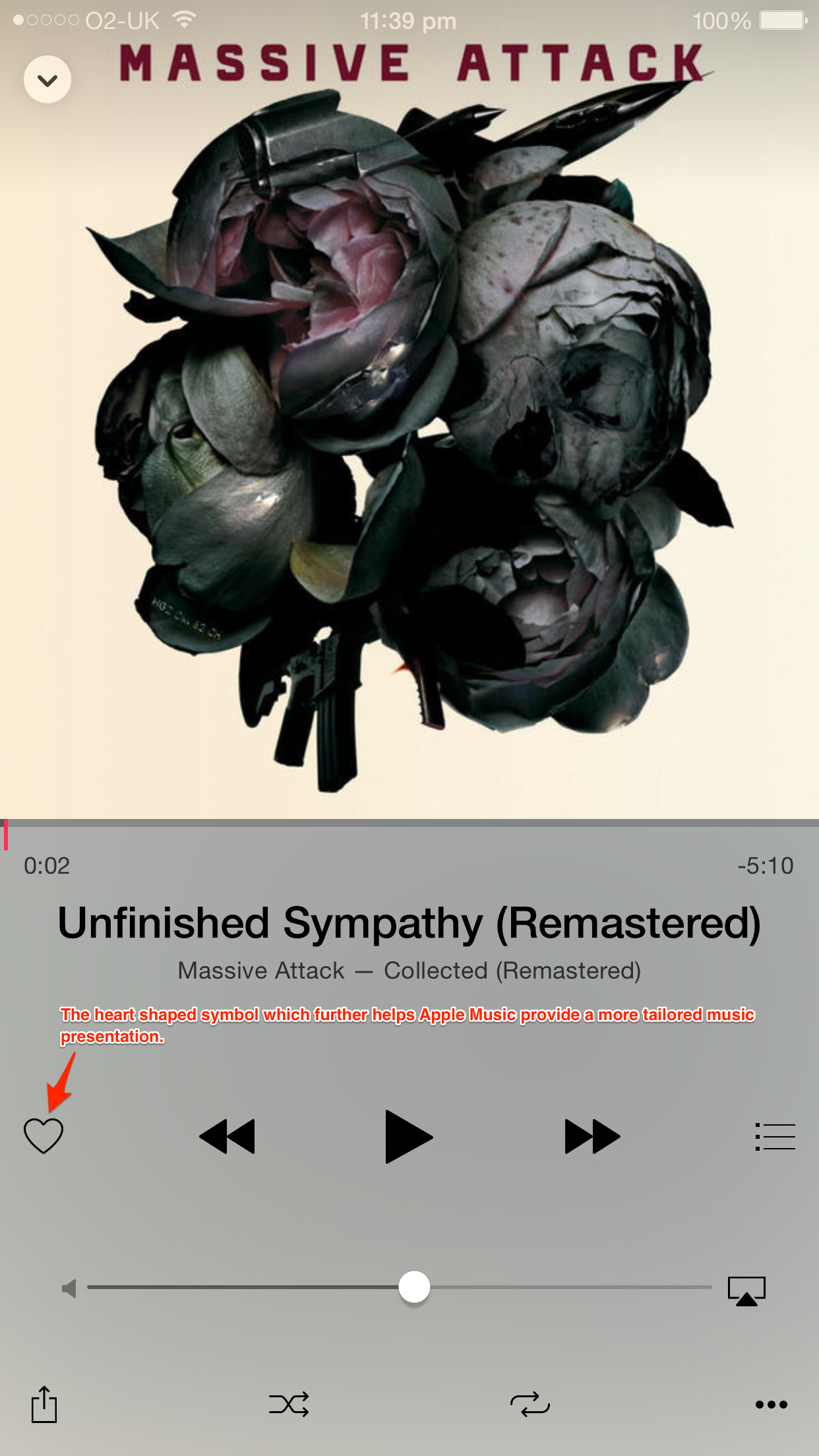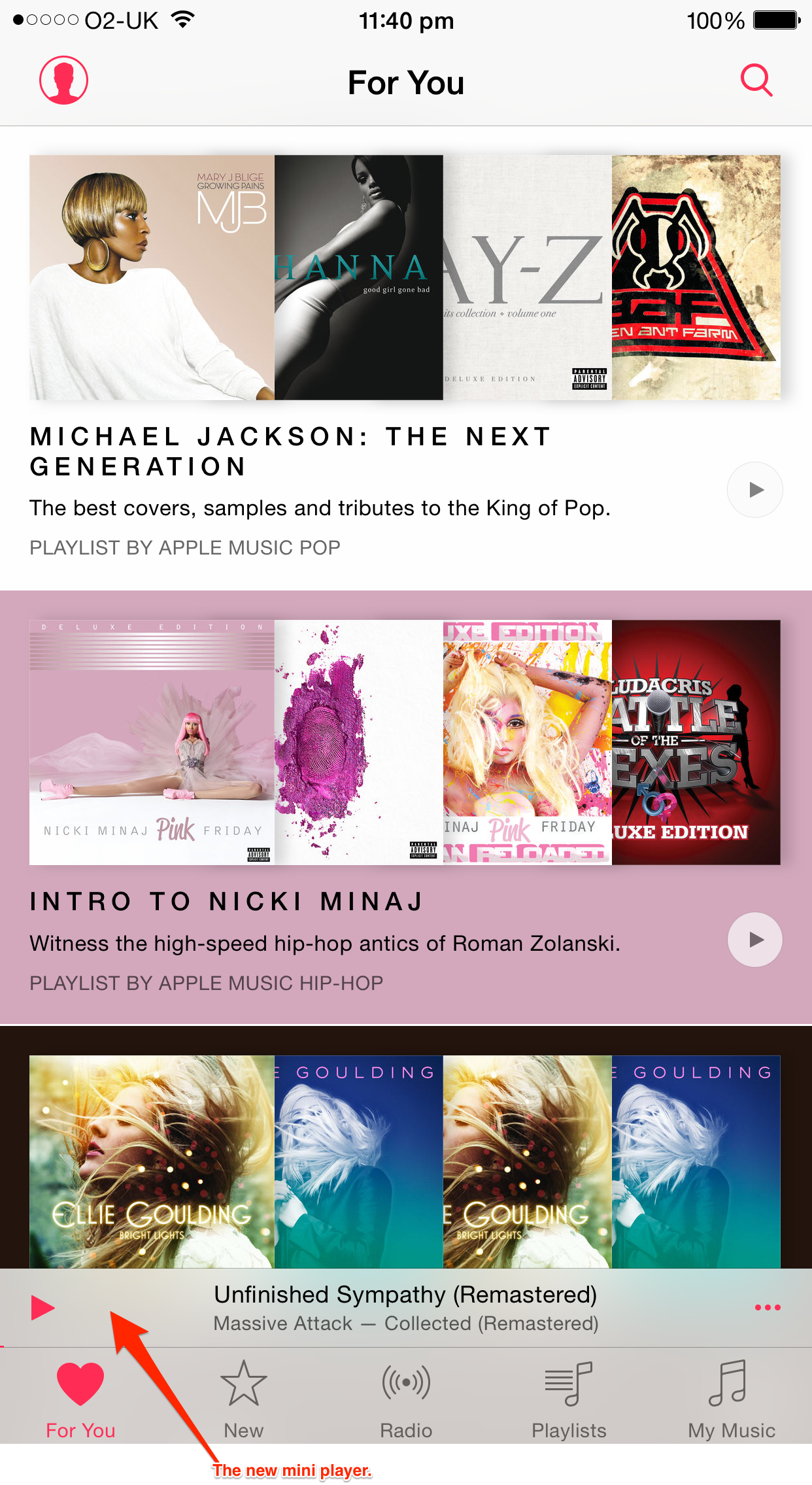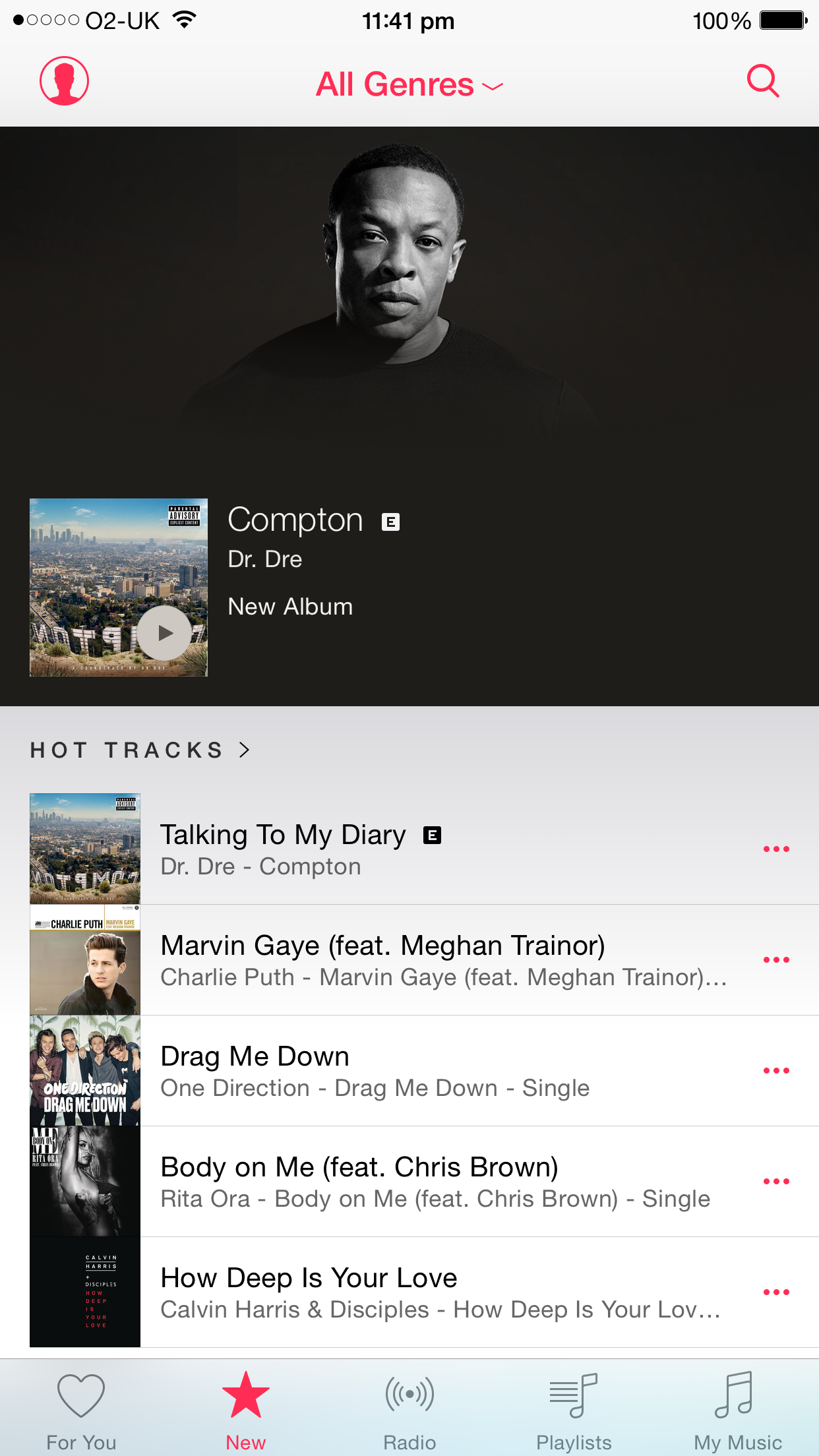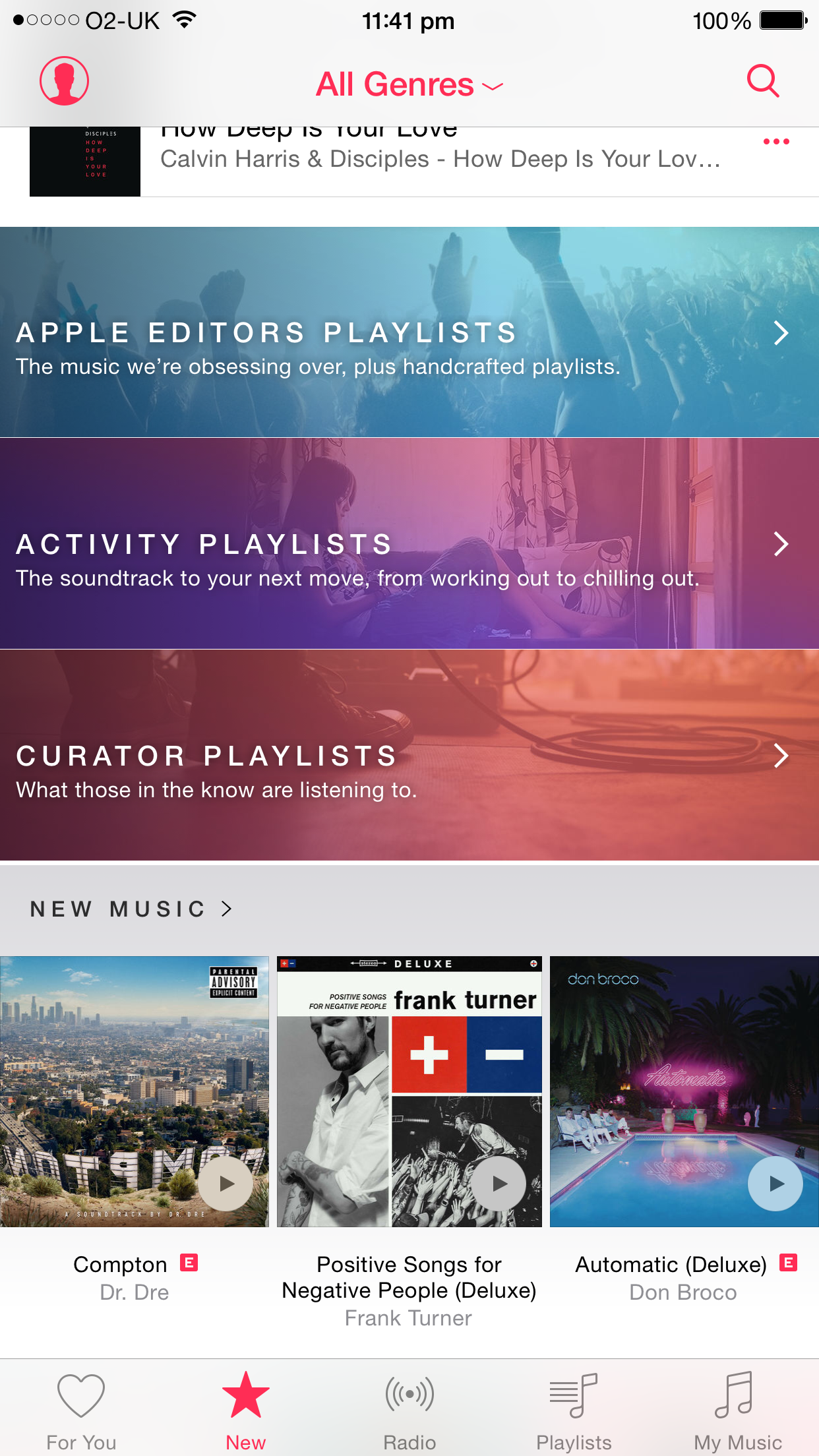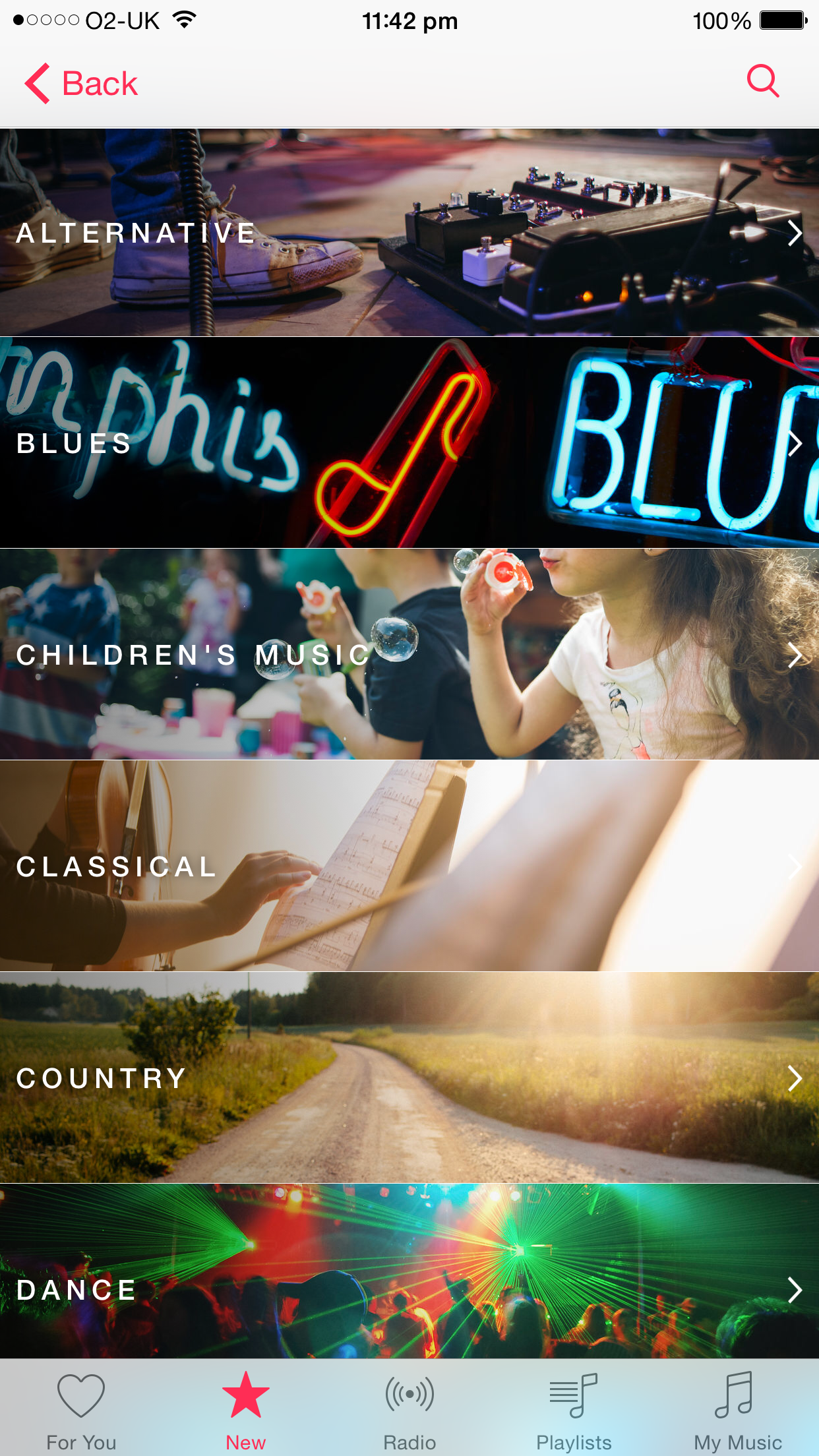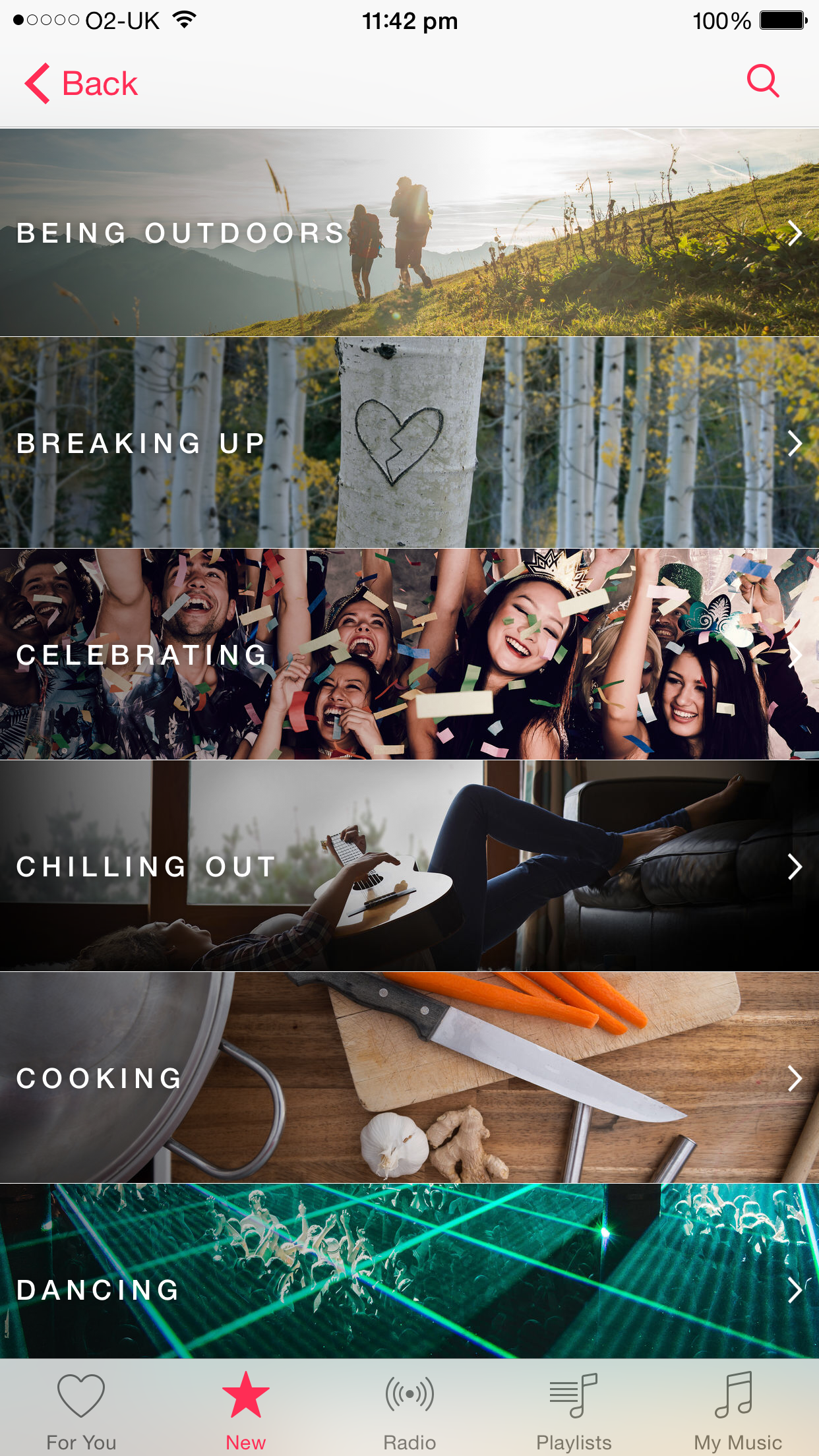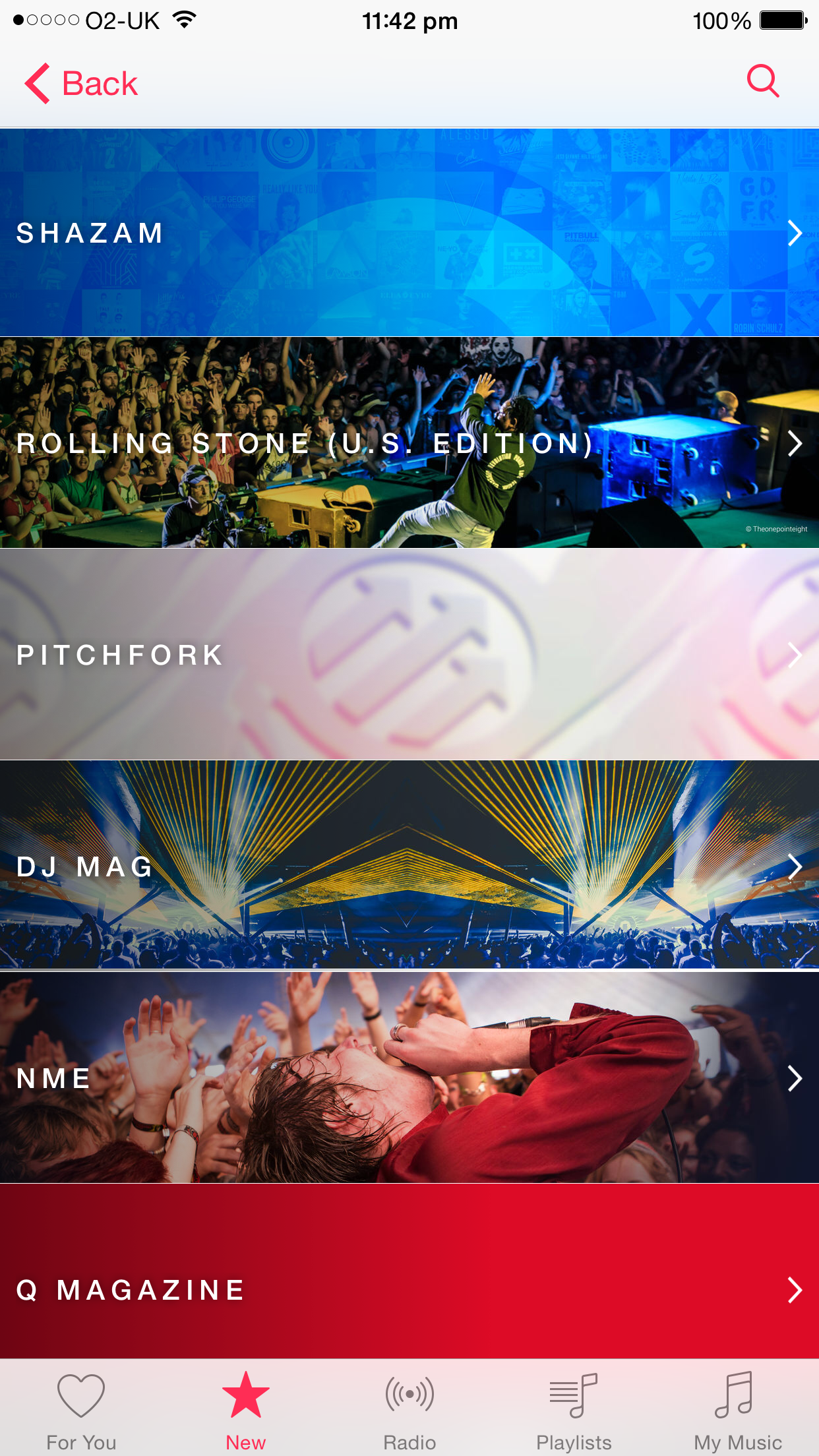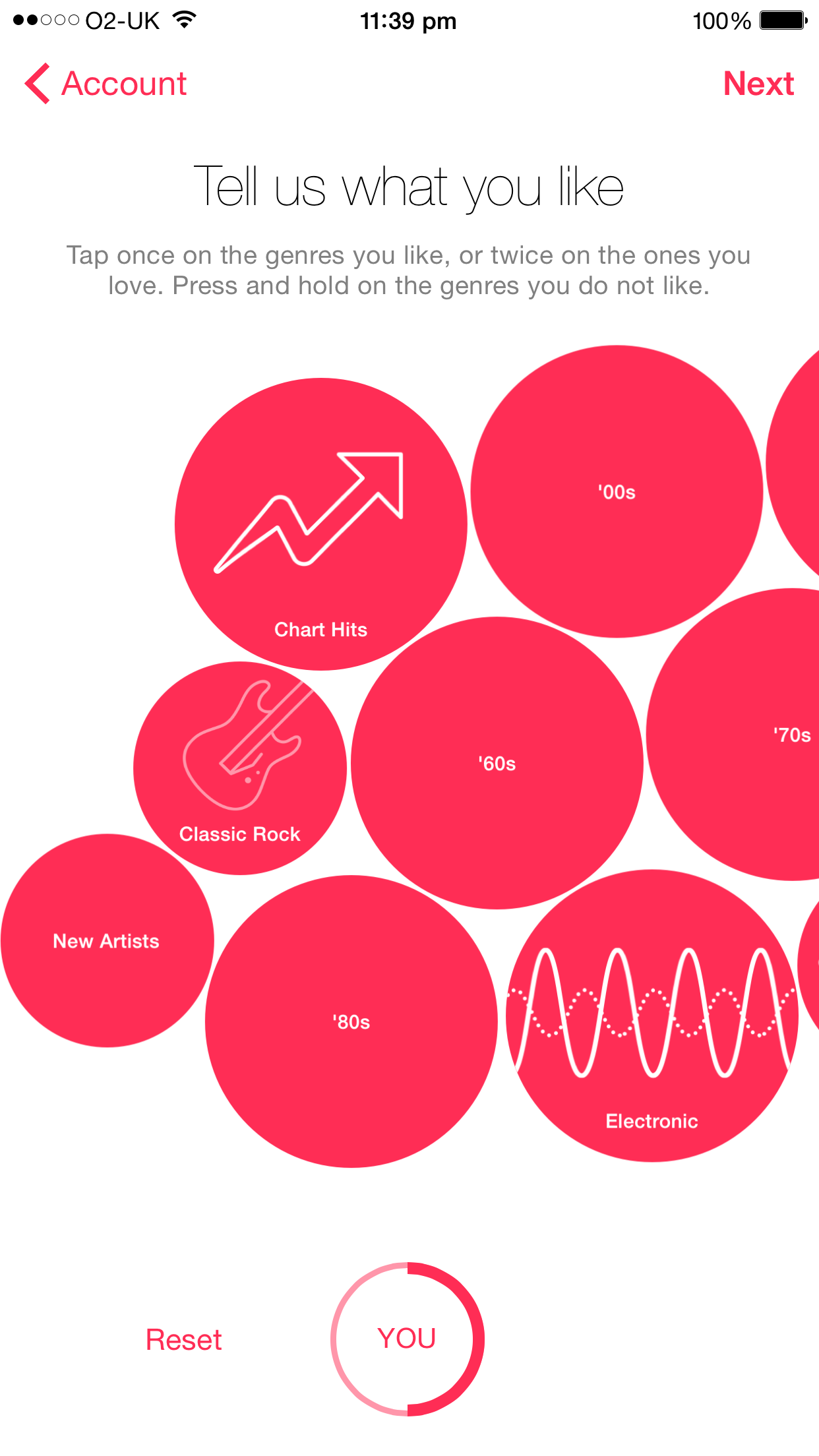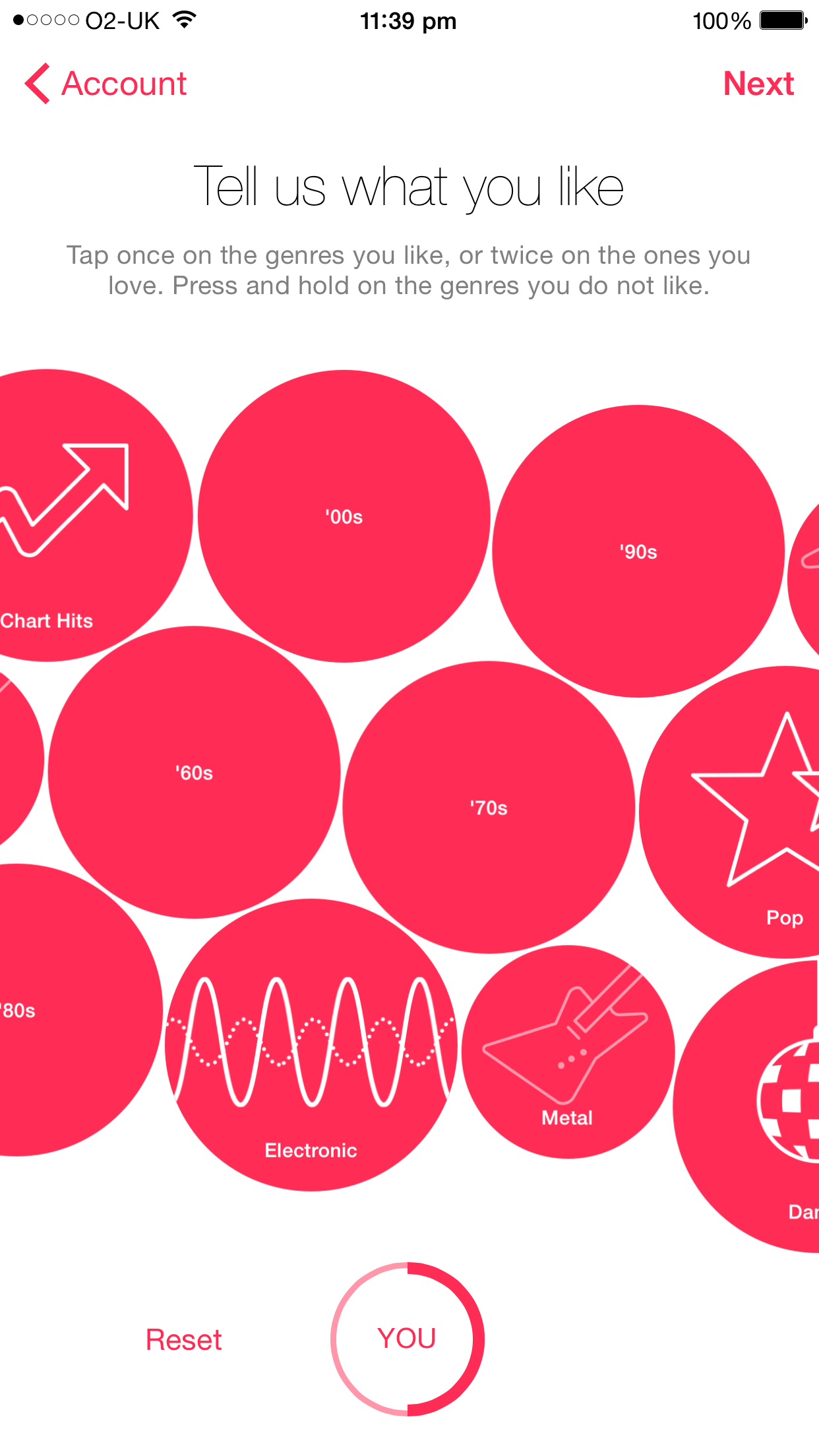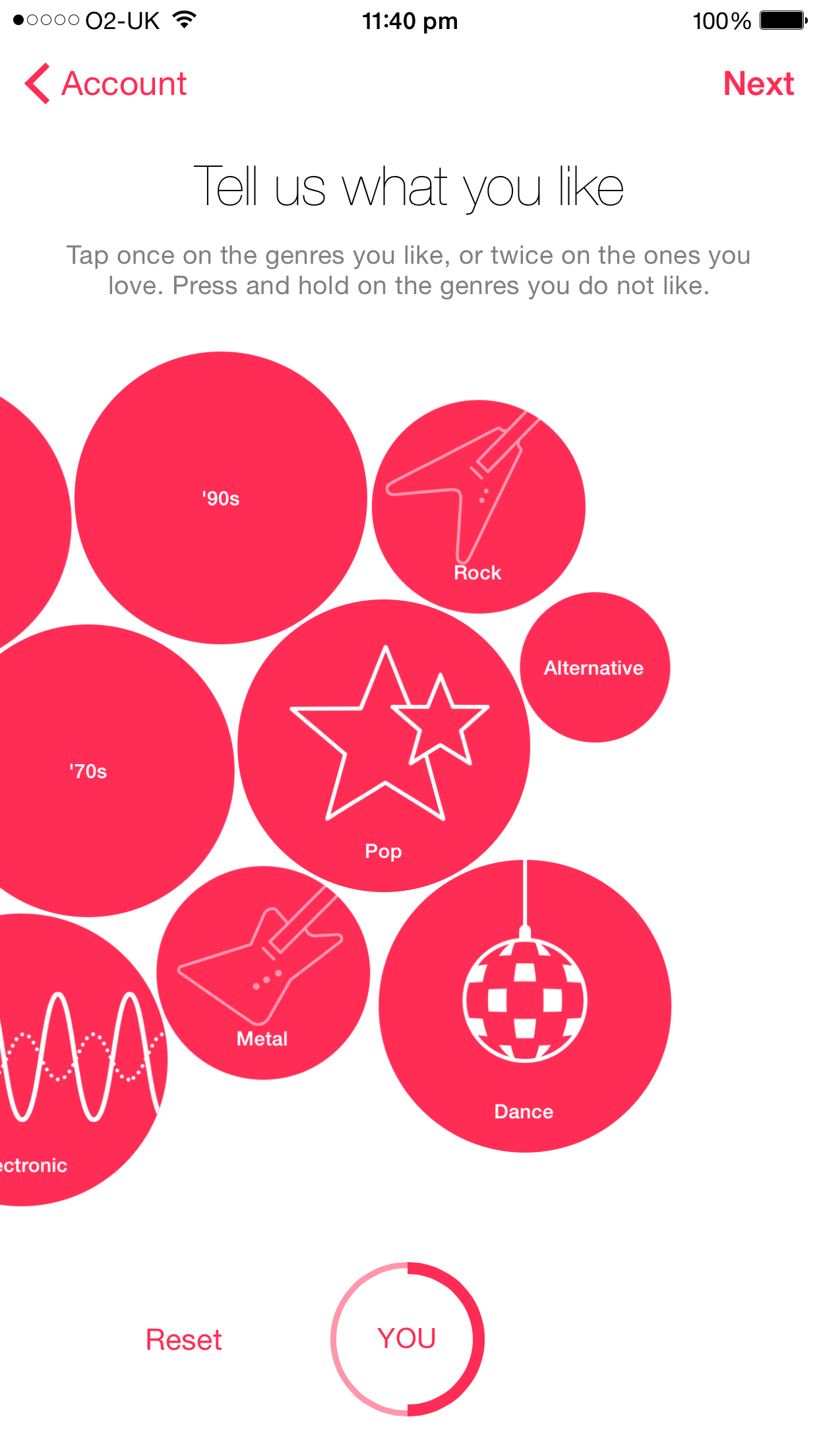- O2 Community
- Devices
- Apple
- Re: Apple Music & Spotify, my time spent with them...
- Subscribe to RSS Feed
- Mark Topic as New
- Mark Topic as Read
- Float this Topic for Current User
- Bookmark
- Subscribe
- Mute
- Printer Friendly Page
Apple Music & Spotify, my time spent with them, my review and thoughts
on 09-08-2015 23:56
- Mark as New
- Bookmark
- Subscribe
- Mute
- Subscribe to RSS Feed
- Permalink
- Report Content
on 09-08-2015 23:56
Hi guys.
I thought I would write a review/round up of the 3 weeks or so that I’ve spent with Apple Music and Spotify.
Prior to using Apple Music, I’d never used a music streaming service before, but as Apple are offering a 3 month free trial I thought why not. I will point out that Apple Music is not going to be exclusively on iOS/iPhone, it is later in the year coming to Android.
Within a couple of days I found out just how useful a music streaming service was and felt that it would be something I would want to subscribe to based on the usefulness I was finding with such a service. I feel that it will change the way I now listen to music.
Once I realized how useful a music streaming service was, I decided to try Spotify (as there are the nearest competitor to Apple Music). I got a free premium trial from Spotify for 1 week (which I think it a bit on the greedy side, a month would have been more acceptable).
Firstly I will cover my experiences both good and bad with Apple Music, I will then move on to Spotify.
The good points:
Firstly, I want to talk about the sound quality from Apple Music. I have a high end pair of in ear earphones and also a high end Airplay speaker system (B&W A7). The quality of the audio from Apple Music I found was exceptionally clear and detailed on both the earphones and the speaker system I have. The clarity and the separation of the various instruments was faultless I found.
For the sake of a fair comparison, I used Spotify and choose the Extreme setting (which gives a 320 kbps quality) basically this it the highest quality setting you can have on Spotify. I listened to exactly the same album on both Spotify and Apple Music, but I found with Spotify the audio quality was good, but I could tell the quality was noticeably less than on Apple Music, and by this I felt the detail/clarify was lacking on Spotify. Also, despite having the volume level set on the same level, I felt Spotify’s volume was lower and even turning the volume up to match the level I was hearing with Apple Music, this didn’t bring any more detail/clarity out in the music. Don’t get me wrong, the audio quality was very good on Spotify, but for my ears and the equipment I used, Apple Music was noticeably better.
From what I have read, Apple Music uses a variation on the m4a AAC audio format, whereby Apple Music uses the m4p format, which is essentially the same as m4a but has a DRM protection applied for licensing reasons and also to stop people downloading a heap of songs/albums on Apple Music and then cancelling their subscription and then been able to keep the songs for basically the cost of a month subscription on Apple Music.
m4a/m4p AAC is a more efficient file format to what Spotify uses and also AAC/m4a/m4p file quality is better and file sizes smaller compared to MP3 files. M4A files sound better than MP3 files when encoded at the same bit rate due to some of the enhancements made to the format such as:
Smaller sample block size of 120 or 128 samples rather than 192 for changing (or transient) signals, allowing for more precise details where they are needed.
Larger block sizes in stationary signals, 1024 or 960 vs MP3's 576 sample blocks, allowing for less data to represent a portion of the music that does not have the same complexity.
With iOS 8.4 came the new redesigned music app. It was quite a change from the previous version and apart from the addition of Apple Music gave use new features such as the mini player, which I find very handy. Despite the redesign I found the new music app to be intuitive and within a short space of time I’d figured it out (something which I can’t say about the Spotify app, which I’ll get on to later).
Both Spotify and Apple Music have content in the region of 30 million, Apple Music is rumored to be getting exclusive content but I expect the same will happen with Spotify too, which personally isn’t good for us customers. I’m expecting that Apple Music will get the larger amount of exclusive content, purely as they have the biggest budget to entice the artists with. In the testing I done, I found some of the albums I’d looked for on Apple Music weren’t available, but they were on Spotfy, but vice versa applied to. For example, I looked for Queen’s The Platinum Collection on Apple Music and found it, but it wasn’t available at all on Spotify at the time I looked for it. To summarize, its swings and roundabouts, but whichever streaming service you choose, there will be some albums/songs you will get on one service and not on the other.
With Apple Music, when you first set it up, you tell it what genres of music you like, what artists you like. This then helps it provide you with handpicked playlists, albums, songs etc based on what you like. Basically the app does all the leg work, and presents you with the albums, songs, playlists. Personally I really like this as with Spotify I couldn’t for the life of me find any similar feature in their app which allowed me to tell it what music genres etc that I like. I was having to think “what can I search for” rather than having all the music presented to me like it was in Apple Music. If I’m honest, I find the way Apple Music provides/presents you with the music is a really big selling point. Also when you are listening to a song, album, you see a heart shaped symbol on both the album track listing or the song currently been played. Touching this heart shaped symbol further tells Apple Music that you really like that particular album, artist and in turn alters the music choices it presents to you. Basically if you do this, you have the potential to get even more tailored music presentations.
Most of the stuff I listen to on Apple Music are playlists. The playlists on Apple Music I find are really good, there is also a section (in the new section on the music app) which has three categories. One is Apple Editors Playlist (this will list various genres of music and provide you with a playlist with music from that genre). Next is Activity Playlists. This lists around 20 different playlist ranging from activities such as chilling out, been outdoors, running, cooking, driving, entertaining, working out and many more. Again, choosing one of those playlists will provide you with music that will compliment that particular activity. Lastly is Curator playlist. From the description “what people in the know are listening to”. Curators listed in here are, Shazam, Rolling Stone US edition, Pitchfork, DJ Mag, NME, Q Magazine, Vice, Mojo Magazine. I really like choosing a work out playlist or running playlist for when I am listening to music in the gym. It’s great to have new music everytime I go to the gym, rather than having a limited amount of songs on my iPhone and after a time getting fed up with them, which is what I used to have before Apple Music.
Spotify has a sort of time based playlist, and by this I mean, early on in the day it has commuting playlists, later on in the day when you are arriving home from work it has more chilling out ones, admittedly good, but there was no tailored music and from what I could see, everyone would have got the same choice of music if they were accessing that playlist. I really didn’t like the songs etc that were on these playlists, again, due to not been able to tell Spotify what artists, genres I liked, like I could on Apple Music.
With both Apple Music and Spotify, you can make songs, playlists, albums available offline. What this means is, they are downloaded onto your phone so that you can listen to them when you either don’t have an internet connection or you don’t have a large data allowance to allow for a lot of streaming. One of the big advantage with streaming is you don’t physically need to have large amounts of storage on your phone for your music, your music is basically stored elsewhere and is streamed to your iPhone when you listen to it (unless you have made some of your stuff available offline). This is really useful for users of the 16GB iPhone’s.
When you enable Apple Music/iCloud Music Library. Tbe music you have in your library previously is either uploaded into the cloud so that it can be accessed on your other devices, for example your iPad, iTunes on your computer. Or if that particular album is in Apple Music, it will use this, rather than upload your copy. Now this is a good and bad thing which I will list below in the bad points section.
I found the Spotify service to be really solid and I experienced no bugs or other weird issues during the time of testing.
Now onto the bad points:
You may have read of the bugs in Apple Music on the various sites. I have witnessed some bugs myself with Apple Music, I will list some of the bugs I have experienced and also what others have on sites I’ve visited.
- Beats Radio and the other featured radio stations sometimes display a could not start message. This has happened to me twice. Sometimes this issue lingers around for a number of days.
- When you enable Apple Music/iCloud Music Library. The music you have in your library previously is either uploaded into the cloud or if that particular album is in Apple Music, it will use this, rather than upload your copy. I have experienced Apple Music providing me with a different version of a song to what my version was. For example, you might have a rare imported album or you might have a live version of that song/album. Apple Music basically incorrectly provided me with a different version and it was a real fight getting it to basically use my copy instead. It was only after editing the metadata of that particular song/album that I was able to get it to use my copy rather than the incorrect replacement.
- Another issue I have experienced is with Apple Music replacing some custom cover art that I had provided. These issues that I have listed are a common complaint with Apple Music, judging by the various forums I’ve visited.
- Occasionally, music I’ve made available offline has mysteriously not been available offline.
- I also experienced (and so did others on the forums, but this matter has now been sorted out and was unknown as to if it was a combination ISP and or Apple Music related problem) whereby music you were making available offline kept failing to download. There was a workaround at the time of the issue, which solved it by changing the DNS server on your iPhone.
Too be honest, these bugs should have been sorted out before release and personally I feel it’s the buggiest release I’ve seen from Apple. But I suppose its only once you get the millions of people using the service and uploading their albums with various bits of metadata that the system is really tested and also Apple Music is a new service too. It would be interesting to know if Spotify had bugs like this or bugs in general when it launched back in 2008.
Even though I found the Spotify service to be more reliable in use, I really did not like the UI, I found it not intuitive and also I still struggled with it several days after. Usually I am pretty savvy and figure my way around an app pretty quickly, but not with the Spotify app. I did like to dark/black look of the Spotify app though and apart from that and the solid service I didn’t like Spotify.
The question I have to ask myself and others will probably be doing the same too is,:
“How long can I put up with the bugs in Apple Music, before I say enough is enough and look elsewhere for a streaming service. Or can I put up with the bugs for all the pros/features I get with Apple Music”
For me personally (for the time at least) I’m prepared to put up with the bugs in order to get all the pros/features I get with Apple Music. I’m hoping that with iOS 9 that most of the bugs/issues will be ironed out and hopefully Apple will address any issues which are network based on their side.
Anyway, I’ll bring this review/round up to a close now and I hope its been of use to either new users to Apple Music or for people like myself who have never used a music streaming service before, and also for people who are trying to decide which music streaming service.
I’ll add some screenshots from Apple Music and try to describe what the screenshot is showing.
The heart shaped symbol which further tailors the music presented to you.
The For You section and the new mini player. The For You section shows songs, albums, playlists tailored to what you have told the Music app that you like.
The New section which shows, well, whats New.
Various playlists section in the New section of Apple Music.
Curator playlist.
These are the various screens of where you choose the artists, genres of the music that you like.
- « Previous
-
- 1
- 2
- Next »
- Mark as New
- Bookmark
- Subscribe
- Mute
- Subscribe to RSS Feed
- Permalink
- Report Content
on 10-08-2015 14:50
Very detailed post. I've just ditched both of them and am currently using Amazon Prime Music as I get the Prime subscription for £35pa. 
iPad 9th Gen,
Apple Watch Ultra,
,Airpod Pro,
Apple TV 4K,
Apple TV HD,
HomePods,
- Mark as New
- Bookmark
- Subscribe
- Mute
- Subscribe to RSS Feed
- Permalink
- Report Content
on 10-08-2015 15:52
- 98184 Posts
- 616 Topics
- 7247 Solutions
on 10-08-2015 17:39
- Mark as New
- Bookmark
- Subscribe
- Mute
- Subscribe to RSS Feed
- Permalink
- Report Content
on 10-08-2015 17:39
I'm on the trial of one month for prime but I'm finding it great, not just for music as most people have their own music on the device already, but there are so many benefits other than music.
- Mark as New
- Bookmark
- Subscribe
- Mute
- Subscribe to RSS Feed
- Permalink
- Report Content
on 10-08-2015 22:15
@viridis wrote:
@Toby @Anonymous @Anonymous
Have any of you tried Tidal the hi-fi streaming service?
Amazing quality.
I've heard of it mentioned on other forums I've visited. I've just looked on their site now. They provide a lossless audio service at and extra cost from what I can see.
Their standard sound quality service is £9.99 per month.
But for their lossless service the price jumps up to £19.99 per month.
You can pay upfront for 6 months and the price drops to the equivalent of £8.49 per month for the standard and £16.99 for the lossless service.
- Mark as New
- Bookmark
- Subscribe
- Mute
- Subscribe to RSS Feed
- Permalink
- Report Content
on 10-08-2015 22:19
Works out much better in $

on 13-08-2015 13:01
- Mark as New
- Bookmark
- Subscribe
- Mute
- Subscribe to RSS Feed
- Permalink
- Report Content
on 13-08-2015 13:01
With Apple Music, when you first set it up, you tell it what genres of music you like, what artists you like. This then helps it provide you with handpicked playlists, albums, songs etc based on what you like. Basically the app does all the leg work, and presents you with the albums, songs, playlists. Personally I really like this as with Spotify I couldn’t for the life of me find any similar feature in their app which allowed me to tell it what music genres etc that I like. I was having to think “what can I search for” rather than having all the music presented to me like it was in Apple Music. If I’m honest, I find the way Apple Music provides/presents you with the music is a really big selling point. Also when you are listening to a song, album, you see a heart shaped symbol on both the album track listing or the song currently been played. Touching this heart shaped symbol further tells Apple Music that you really like that particular album, artist and in turn alters the music choices it presents to you. Basically if you do this, you have the potential to get even more tailored music presentations.
Amazing review @Anonymous ! Such a great comparison!
I really like the above feature, I might try Apple Music just to see what kind of music it recommends me .
I have to say that I've been using Spotify for a couple of years and they do have similar features:
1. In the welcome menu:
2. When you go to the artist profile you can explore related artists:
- Mark as New
- Bookmark
- Subscribe
- Mute
- Subscribe to RSS Feed
- Permalink
- Report Content
on 13-08-2015 17:28
@Anonymous
It is really useful, and the thing is you can go back at any time and alter it, for example if your tastes change.
I must admit this was a big miss when I was trying Spotify.
I was at times struggling to think of what I could listen to, where with Apple Music it was presented to me, maybe this approach isn’t for everyone, but for me it was a really useful part of Apple Music. You can still of course search for music with Apple Music (the magnifying glass search symbol is there on pretty any part of Apple Music).
Also, touching the heart shaped symbol on an album or song, will further fine tune the music thats presented to you.
Also (which I forgot to mention on my first post) if you get a suggestion that you don’t like, you can touch on it and keep your finger on it, and this will bring up the little menu that you will see below in the screenshot. From that menu you can choose “I DON’T LIKE THIS SUGGESTION” and this again will further fine tune the music that’s presented to you. It is really well worth the time to touch the heart shaped symbol and also the "I DON'T LIKE THIS SUGGESTION" as it will tailor your music presentation even more.
While you are looking at albums, songs, you get shown underneath "YOU MAY ALSO LIKE". This basically suggests artist, songs, albums that people who have looked/listened to that album have also listened to. I found a few other artists/albums that I liked through this "YOU MAY ALSO LIKE" feature. Here's a screenshot.
Apple Music is definitely worth a try MarinaP as you will get 3 months free trial starting from when you start using Apple Music. So you would have until 13 November to try it out.
Also, if there a number of family members who use Apple Music, it becomes even cheaper. Apple Music is £9.99 for a single subscription or £15 for a family subscription which allows up to 6 users. The family subscription works out a lot cheaper than Spotify’s, but I wouldn’t be surprised if Spotify altered their family subscription pricing in the near future to be more competitive to Apple Music. Presently with Spotify, a family subscription results in a 50 percent saving, so for example three users on Spotify would pay £20.
- Mark as New
- Bookmark
- Subscribe
- Mute
- Subscribe to RSS Feed
- Permalink
- Report Content
on 13-08-2015 17:30
I think the Discover feature in Spotify, the results are based on what you have previously searched for if I'm not mistaken.
- « Previous
-
- 1
- 2
- Next »
- « Previous
-
- 1
- 2
- Next »