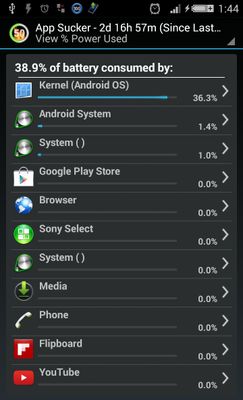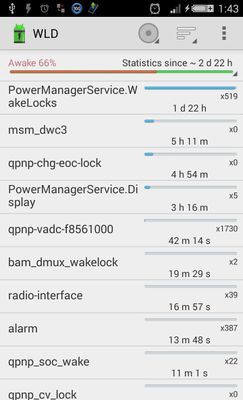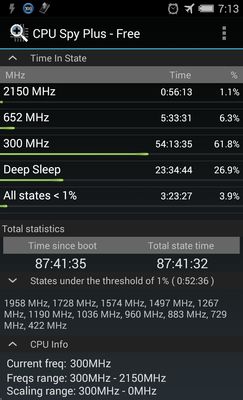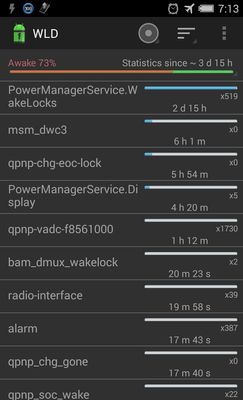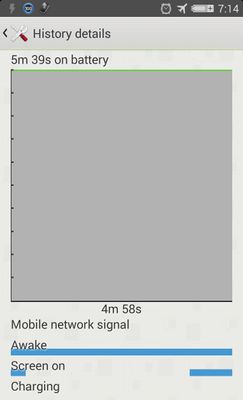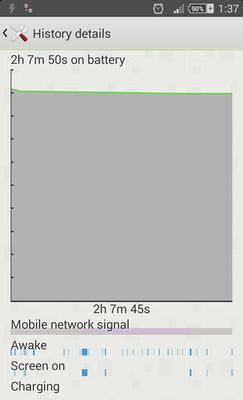- O2 Community
- Devices
- Android
- Re: Z1 Compact doesn't go to Deep Sleep...
- Subscribe to RSS Feed
- Mark Topic as New
- Mark Topic as Read
- Float this Topic for Current User
- Bookmark
- Subscribe
- Mute
- Printer Friendly Page
on 09-04-2014 13:51
- Mark as New
- Bookmark
- Subscribe
- Mute
- Subscribe to RSS Feed
- Permalink
- Report Content
on 09-04-2014 13:51
Hi guys,
Please see attached as my phone seems to be awake a lot and using at least a 1/3 more of my battery as I used to get 3 days now I only get 2 days worth...and I've updated to kitkat
When I restart the phone is goes back to normal but eventually comes back again
Any help or ideas would be appreciated
Will
Solved! Go to Solution.
on 09-04-2014 18:12
- Mark as New
- Bookmark
- Subscribe
- Mute
- Subscribe to RSS Feed
- Permalink
- Report Content
on 09-04-2014 18:12
- 152043 Posts
- 651 Topics
- 28915 Solutions
on 09-04-2014 18:17
- Mark as New
- Bookmark
- Subscribe
- Mute
- Subscribe to RSS Feed
- Permalink
- Report Content
on 09-04-2014 18:17
@Anonymous wrote:
I don't have my data running all the time...
That could be significant if you have apps set to auto sync (Facebook, email, Google etc) as a failed sync will keep on retrying until it gets a data signal.
Make sure all your accounts have sync either off or set to manual.
Please select the post that helped you best and mark as the solution. This helps other members in resolving their issues faster. Thank you.
- Mark as New
- Bookmark
- Subscribe
- Mute
- Subscribe to RSS Feed
- Permalink
- Report Content
on 09-04-2014 20:47
I've checked I have auto sync off for all accounts and only sync manually
Checked CPU Spy again just now and deep sleep is down to about 30% now ![]()
- 152043 Posts
- 651 Topics
- 28915 Solutions
on 09-04-2014 20:58
- Mark as New
- Bookmark
- Subscribe
- Mute
- Subscribe to RSS Feed
- Permalink
- Report Content
on 09-04-2014 20:58
Charge it and leave it overnight on airplane mode, then check it in the morning.
Please select the post that helped you best and mark as the solution. This helps other members in resolving their issues faster. Thank you.
- Mark as New
- Bookmark
- Subscribe
- Mute
- Subscribe to RSS Feed
- Permalink
- Report Content
on 10-04-2014 07:23
Morning, I did what you suggested
And these are the screenshots...
As you can see no change, the last image shows that my phone was awake all night...
Might have to eliminate apps one at a time as switching off all google services makes no difference!
- 152043 Posts
- 651 Topics
- 28915 Solutions
on 10-04-2014 08:16
- Mark as New
- Bookmark
- Subscribe
- Mute
- Subscribe to RSS Feed
- Permalink
- Report Content
on 10-04-2014 08:16
What I meant for you to try was to reset everything and leave phone turned on in airplane mode....
Please select the post that helped you best and mark as the solution. This helps other members in resolving their issues faster. Thank you.
on 10-04-2014 09:26
- Mark as New
- Bookmark
- Subscribe
- Mute
- Subscribe to RSS Feed
- Permalink
- Report Content
on 10-04-2014 09:26
- 152043 Posts
- 651 Topics
- 28915 Solutions
on 10-04-2014 09:32
- Mark as New
- Bookmark
- Subscribe
- Mute
- Subscribe to RSS Feed
- Permalink
- Report Content
on 10-04-2014 09:32
Please select the post that helped you best and mark as the solution. This helps other members in resolving their issues faster. Thank you.
- Mark as New
- Bookmark
- Subscribe
- Mute
- Subscribe to RSS Feed
- Permalink
- Report Content
on 10-04-2014 13:43
Well I restarted my phone after removing apps that are constantly on except stuff like whatsapp and the phone is working as normal and sleeps normally as per attached
Now hopefully in a few hours it'll be the same when I'll install some the apps later on...
- Mark as New
- Bookmark
- Subscribe
- Mute
- Subscribe to RSS Feed
- Permalink
- Report Content
on 11-04-2014 11:11
Hi guys,
Just an update, the problem came back after several hours but managed to pinpoint the problem apps/services and found out it was one of two apps which is Google Play Services which I've uninstalled the updates to factory version and Bluetooth services which was on for 4 hours (removed cache)
And now my phone finally started to go to Deep Sleep...
Might have to reinstall Google Play Services...