Huawei Y6 2018
- Mark as New
- Bookmark
- Subscribe
- Mute
- Subscribe to RSS Feed
- Permalink
- Report Content
on 14-07-2018 12:18
Has anyone purchased a new Huawei Y6 2018?
Bought mine plus new Micro sd card in 02 and no one there, four staff members, can get the phone and sd card to interact.
No images can be moved from photo Gallery across to card, nor any app, nothing.
Am travelling soon to see an 02 Guru in next county.
Anyone having this problem?
- 128981 Posts
- 836 Topics
- 7605 Solutions
14-07-2018 12:26 - edited 14-07-2018 12:29
- Mark as New
- Bookmark
- Subscribe
- Mute
- Subscribe to RSS Feed
- Permalink
- Report Content
14-07-2018 12:26 - edited 14-07-2018 12:29
Not heard of this problem @dabtoe
If the O2 Guru can't sort it, then it's not working as it should.
If you are within the 14 day cooling off period I would ask for it to be changed https://www.o2.co.uk/help/phones-sims-and-devices/our-change-of-mind-policy
Veritas Numquam Perit

- Mark as New
- Bookmark
- Subscribe
- Mute
- Subscribe to RSS Feed
- Permalink
- Report Content
on 14-07-2018 12:36
Has the card been used and if not you could reformat it on the phone. In Linux (android) you can remount drives if you use a terminal. However that is beyond the scope of this topic.
If you have a laptop nearby hook up telephone via USB in mtp mode. Try to access the SD drive there. If it opens fine. Eject the drive. Then try to access the drive again with the phone disconnected. This should correct any mount issues. Formatting will resolve any file formats which is typically fat32.
- Mark as New
- Bookmark
- Subscribe
- Mute
- Subscribe to RSS Feed
- Permalink
- Report Content
on 14-07-2018 13:37
- 152415 Posts
- 651 Topics
- 29094 Solutions
on 14-07-2018 14:47
- Mark as New
- Bookmark
- Subscribe
- Mute
- Subscribe to RSS Feed
- Permalink
- Report Content
on 14-07-2018 14:47
Try this:
Here are the steps to adopt your SD card:
- Put the SD card on your Android phone and wait for it to get detected.
- Now, open Settings.
- Scroll down and go to the Storage section.
- Tap the name of your SD card.
- Tap the three vertical dots on the top right corner of the screen.
- Tap Storage Settings.
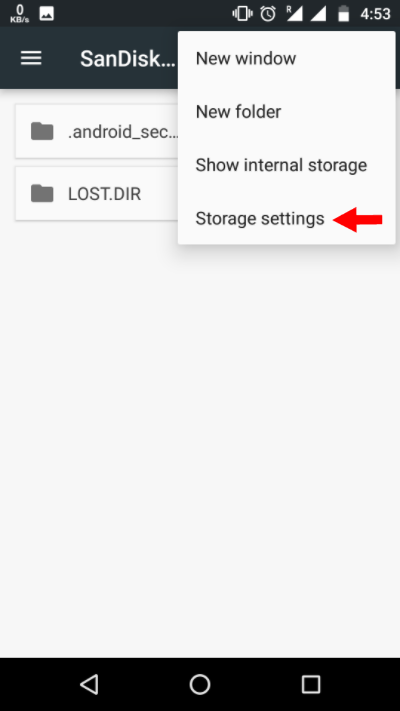
- Choose format as internal option.
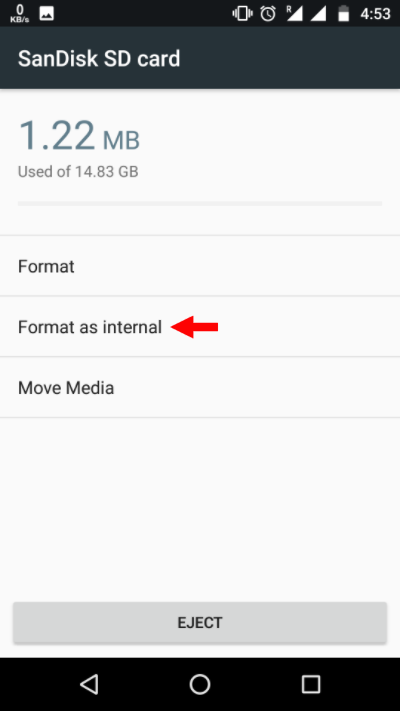
- On next screen, you have the final chance to decide whether you want to change your mind. Tap Erase & Format if you want to format your SD card as internal storage.
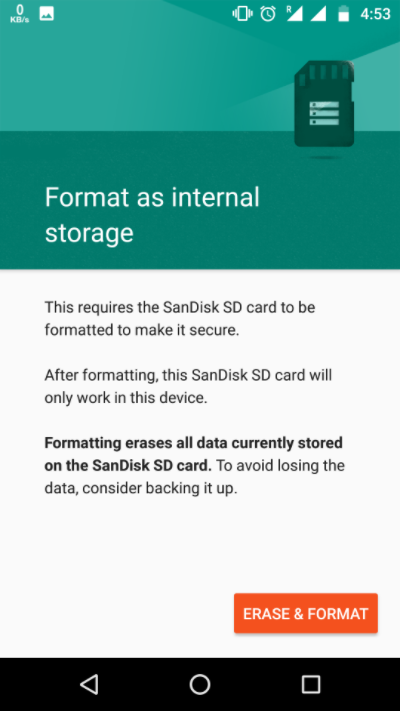
- You will be notified if Android finds that your SD card is slow. Tap OK to continue.
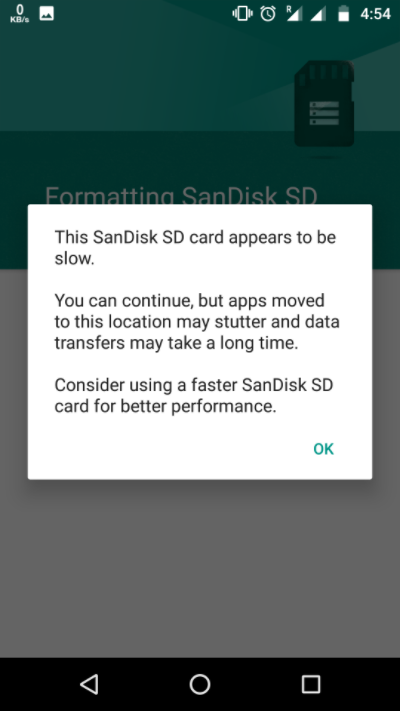
- You can start the data migration process now or do it a later stage.
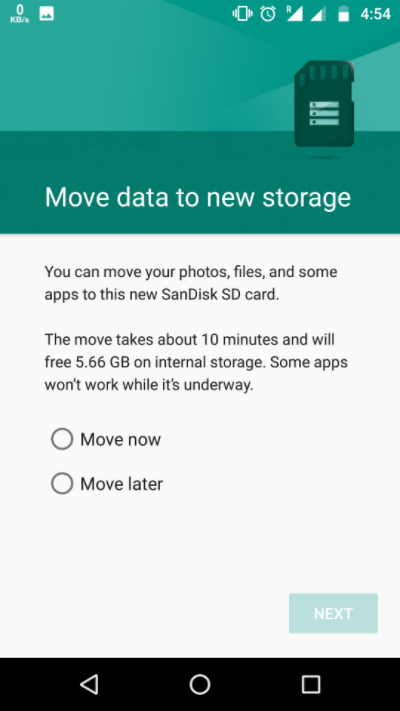
- Tap Done to finish storage adoption process for your SD card.
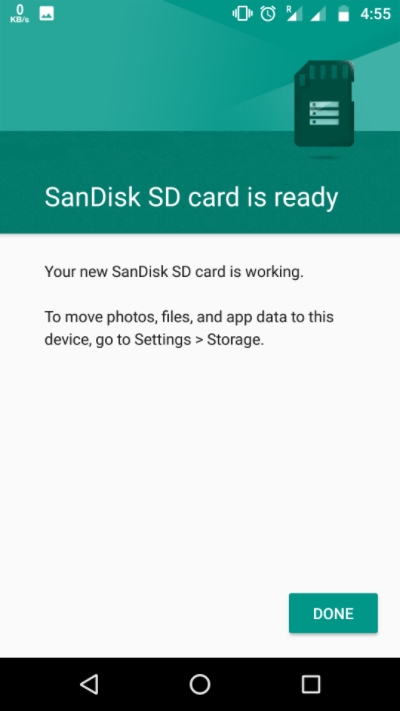
After the format process completes, you have the freedom to use your removable SD card as a ‘somewhat’ permanent storage. But keep in mind, it’s not hot swappable like the portable SD cards. So, don’t remove it without using the Eject option. Moreover, you can practically remove the adopted storage but it is not recommended as it may cause errors on the device.
https://fossbytes.com/android-sd-card-internal-storage-adoptable-storage/
Please select the post that helped you best and mark as the solution. This helps other members in resolving their issues faster. Thank you.
- Mark as New
- Bookmark
- Subscribe
- Mute
- Subscribe to RSS Feed
- Permalink
- Report Content
on 14-07-2018 15:09
- 152415 Posts
- 651 Topics
- 29094 Solutions
on 14-07-2018 15:11
- Mark as New
- Bookmark
- Subscribe
- Mute
- Subscribe to RSS Feed
- Permalink
- Report Content
on 14-07-2018 15:11
Please select the post that helped you best and mark as the solution. This helps other members in resolving their issues faster. Thank you.
- Mark as New
- Bookmark
- Subscribe
- Mute
- Subscribe to RSS Feed
- Permalink
- Report Content
on 14-07-2018 15:51
- Mark as New
- Bookmark
- Subscribe
- Mute
- Subscribe to RSS Feed
- Permalink
- Report Content
on 14-07-2018 17:26
- 96196 Posts
- 614 Topics
- 7180 Solutions
on 16-07-2018 01:30
- Mark as New
- Bookmark
- Subscribe
- Mute
- Subscribe to RSS Feed
- Permalink
- Report Content
on 16-07-2018 01:30
@anticpated wrote:
You know Auto correct screws me up. It should have said be unlatched.
I've been known to be made out I'm an idiot by auto correct many a time as a few on here will testify 





