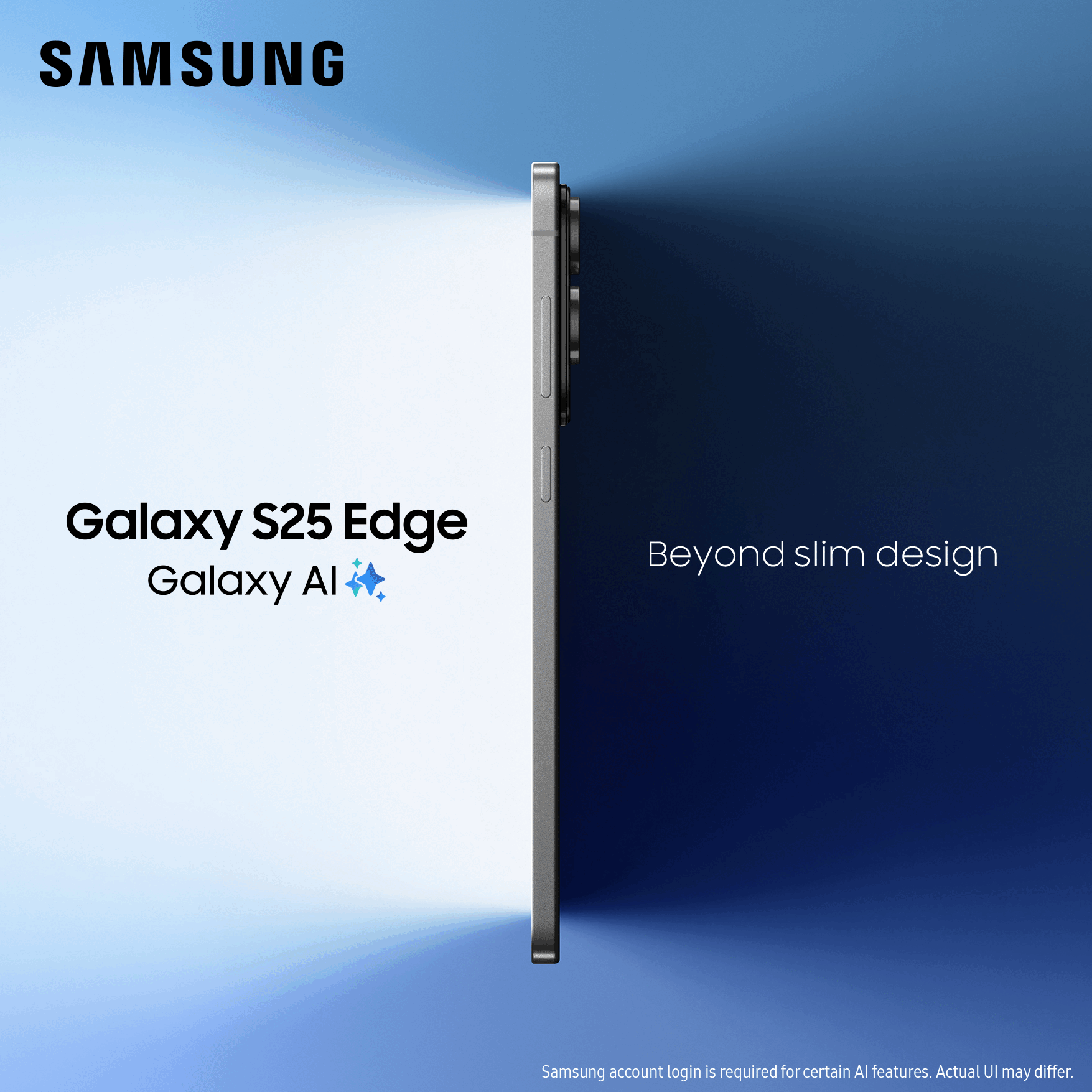on 27-03-2014 08:45
- Mark as New
- Bookmark
- Subscribe
- Mute
- Subscribe to RSS Feed
- Permalink
- Report Content
on 27-03-2014 08:45
Hi all,
I am going round in circles trying to work this out and i am hoping someone on here can help.
I have rooted my Galaxy S4, installed GooManager and TWRP and ready to install a custom RoM however i needed to unlock my phone in order to continue i think.
Anyway have been sent an email from O2 with a code to enter IF i put in another SiM Card. Is this the right option? They have called this "unlatching" is this the right term in order to allow a custom RoM.
Any help would be much appreciated, i don't want to brick the phone and have to use Odin to re-recover.
Thanks
Solved! Go to Solution.
Accepted Solutions
- 153026 Posts
- 652 Topics
- 29210 Solutions
on 27-03-2014 09:28
- Mark as New
- Bookmark
- Subscribe
- Mute
- Subscribe to RSS Feed
- Permalink
- Report Content
on 27-03-2014 09:28
Once you place a non O2 sim card in your phone and boot up, it will ask for the code that O2 have provided you. Once entered correctly the phone will boot up and the non O2 sim will be working if all was successful.
Note: Do not use one of O2's MVNO's such as giffgaff or Tesco as it will not work to complete the unlock - It must be an EE, Voda or Three sim card.
Please select the post that helped you best and mark as the solution. This helps other members in resolving their issues faster. Thank you.
on 27-03-2014 08:57
- Mark as New
- Bookmark
- Subscribe
- Mute
- Subscribe to RSS Feed
- Permalink
- Report Content
on 27-03-2014 08:57
- 153026 Posts
- 652 Topics
- 29210 Solutions
on 27-03-2014 09:28
- Mark as New
- Bookmark
- Subscribe
- Mute
- Subscribe to RSS Feed
- Permalink
- Report Content
on 27-03-2014 09:28
Once you place a non O2 sim card in your phone and boot up, it will ask for the code that O2 have provided you. Once entered correctly the phone will boot up and the non O2 sim will be working if all was successful.
Note: Do not use one of O2's MVNO's such as giffgaff or Tesco as it will not work to complete the unlock - It must be an EE, Voda or Three sim card.
Please select the post that helped you best and mark as the solution. This helps other members in resolving their issues faster. Thank you.
- Mark as New
- Bookmark
- Subscribe
- Mute
- Subscribe to RSS Feed
- Permalink
- Report Content
on 27-03-2014 09:31
Thanks MI5, wonderful advice.
I will do that, just need to find a sim on those networks  ill grab one from a mate.
ill grab one from a mate.
on 27-03-2014 09:50
- Mark as New
- Bookmark
- Subscribe
- Mute
- Subscribe to RSS Feed
- Permalink
- Report Content
on 27-03-2014 09:50