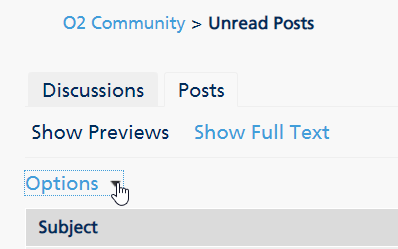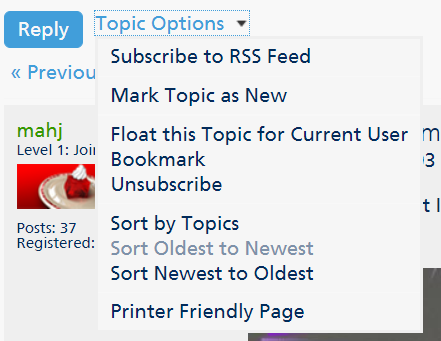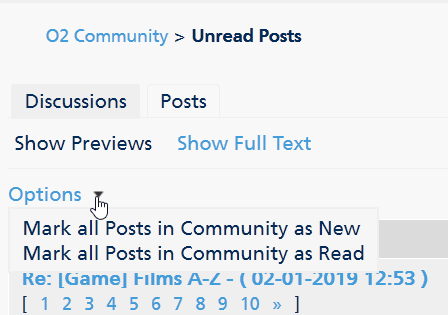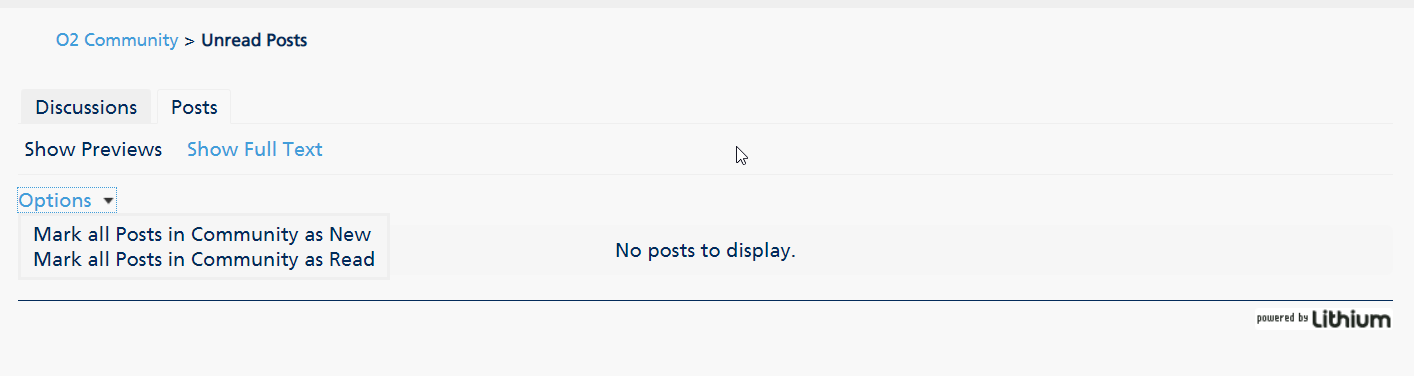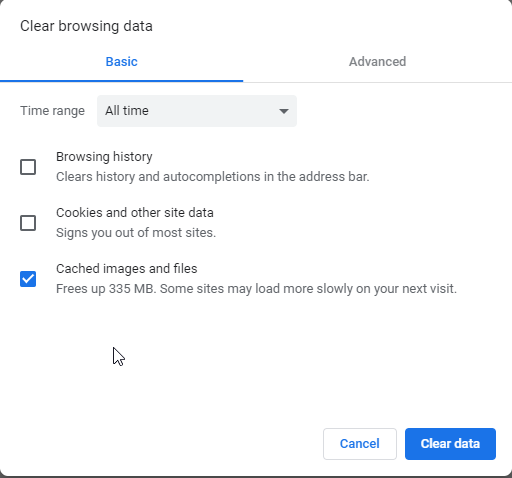- O2 Community
- Discussions, Feedback & off-topic
- Discussions & Feedback
- Community top-level "Options" menu dropdown stoppe...
- Subscribe to RSS Feed
- Mark Topic as New
- Mark Topic as Read
- Float this Topic for Current User
- Bookmark
- Subscribe
- Mute
- Printer Friendly Page
Community top-level "Options" menu dropdown stopped working? (Chrome on Win10)
- 44425 Posts
- 262 Topics
- 1894 Solutions
02-01-2019 12:53 - edited 02-01-2019 13:13
- Mark as New
- Bookmark
- Subscribe
- Mute
- Subscribe to RSS Feed
- Permalink
- Report Content
02-01-2019 12:53 - edited 02-01-2019 13:13
There are a couple of places in the O2 Community Forum where a "drop-down" menu allows you to interact with the forum (talking Chrome on a Win10 Laptop here):
This from Chrome on Laptop (Win10):
The one above seems to have stopped working for me, although the lower "Topic" level one is still working:
This from Chrome:
Anyone else noticed this, or is it #JustMe?
I have just checked in my 64-bit FireFox, and the uncooperative drop-down is working in that browser, so it may just be my Chrome installation is a bit fubar'd:
This from Firefox:
Oooh. And having "Marked all messages as Read" in the Firefox browser, I find the Chrome options on that drop-down have returned:
This from Chrome:
So guess what - go into Chrome, "Mark all messages as New" (as the dropdown works with only a few messages there), and VOILA' - the Chrome top-level drop-down stops working again...
So off I go into Firefox to mark all messages as read again - sorry if I miss something "funny" 
![]()
- 44425 Posts
- 262 Topics
- 1894 Solutions
02-01-2019 16:31 - edited 02-01-2019 16:57
- Mark as New
- Bookmark
- Subscribe
- Mute
- Subscribe to RSS Feed
- Permalink
- Report Content
02-01-2019 16:31 - edited 02-01-2019 16:57
A complete clear-out of Chrome's cache sorted it.
If all else fails, do a spot of spring-cleaning, it seems. ![]()
- 98747 Posts
- 617 Topics
- 7253 Solutions
on 02-01-2019 17:05
- Mark as New
- Bookmark
- Subscribe
- Mute
- Subscribe to RSS Feed
- Permalink
- Report Content
on 02-01-2019 17:05
Chrome links and drop downs seem to be ok on my laptop.
- 44425 Posts
- 262 Topics
- 1894 Solutions
on 02-01-2019 17:12
- Mark as New
- Bookmark
- Subscribe
- Mute
- Subscribe to RSS Feed
- Permalink
- Report Content
on 02-01-2019 17:12
- 134868 Posts
- 848 Topics
- 7624 Solutions
on 02-01-2019 17:14
- Mark as New
- Bookmark
- Subscribe
- Mute
- Subscribe to RSS Feed
- Permalink
- Report Content
on 02-01-2019 17:14
I use FF on my laptop and it's fine. For testing purposes, just tried Chrome and that's OK as well.
SO I obviously don't need to clear out anything (just yet)
Veritas Numquam Perit

- 44425 Posts
- 262 Topics
- 1894 Solutions
on 02-01-2019 17:42
- Mark as New
- Bookmark
- Subscribe
- Mute
- Subscribe to RSS Feed
- Permalink
- Report Content
on 02-01-2019 17:42
@Cleoriff wrote:I use FF on my laptop and it's fine. For testing purposes, just tried Chrome and that's OK as well.
SO I obviously don't need to clear out anything (just yet)
Thanks, @Cleoriff! I found it odd that the behaviour only manifested itself when the list of discussions rolled over onto a second, or more, pages. Meh! ![]()