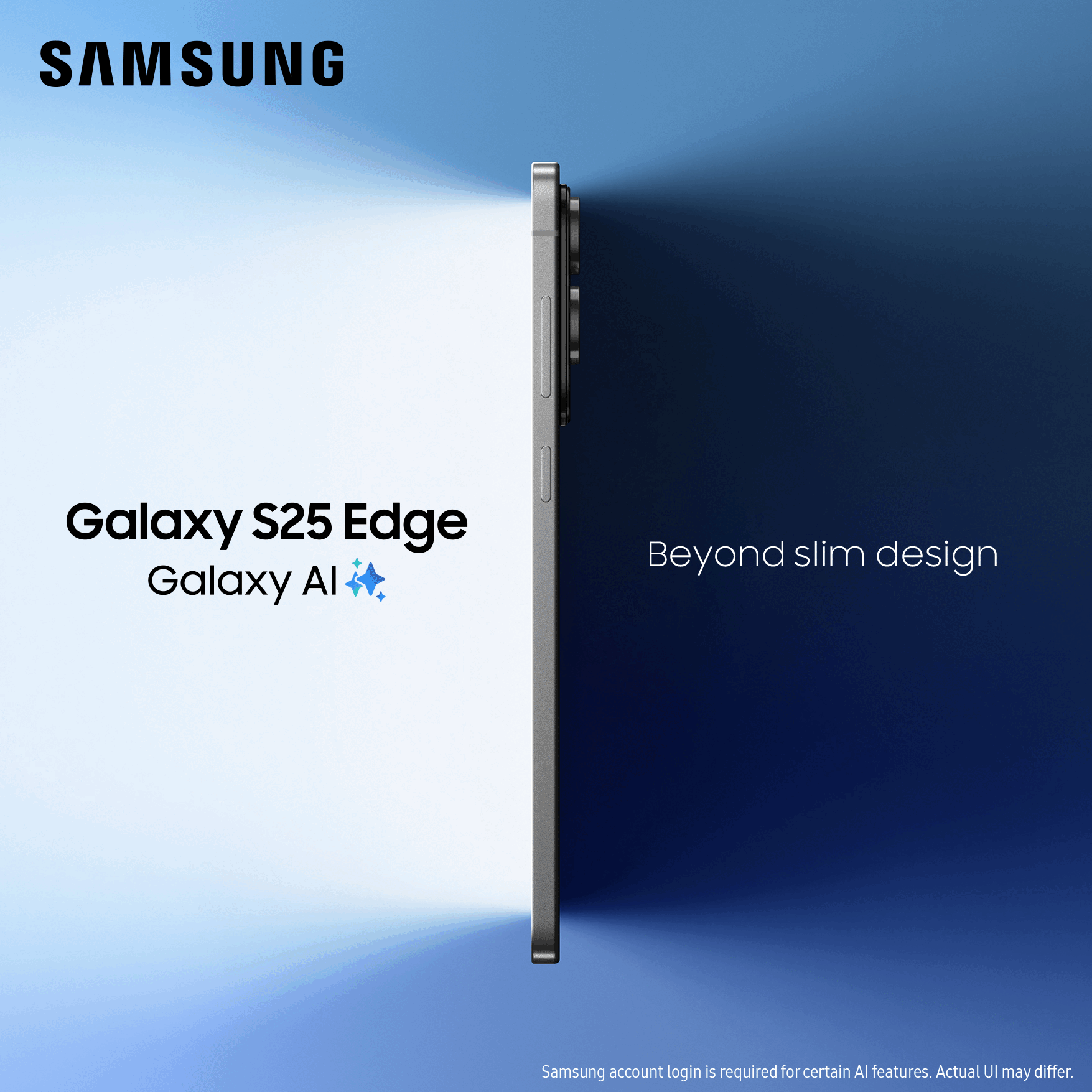- O2 Community
- Devices
- Android
- Samsung galaxy s5 won't charge!!!
- Subscribe to RSS Feed
- Mark Topic as New
- Mark Topic as Read
- Float this Topic for Current User
- Bookmark
- Subscribe
- Mute
- Printer Friendly Page
on 03-08-2013 22:41
- Mark as New
- Bookmark
- Subscribe
- Mute
- Subscribe to RSS Feed
- Permalink
- Report Content
on 03-08-2013 22:41
Went to plug in my phone tonight and when I plugged my phone in earlier it didn't charge or even acknowledge the charger. I then turned the phone off and on the screen a battery sign aappeared with the circle charging sign.
I have looked on numerous websites and it seems to be a common problem but not many solutions! Can anyone help?
Thanks
Solved! Go to Solution.
Accepted Solutions
04-08-2013 06:23 - edited 04-08-2013 06:30
- Mark as New
- Bookmark
- Subscribe
- Mute
- Subscribe to RSS Feed
- Permalink
- Report Content
04-08-2013 06:23 - edited 04-08-2013 06:30
Good Morning,
The Samsung Galaxy s5 has not been released.
I'm assuming you have the samsung Galaxy s4 for now.
Could you please confirm which model of Samsung phone you have.
In the meantime I would suggest you try an alternative charger or hook it up to your Pc/mac to see if it charges up that way. Also try an alternative USB lead.
Ensure no dirt or lint has lodged in the ports too.
Also try a battery pull and re insert and or obtain a new battery.
Possibly a reset may work.
here is a handy link to show two types of reset and please read each carefully as one wipes your phone of saved data.
http://getandroidstuff.com/how-to-factory-reset-samsung-galaxy-s-4/#
If you feel the phone is at fault then seek assistance from Samsung Repair Services.
04-08-2013 06:23 - edited 04-08-2013 06:30
- Mark as New
- Bookmark
- Subscribe
- Mute
- Subscribe to RSS Feed
- Permalink
- Report Content
04-08-2013 06:23 - edited 04-08-2013 06:30
Good Morning,
The Samsung Galaxy s5 has not been released.
I'm assuming you have the samsung Galaxy s4 for now.
Could you please confirm which model of Samsung phone you have.
In the meantime I would suggest you try an alternative charger or hook it up to your Pc/mac to see if it charges up that way. Also try an alternative USB lead.
Ensure no dirt or lint has lodged in the ports too.
Also try a battery pull and re insert and or obtain a new battery.
Possibly a reset may work.
here is a handy link to show two types of reset and please read each carefully as one wipes your phone of saved data.
http://getandroidstuff.com/how-to-factory-reset-samsung-galaxy-s-4/#
If you feel the phone is at fault then seek assistance from Samsung Repair Services.