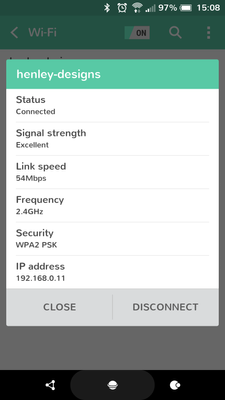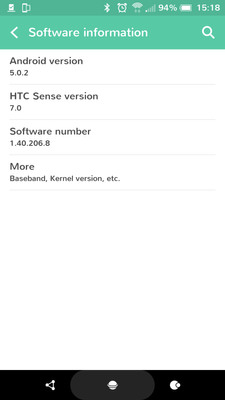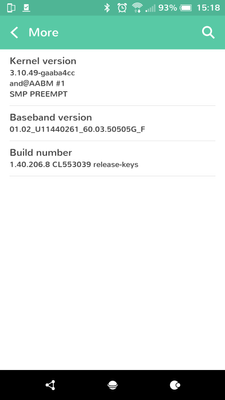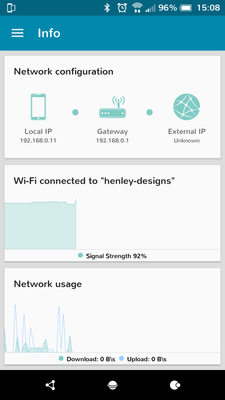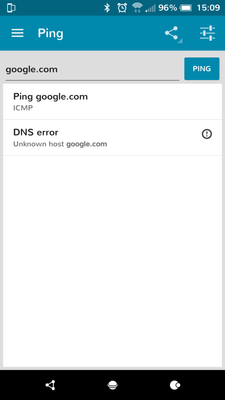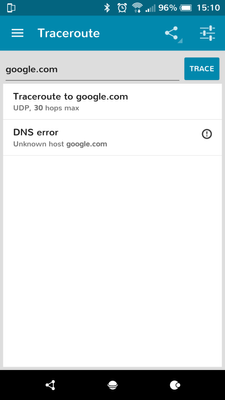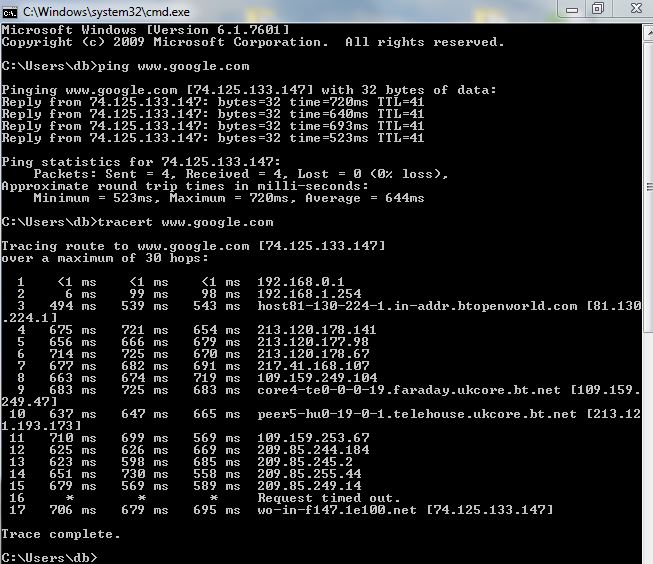HTC One M9 and latest HTC Service Pack
on 27-07-2015 14:06
- Mark as New
- Bookmark
- Subscribe
- Mute
- Subscribe to RSS Feed
- Permalink
- Report Content
on 27-07-2015 14:06
Hi,
Just wondering if anyones run into any bugs or issues with the latest HTC Service Pack. My phone autoinstalled it last night. All fine and dandy I thought. Works fine at home with my wireless router. But at work it's saying its connected with a superb signal, but it's stuggling to load any content. Have reset the phone and router, but it's just not getting any packets/content. Popped home at lunchtime and it immediately sent a couple of test emails and synched dropbox. Back at work now and it's just being plain pants and not playing ball. I'm assuming that it's the service pack as it was fine here at work until the service pack went on last night. Unless a trip to Norway last week has broken it !! Ping tools are showing DNS errors. But not sure how a SP could affect DNS record lookup with a certain brand of wireless router and not others.
- Mark as New
- Bookmark
- Subscribe
- Mute
- Subscribe to RSS Feed
- Permalink
- Report Content
on 27-07-2015 14:30
Is anything else working off it?
Please select the post that helped you best and mark as the solution. This helps other members in resolving their issues faster. Thank you.
- Mark as New
- Bookmark
- Subscribe
- Mute
- Subscribe to RSS Feed
- Permalink
- Report Content
on 28-07-2015 18:59
- 152092 Posts
- 651 Topics
- 28927 Solutions
28-07-2015 19:01 - edited 28-07-2015 19:01
- Mark as New
- Bookmark
- Subscribe
- Mute
- Subscribe to RSS Feed
- Permalink
- Report Content
28-07-2015 19:01 - edited 28-07-2015 19:01
Ok, so the first thing is to do a factory reset (back up first) then check the advanced wifi settings and let me know what options HTC have given you to choose from please?
Please select the post that helped you best and mark as the solution. This helps other members in resolving their issues faster. Thank you.
- Mark as New
- Bookmark
- Subscribe
- Mute
- Subscribe to RSS Feed
- Permalink
- Report Content
on 28-07-2015 19:08
Hiya, I think I'll try removing the Service Pack as a first step as that's a slightly less drastic and destructive step to aiding diagnosis. I'll let you know how it goes tomorrow.
- Mark as New
- Bookmark
- Subscribe
- Mute
- Subscribe to RSS Feed
- Permalink
- Report Content
on 29-07-2015 14:01
- Mark as New
- Bookmark
- Subscribe
- Mute
- Subscribe to RSS Feed
- Permalink
- Report Content
on 29-07-2015 15:30
Odd......
Everything else gets served an external IP from the wireless router apart from my M9......
- 152092 Posts
- 651 Topics
- 28927 Solutions
on 29-07-2015 17:25
- Mark as New
- Bookmark
- Subscribe
- Mute
- Subscribe to RSS Feed
- Permalink
- Report Content
on 29-07-2015 17:25
Please select the post that helped you best and mark as the solution. This helps other members in resolving their issues faster. Thank you.
- Mark as New
- Bookmark
- Subscribe
- Mute
- Subscribe to RSS Feed
- Permalink
- Report Content
on 30-07-2015 09:19
That is before, and also now after !
Did the full on wipe and hard reset last night, then wandered down the local boozer, where it normally has no problem with the WiFi (or hasn't in the past) and it was doing the same thing.
Now sat at work (with a mildly cloudy head I may add) and it's still doing the same thing.
Oddly at home it's connecting just fine to both my wireless routers and has no problem pulling and external IP from the DNS. Weird....... I took my M7 along with me - which I haven't allowed to apply the service pack, and it connected fine in the boozer and still connects fine here at work..... Odd.
- 152092 Posts
- 651 Topics
- 28927 Solutions
on 30-07-2015 09:26
- Mark as New
- Bookmark
- Subscribe
- Mute
- Subscribe to RSS Feed
- Permalink
- Report Content
on 30-07-2015 09:26
Try 8844 and also check everything is logged in OK on your Google account (for testing, turn off 2 step verification if you have it on).
Please select the post that helped you best and mark as the solution. This helps other members in resolving their issues faster. Thank you.